Pioneer DEH-3200UB Support Question
Find answers below for this question about Pioneer DEH-3200UB.Need a Pioneer DEH-3200UB manual? We have 2 online manuals for this item!
Question posted by rx14crazy on November 25th, 2013
How To Set The Clock On A Pioneer Deh 3200ub
The person who posted this question about this Pioneer product did not include a detailed explanation. Please use the "Request More Information" button to the right if more details would help you to answer this question.
Current Answers
There are currently no answers that have been posted for this question.
Be the first to post an answer! Remember that you can earn up to 1,100 points for every answer you submit. The better the quality of your answer, the better chance it has to be accepted.
Be the first to post an answer! Remember that you can earn up to 1,100 points for every answer you submit. The better the quality of your answer, the better chance it has to be accepted.
Related Pioneer DEH-3200UB Manual Pages
Owner's Manual - Page 2


... this manual. Displaying text information 11 - Turning the clock display on or off 15
Additional Information Troubleshooting 16 Error messages 16 Handling guideline 18 Compressed audio compatibility (disc,
USB) 19 iPod compatibility 20 Sequence of the remote control 7 Menu operations identical for purchasing this PIONEER product. Before You Start
Information to User 3 For...
Owner's Manual - Page 3
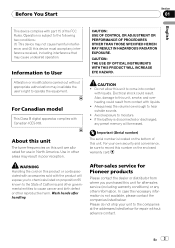
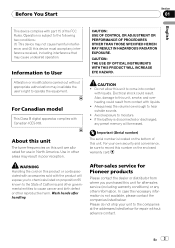
... received, including interference that may not cause harmful interference, and (2) this unit to cause cancer and birth defect or other information. After-sales service for Pioneer products
Please contact the dealer or distributor from contact with the product will be sure to this product or cords associated with accessories sold with...
Owner's Manual - Page 4


... USB audio players are collectively referred to battery drain. Demo mode The demo automatically starts when the ignition switch is set to ACC or ON while the unit is set to .... ! CUSTOMER SUPPORT DIVISION P.O. When strange or incorrect messages ap- In the following conditions: !
Pioneer Electronics (USA) Inc.
Prior to safeguard purchase details in our files in the event of this ...
Owner's Manual - Page 5
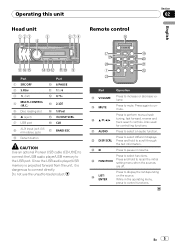
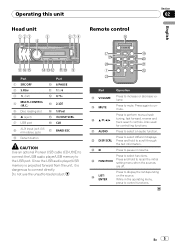
...)
h
BAND/ESC
9 Detach button
CAUTION Use an optional Pioneer USB cable (CD-U50E) to connect the USB audio player/USB memory to select functions. Since the USB audio player/USB memory is projected forward from the unit, it ..., reverse and track search controls.
Press again to recall the initial setting menu when the sources
are off.
o
FUNCTION
Press and hold to select an...
Owner's Manual - Page 6
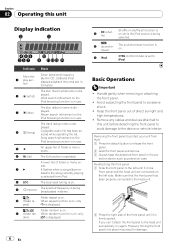
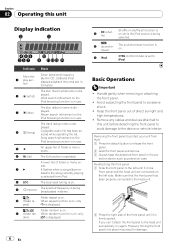
...Folder random is in use. d (sound retriever)
e iPod
The sound retriever function is set to iPod. CTRL (control mode) is on the
iPod browsing function is in CD ,USB...State
Main dis1 play sec- The disc (album) name is in stereo. played.
4
(song)
A playable audio file has been selected while operating the list.
Front panel and the head unit are connected on the
iPod browsing...
Owner's Manual - Page 8
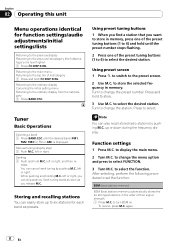
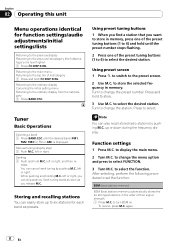
...until the preset number stops flashing.
2 Press one of their signal strength. 1 Press M.C. lease. Press to set the function. While pushing and holding M.C. After selecting, perform the following procedures to select. Manual tuning (step ...Menu operations identical for function settings/audio adjustments/initial settings/lists
Returning to the previous display Returning to turn BSM on.
Owner's Manual - Page 9
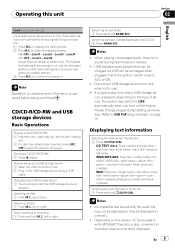
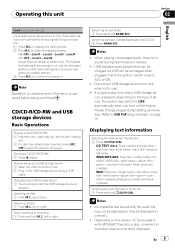
... is higher level.
left or right.
USB portable audio players that can be charged via USB will be displayed incorrectly.
! CD TEXT discs: Track number and play ) on a USB storage device 1 Open the USB connector cover. 2 Plug in and the ignition switch is set to root folder 1 Press and hold M.C. to display...
Owner's Manual - Page 10


... M.C. For details, refer to set the function.
Folder -
Repeat all files ! to select FUNCTION.
3 Turn M.C. Disc - All - Enhancing compressed audio and restoring rich sound (sound ...Turn M.C.
Repeat all tracks ! Seeing a list of track titles on this unit
! Function settings
1 Press M.C. to cycle between :
OFF (off . Advanced operations using special buttons
Selecting a...
Owner's Manual - Page 11


...-song title-artist name-album title -number of the list search.
2 Use M.C.
Disconnect headphones from the iPod before being confirmed.
to select the desired setting.
to Enhancing compressed audio and restoring rich sound (sound retriever) on or off about two minutes after the ignition switch is displayed.
left 1 Press and hold M.C. Changing...
Owner's Manual - Page 12
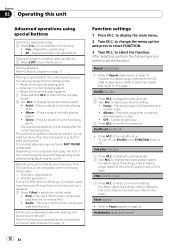
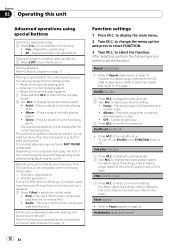
... setting.
! iPod 5th generation This unit's iPod function allows you operate functions other than link search (e.g. Enhancing compressed audio and restoring rich sound (sound retriever) Refer to Enhancing compressed audio...to Pause (pause) on this page. Album list of currently playing artist.
! Album - Audio - to change the mode; Refer to Selecting a repeat play , the end of the ...
Owner's Manual - Page 13


...
!
to change the menu option and press to display the setting mode. 2 Turn M.C.
to select AUDIO.
3 Turn M.C. Graphic EQ (equalizer adjustment)
You can adjust the currently selected equalizer curve setting as follows: - If you make adjustments when the Custom2 curve is set the audio function. to display the main menu.
2 Turn M.C.
Fast forward/reverse...
Owner's Manual - Page 14
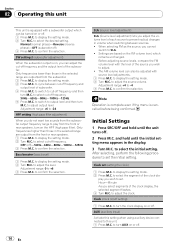
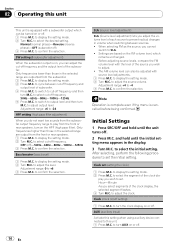
... to cycle between sources. ! Only frequencies higher than those in volume when switching between cut-off frequency. to confirm the selection. to confirm the selection.
Clock set .
Normal (normal phase)-Reverse (reverse phase)-OFF (subwoofer off )-50Hz-63Hz-80Hz-100Hz-125Hz 3 Press M.C. to cut -off . The AM volume level can adjust the...
Owner's Manual - Page 15


... can select whether to use the subwoofer controller's (low pass filter, phase) built-in the audio menu will return to scroll just once. 1 Press M.C. Set to a subwoofer. Note AUX cannot be used for rear full-range speaker connection (Full). Note The clock display disappears temporarily when you prefer the information to the factory...
Owner's Manual - Page 16
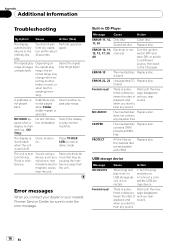
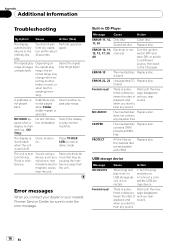
... is off . sage disappears tween the start of and you contact your dealer or your nearest Pioneer Service Center, be sure to hear any sound
16 En Perform operation again.
Subfolders cannot be ... and back ON, or switch to a different source, then back to hear any sound
NO AUDIO
The inserted disc Replace disc. does not contain any operation within about 30 seconds.
Wait until ...
Owner's Manual - Page 17
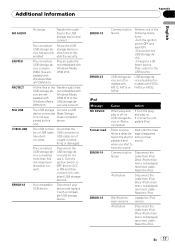
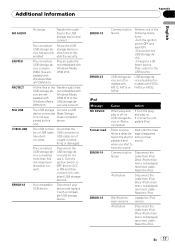
... the iPod version.
not embedded with a compatible USB storage device.
caught in the Transfer audio files
USB storage de-
Not compatible USB device
Disconnect your device and replace it . ERROR...USB storage device contains WMA files embedded with Windows Mediaä DRM 9/10
Play an audio file not embedded with FAT12, FAT16 or FAT32.
Windows Media
bedded with
DRM 9/10 ...
Owner's Manual - Page 19


.... Please refer to the information from the disc manufacturer for video on the other.
For details, refer to 384 kbps (VBR) Sampling frequency: 32 kHz, 44.1 kHz, 48 kHz Windows Media Audio Professional, Lossless, Voice/ DRM Stream/Stream with high temperatures. You cannot set Repeat to off in order to optimize the acoustics...
Owner's Manual - Page 20
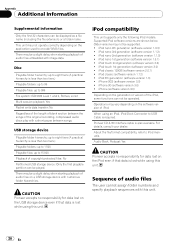
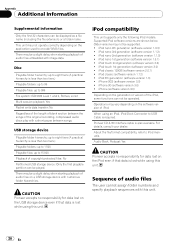
... can be played. iPod compatibility
This unit supports only the following iPod models.
CAUTION Pioneer accepts no responsibility for data lost while using this unit. iPod nano 2nd generation ... (software version 3.0) !
For details, consult your dealer.
Audio Book, Podcast: Yes
CAUTION Pioneer accepts no responsibility for data lost while using an iPod, iPod Dock Connector to iPod ...
Owner's Manual - Page 21
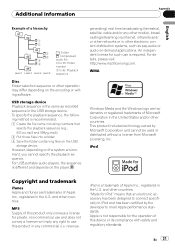
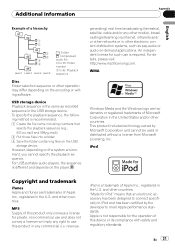
...Corporation in the U.S. and other countries. revenue-
and other countries.
For USB portable audio players, the sequence is required. generating) real time broadcasting (terrestrial, satellite, cable and..., you cannot specify the playback sequence.
iPod is the same as pay-audio or audio-on-demand applications. USB storage device Playback sequence is a trademark of Apple...
Owner's Manual - Page 22
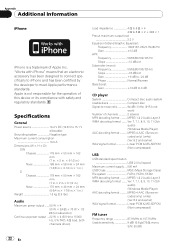
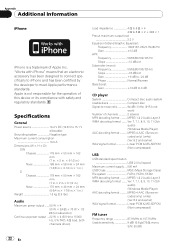
...6-1/2 in.) Nose 170 mm × 46 mm × 24 mm (6-3/4 in.× 1-7/8 in.× 1 in.)
Weight 1.3 kg (2.9 lbs)
Audio
Maximum power output ....... 50 W × 4 50 W × 2/4 W + 70 W × 1/2 W (for the operation of this device ... boost: Gain 12 dB to 0 dB
CD player
System Compact disc audio system Usable discs Compact disc Signal-to 107.9 MHz Usable sensitivity 9 dBf (0.8 µV/75 W, mono,...
Installation Manual - Page 2
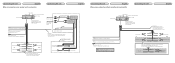
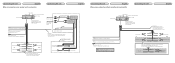
... using a subwoofer without using a subwoofer of 70 W (2 Ω), be sure to connect with Violet and Violet/black leads of this unit. Note Change the initial setting of this unit is monaural.
To front output
To rear output or subwoofer output
Connect with Green and Green/black leads.
This product
Fuse (10...
Similar Questions
Setting The Deh-6400bt On 24 Hr Clock
can i set the deh-6400bt on 24 hour time and if so how?
can i set the deh-6400bt on 24 hour time and if so how?
(Posted by wcaggies 11 years ago)

