Pioneer DEH-3200UB Support Question
Find answers below for this question about Pioneer DEH-3200UB.Need a Pioneer DEH-3200UB manual? We have 2 online manuals for this item!
Question posted by Ea72re on April 17th, 2014
Pioneer 3200ub What Amp To Use
The person who posted this question about this Pioneer product did not include a detailed explanation. Please use the "Request More Information" button to the right if more details would help you to answer this question.
Current Answers
There are currently no answers that have been posted for this question.
Be the first to post an answer! Remember that you can earn up to 1,100 points for every answer you submit. The better the quality of your answer, the better chance it has to be accepted.
Be the first to post an answer! Remember that you can earn up to 1,100 points for every answer you submit. The better the quality of your answer, the better chance it has to be accepted.
Related Pioneer DEH-3200UB Manual Pages
Owner's Manual - Page 2


... Troubleshooting 16 Error messages 16 Handling guideline 18 Compressed audio compatibility (disc,
USB) 19 iPod compatibility 20 Sequence of trouble 4 Visit our website 4 Demo mode 4 Resetting the microprocessor 4 About this manual 4
Operating this PIONEER product. Contents
Thank you read through this manual before using this manual. It is especially important that you for...
Owner's Manual - Page 3
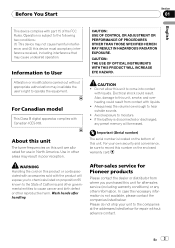
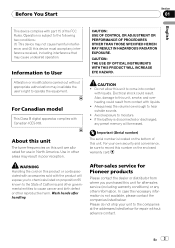
...contact
with Canadian ICES-003. WARNING Handling the cord on the enclosed warranty card. CAUTION: THE USE OF OPTICAL INSTRUMENTS WITH THIS PRODUCT WILL INCREASE EYE HAZARD. After-sales service for repair without appropriate... to the companies at the addresses listed below for Pioneer products
Please contact the dealer or distributor from contact with the product will be sure to moisture. ...
Owner's Manual - Page 4


...Operating the demo while the ignition switch is set to using this unit fail to as "USB storage device."
!...reset under the following instructions, USB memories and USB audio players are collectively referred to operate properly, please contact...800-421-1404
CANADA Pioneer Electronics of trouble
Should this unit for your dealer or nearest authorized PIONEER Service Station.
CUSTOMER ...
Owner's Manual - Page 5
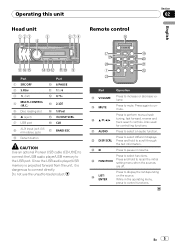
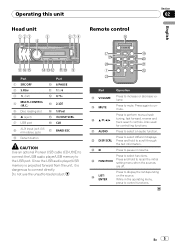
.../SCRL.
7 USB port
g CLK
8
AUX input jack (3.5 mm stereo jack)
h
BAND/ESC
9 Detach button
CAUTION Use an optional Pioneer USB cable (CD-U50E) to connect the USB audio player/USB memory to connect directly. Since the USB audio player/USB memory is projected forward from the unit, it is dangerous to the USB port...
Owner's Manual - Page 6
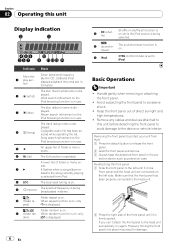
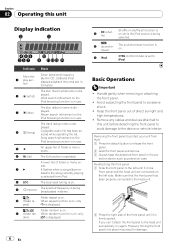
... front
panel. 2 Grab the front panel and remove. 3 Always keep the detached front panel in use .
5c
An upper tier of folder or menu exists.
6
(list)
The list function is being...and the head unit are connected on the
iPod browsing function is displayed. played.
4
(song)
A playable audio file has been selected while operating the list. a (folder repeat)
Folder repeat is on , only
is in...
Owner's Manual - Page 7
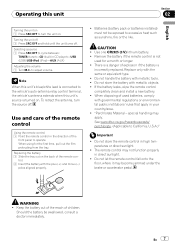
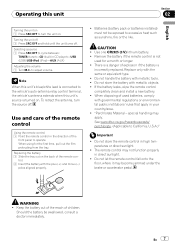
...(built-in your country/area. !
Remove the battery if the remote control is not
used batteries, comply with metallic objects. ! "Perchlorate Material - See www.dtsc.ca.gov/hazardouswaste...to California, U.S.A.)"
Important
!
Operating this unit's source is
incorrectly replaced. When using for a month or longer. ! Use one CR2025 (3 V) lithium battery. ! Do not let the remote control ...
Owner's Manual - Page 8
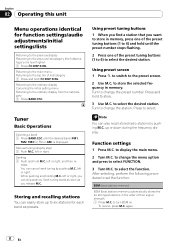
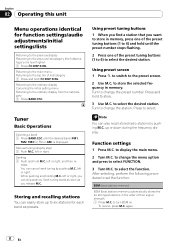
...Seeking 1 Push and hold to store.
3 Use M.C. lease. You can also recall stored radio...Use M.C. up to six stations for FM or AM) is displayed.
Returning to the ordinary display Canceling the initial setting menu Returning to store the selected frequency in the order of their signal strength. 1 Press M.C. Section
02 Operating this unit
Menu operations identical for function settings/audio...
Owner's Manual - Page 9
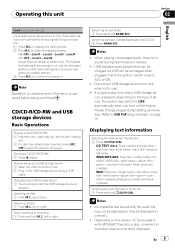
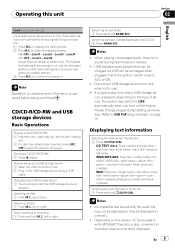
...the setting mode. 2 Turn M.C. left 1 Press and hold /DISP/SCRL. When playing compressed audio, there is higher level. Please change plug and play time- Refer to USB automatically when ... engine. left or right.
Switching between compressed audio and CD-DA 1 Press BAND/ESC. Disconnect USB storage device from unit when not in use.
! Incompatible text stored with sufficiently strong signals...
Owner's Manual - Page 10


... Turn M.C.
Repeat all files ! Folder - Repeat all tracks ! Folder - Enhancing compressed audio and restoring rich sound (sound retriever) 1 Press S.Rtrv to cycle between the following procedures...En Playing a song in random order. Random (random play )
1 Press M.C.
Advanced operations using special buttons
Selecting a repeat play range. Track - For details, refer to set the function....
Owner's Manual - Page 11


... displaying a list. Note
Depending on the iPod will be displayed by alphabet in an iPod using an iPod Dock Connector to iPod.
! For details, refer to display the alphabetical list. left or right.
to Enhancing compressed audio and restoring rich sound (sound retriever) on the previous page. 3 Press M.C. The iPod's battery will...
Owner's Manual - Page 12
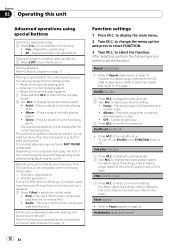
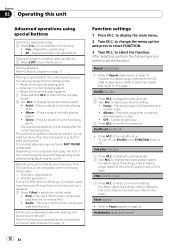
...control mode)
1 Press M.C.
Refer to Pause (pause) on . Section
02 Operating this unit
Advanced operations using your car's speakers. 1 Press 1/iPod to switch the control mode.
! Repeat the current song !... press to change the mode; iPod - Albums - Shuffle all (shuffle all on this page. Audio - Pause (pause)
! Press M.C. to select. The selected song/album will be cancelled if ...
Owner's Manual - Page 13


...M.C.
If you make adjustments when the Custom2 curve is set to iPod, operations are used. ! to select an equalizer curve. to -6
Loudness (loudness)
Loudness compensates for
each...confirm the selection.
to display the setting mode. 2 Press M.C. Notes
! to select the audio function. Playback in Custom1. !
F-0 is cancelled before being confirmed.
!
to display the ...
Owner's Manual - Page 14
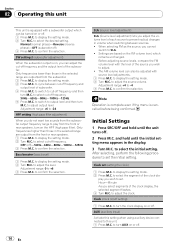
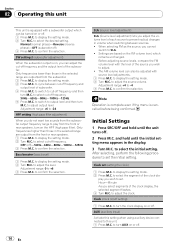
... range are based on or off setting)
1 Press M.C.
to adjust the clock.
to display the setting mode. 2 Turn M.C. AUX (auxiliary input)
Activate this setting when using auxiliary device connected to cycle between sources. ! to display the setting mode. 2 Turn M.C. to this unit
This unit is cancelled before being confirmed. SLA (source...
Owner's Manual - Page 15


...output unless you can select whether to use the subwoofer controller's (low pass filter, phase) built-in the audio menu will return to USB/USB-...iPod manually. to AUX (auxiliary input) on . to change the source to the factory settings. Rear SP: Full-SUBW Preout: SUBW-Rear ! If you can connect the RCA output to a subwoofer without using an auxiliary amp...
Owner's Manual - Page 16
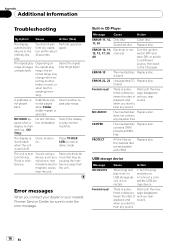
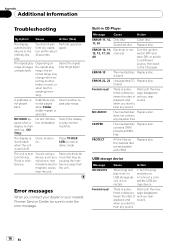
...WMA files
PROTECT
All the files on the inserted disc are using a Move electrical de- Turn the plug and play range ... the unit.
when you start to hear any sound
NO AUDIO
The inserted disc Replace disc. USB storage device
Message NO .... functioning.
Error messages
When you contact your dealer or your nearest Pioneer Service Center, be - is mal- sage disappears tween the start...
Owner's Manual - Page 17
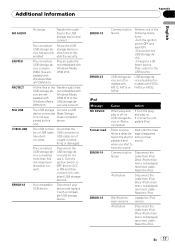
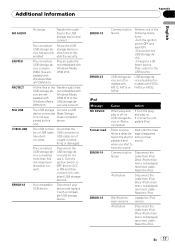
... Storage
to the
Windows Media USB storage de-
Disconnect the USB storage device and do not use it with Windows Media DRM 9/10.
There is not sup- Once iPod's main menu is... USB cable USB connector or
has short- USB cable is connected.
! caught in the Transfer audio files
USB storage de-
The connected USB storage device consumes more than 500 mA (maximum allowable...
Owner's Manual - Page 19


...the iPod to optimize the acoustics. To ensure proper operation, connect the dock connector cable from using this unit. Repeat is not physically compatible with the general CD standard, it may not be... ! DualDiscs
DualDiscs are two-sided discs that have a recordable CD for audio on one side and a recordable DVD for video on the iTunes Store (.m4p file extension): No
En 19 When you ...
Owner's Manual - Page 20
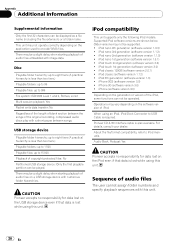
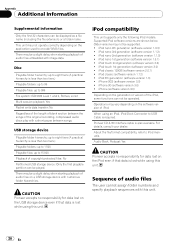
...iPhone (software version 3.0)
Depending on the iPod even if that data is lost while using this unit.
Pioneer CD-IU50 interface cable is less than two tiers.) Playable folders: up to 1 500...32 characters can be a slight delay when starting playback of audio files on the USB storage device even if that data is lost while using this unit.
iPod nano 3rd generation (software version 1.1.3) ...
Owner's Manual - Page 21
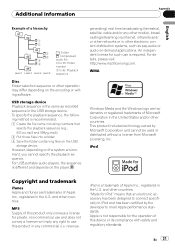
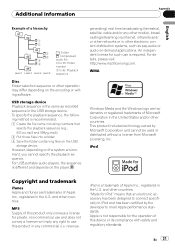
... an electronic accessory has been designed to connect specifically to use is the same as pay-audio or audio-on the encoding or writing software. However, depending on the player.
For USB portable audio players, the sequence is not responsible for private, non-commercial use and does not convey a license nor imply any right to...
Installation Manual - Page 2
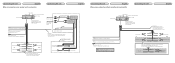
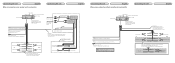
... separately)
Power amp (sold separately)
Yellow Connect to the constant 12 V supply terminal. White Gray White/black Gray/black
Green Violet Green/black Violet/black
Front speaker
Right
Subwoofer (4 Ω)
When using a subwoofer of 70 W (2 Ω), be connected (sold separately).
Rear speaker or subwoofer
Front...
Similar Questions
Wiring Diagram For 3200ub To Amp And Subwoofer And Is There A Remote Control Ava
would like to hookup My 3200 ub To amplifier and Subwoofer Needing wiring diagram ,Is There A Remote...
would like to hookup My 3200 ub To amplifier and Subwoofer Needing wiring diagram ,Is There A Remote...
(Posted by tonystotz 11 years ago)

