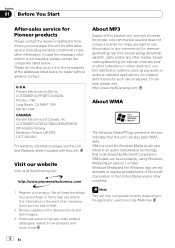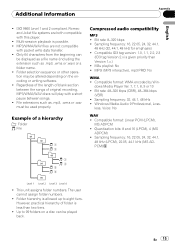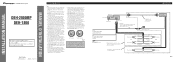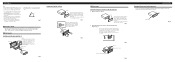Pioneer DEH 2800MP Support Question
Find answers below for this question about Pioneer DEH 2800MP - Radio / CD.Need a Pioneer DEH 2800MP manual? We have 2 online manuals for this item!
Question posted by justwrenchit1 on October 23rd, 2020
Wireing Color Codes,deh2800mp
Installing in my daughters 99 Durango . Need color codes for DEH2800MP ser.# FEPG066216UC ,16 pin thank you.
Current Answers
Answer #1: Posted by INIMITABLE on October 24th, 2020 6:15 AM
Go here to download the service manual.I hope this is helpful to you!
I hope this is helpful? PLEASE "ACCEPT" and mark it "HELPFUL" to complement my little effort. Hope to bring you more detailed answers
-INIMITABLE
Related Pioneer DEH 2800MP Manual Pages
Similar Questions
Is There A Harness That Plugs In To The Wiring Plug From The Factory 1997 Chevy
Is there a Harness that pluges into the factory harness and pluges into the pioneer DEH-2800mp Thank...
Is there a Harness that pluges into the factory harness and pluges into the pioneer DEH-2800mp Thank...
(Posted by mrkay1944 9 years ago)
Need To Know The Wiring Diagram
(Posted by stevebrabham01 9 years ago)
Wiring Color Codes For Pioneer Deh - P5100ub
Wiring diagram for pioneer model deh-p5100ub with wireless remote?
Wiring diagram for pioneer model deh-p5100ub with wireless remote?
(Posted by yamjay 10 years ago)
How Do I Change The Clock On A Pioneer Deh2800mp Car Radio?
(Posted by missygal223 12 years ago)