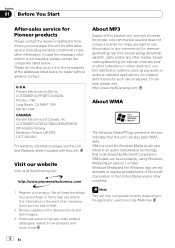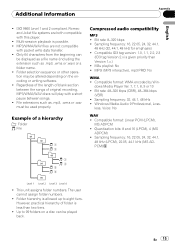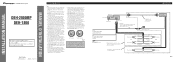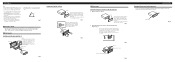Pioneer DEH 2800MP Support Question
Find answers below for this question about Pioneer DEH 2800MP - Radio / CD.Need a Pioneer DEH 2800MP manual? We have 2 online manuals for this item!
Question posted by missygal223 on November 26th, 2011
How Do I Change The Clock On A Pioneer Deh2800mp Car Radio?
The person who posted this question about this Pioneer product did not include a detailed explanation. Please use the "Request More Information" button to the right if more details would help you to answer this question.
Current Answers
Related Pioneer DEH 2800MP Manual Pages
Similar Questions
Wireing Color Codes,deh2800mp
Installing in my daughters 99 Durango . Need color codes for DEH2800MP ser.# FEPG066216UC ,16 pin th...
Installing in my daughters 99 Durango . Need color codes for DEH2800MP ser.# FEPG066216UC ,16 pin th...
(Posted by justwrenchit1 3 years ago)
Aux By Rca
how do i select and connect aux by rca at this radio?
how do i select and connect aux by rca at this radio?
(Posted by Anonymous-164968 5 years ago)
Pioneer Deh 2800mp Rear Speaker Hookup
I cant get adobe on tablet so I cant view the owners manual. I have a pioneer 2800mp hooked up to a ...
I cant get adobe on tablet so I cant view the owners manual. I have a pioneer 2800mp hooked up to a ...
(Posted by rtalbutt 9 years ago)
How To Change Clock Pioneer Sat Radio Ready Wma/mp3/aac Deh-p4100ub
(Posted by ianclark4 9 years ago)
Pioneer Car Radio/cd
Do you have a substitute for pioneer car radio/cd model no. FH - P7000MD, S/No. TGPP020319JP?
Do you have a substitute for pioneer car radio/cd model no. FH - P7000MD, S/No. TGPP020319JP?
(Posted by websterkashimoto 11 years ago)