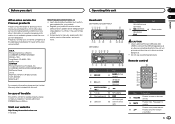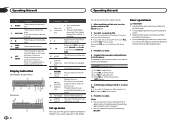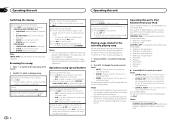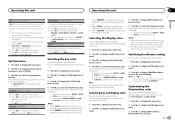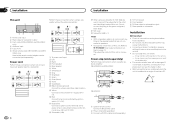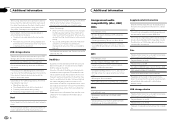Pioneer DEH-2500UI Support Question
Find answers below for this question about Pioneer DEH-2500UI.Need a Pioneer DEH-2500UI manual? We have 1 online manual for this item!
Question posted by Anonymous-167158 on October 24th, 2020
Solucionar Error 19
The person who posted this question about this Pioneer product did not include a detailed explanation. Please use the "Request More Information" button to the right if more details would help you to answer this question.
Current Answers
Answer #1: Posted by INIMITABLE on October 24th, 2020 1:42 PM
Make sure the drive is formatted using FAT16 or FAT32. Also, the unit seems to be picky about certain brands of USB drives as well (Partiot being one of them).
I hope this is helpful? PLEASE "ACCEPT" and mark it "HELPFUL" to complement my little effort. Hope to bring you more detailed answers
-INIMITABLE
Related Pioneer DEH-2500UI Manual Pages
Similar Questions
Come Risolvere Error 19 Usb Su Pioneer Deh-2200ub
Pioneer Deh-2200ub Metto Il Pennino E Mi Da Error 19 Cosa Bisogna Fare Per Far Si Che Il Pennino Fun...
Pioneer Deh-2200ub Metto Il Pennino E Mi Da Error 19 Cosa Bisogna Fare Per Far Si Che Il Pennino Fun...
(Posted by davidecallaci16 3 years ago)
Cara Pemasangan Head Unit Pioneer Deh 2550ui
Bagaimana cara memasang kabel power unit dan kabel speaker??
Bagaimana cara memasang kabel power unit dan kabel speaker??
(Posted by Anonymous-165961 4 years ago)
Error 19 And 'format Read'
Hello, my Pioner DEH 6700BT stereo is reading a error 19 or "format read" when I try to play music v...
Hello, my Pioner DEH 6700BT stereo is reading a error 19 or "format read" when I try to play music v...
(Posted by vernon2828 6 years ago)
Why Whenever I Put In A Usb Flashdrive I Get A Error 19 Message
everytime i use a usb flashdrive in my new pioneer deck fh-700bti get a error 19 message and what ca...
everytime i use a usb flashdrive in my new pioneer deck fh-700bti get a error 19 message and what ca...
(Posted by starboyquincy 9 years ago)
Display Comes Back On
I recently purchest a pioneer DEH -2500ui head unit from halfords and when fitted to my berlingo van...
I recently purchest a pioneer DEH -2500ui head unit from halfords and when fitted to my berlingo van...
(Posted by Mactavish1975 10 years ago)