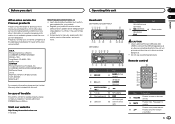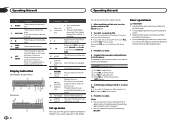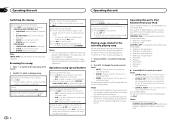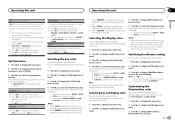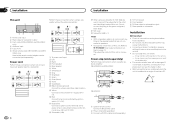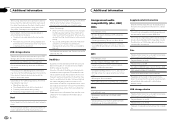Pioneer DEH-2500UI Support Question
Find answers below for this question about Pioneer DEH-2500UI.Need a Pioneer DEH-2500UI manual? We have 1 online manual for this item!
Question posted by Mactavish1975 on August 24th, 2013
Display Comes Back On
I recently purchest a pioneer DEH -2500ui head unit from halfords and when fitted to my berlingo van when i switch It off and take the key out the display stays on for a few moments before goin off but comes back on and stays on and prob flattin the battery if left. Is it somthing I'm doin or a faulty headunit
Current Answers
Related Pioneer DEH-2500UI Manual Pages
Similar Questions
Cara Pemasangan Head Unit Pioneer Deh 2550ui
Bagaimana cara memasang kabel power unit dan kabel speaker??
Bagaimana cara memasang kabel power unit dan kabel speaker??
(Posted by Anonymous-165961 4 years ago)
Pionere Head Unit Deh-p9600mp, The Main Display Wont Light Up??
When you push "open" in front panel, The secondary panel in the back wont come on at all. Nothing, ...
When you push "open" in front panel, The secondary panel in the back wont come on at all. Nothing, ...
(Posted by redhorse2444 7 years ago)
My Deh-4400hd Head Unit Won't Turn On
My new pioneer deh-4400hd head unit would turn on but when I started driving it shut off. Now the po...
My new pioneer deh-4400hd head unit would turn on but when I started driving it shut off. Now the po...
(Posted by Homeboy965 12 years ago)