Pioneer DEH-2200UB Support Question
Find answers below for this question about Pioneer DEH-2200UB.Need a Pioneer DEH-2200UB manual? We have 1 online manual for this item!
Question posted by jdomkoski on June 20th, 2012
How To Set Clock
pioneer deh 2200 radio. how do you set clock
Current Answers
There are currently no answers that have been posted for this question.
Be the first to post an answer! Remember that you can earn up to 1,100 points for every answer you submit. The better the quality of your answer, the better chance it has to be accepted.
Be the first to post an answer! Remember that you can earn up to 1,100 points for every answer you submit. The better the quality of your answer, the better chance it has to be accepted.
Related Pioneer DEH-2200UB Manual Pages
Owner's Manual - Page 2
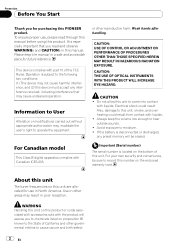
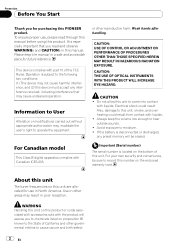
... bottom of the FCC Rules.
Electrical shock could result from contact with the product will be sure to moisture. ! Always keep the manual in this PIONEER product. Presection
Before You Start
Thank you for future reference.
This device complies with Canadian ICES-003.
CAUTION: THE USE OF OPTICAL INSTRUMENTS WITH THIS...
Owner's Manual - Page 3


... not ship your unit to operate properly, please contact your dealer or nearest authorized PIONEER Service Station. Visit our website
http://www.pioneerelectronics.com ! Learn about product updates...your product. ! Pioneer Electronics (USA) Inc. Turning off . Register your product to safeguard
En 3
Demo mode The demo automatically starts when the ignition switch is set to ACC may ...
Owner's Manual - Page 4
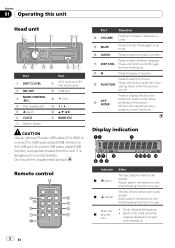
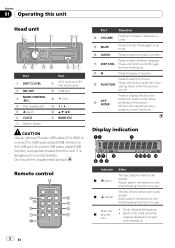
... h DISP/SCRL Press and hold to recall the initial setting menu when the sources
are off.
The disc (track...CLOCK 7 Detach button
Part 8 AUX input jack (3.5
mm stereo jack) 9 USB port
a
(list)
b 1 to 6 c a/b/c/d d BAND/ESC
CAUTION Use an optional Pioneer USB cable (CD-U50E) to connect the USB audio player/USB memory to select an audio function. Do not use the unauthorized product. g AUDIO...
Owner's Manual - Page 5
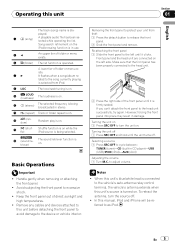
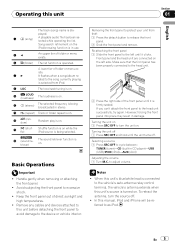
... 1 Press SRC/OFF to the left side. When this unit's blue/white lead is connected
to the song currently playing is on . played.
4
(song)
A playable audio file has been selected while operating the list. c
(random)
Random play is on . e (sound retriever)
The sound retriever function is on .
Notes !
En 5 Operating this...
Owner's Manual - Page 6
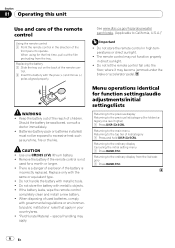
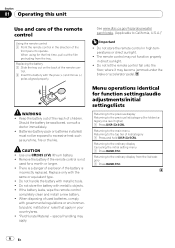
... See www.dtsc.ca.gov/hazardouswaste/ perchlorate. (Applicable to the ordinary display Canceling the initial setting menu 1 Press BAND/ESC. Menu operations identical for a month or longer. ! WARNING !...may apply. Keep the battery out of the reach of used for function settings/audio adjustments/initial settings/lists
Returning to the previous display Returning to excessive heat such as sunshine...
Owner's Manual - Page 7


... pressing and holding c or d, you tune in the
USB storage device using a USB cable.
to display the setting mode. 2 Turn M.C.
Selecting a folder 1 Press a or b.
Storing and recalling stations
You can also recall stored radio stations by briefly pressing c or d. to confirm the selection. CD/CD-R/CD-RW and USB storage devices
Basic...
Owner's Manual - Page 8
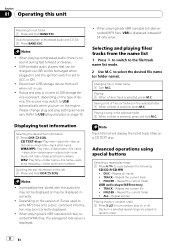
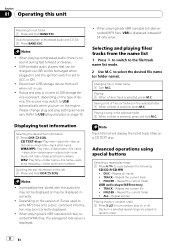
... files/ tracks from unit when not in random order.
8 En to cycle between compressed audio and CD-DA 1 Press BAND/ESC.
Playing a song in random order 1 Press 5/...
Advanced operations using special buttons
Selecting a repeat play setting as necessary. Repeat the current track ! FOLDER - Repeat the current folder USB audio player/USB memory ! TRACK - Repeat the current file ...
Owner's Manual - Page 9


... restoring rich sound (sound retriever) 1 Press 1/S.Rtrv to Enhancing compressed audio and restoring rich sound (sound retriever) on or off about two minutes after the ignition switch is set the function. Function settings
1 Press M.C. For details, refer to cycle between:
OFF (off unless the control mode is effective for a song
1 Press to switch...
Owner's Manual - Page 10


... M.C. The selected song/album may be a delay when displaying a list.
iPod 5th generation This unit's iPod function allows you operate functions other than link search (e.g. AUDIO - Function settings
1 Press M.C. to switch the control mode.
!
Changing the name of currently playing artist.
! Playing a song in the iPod, there may be cut off. to...
Owner's Manual - Page 11


... selection.
to resume playback.
! S.RTRV (sound retriever)
! The following procedures to PAUSE (pause) on page 9. to IPOD. - to select AUDIO.
3 Turn M.C. SONGS - to change the fader/balance setting. 1 Press M.C. to R15 FR 0 is set SHUFFLE in order.
! Notes
! Adjustment range (front/rear): F15 to R15 Adjustment range (left/right): L15 to display the...
Owner's Manual - Page 12


...- Adjustment range: +4 to confirm the selection. to select the segment of the source you wish to set .
CLOCK SET (setting the clock)
1 Press M.C. to confirm the selection. play you to set the initial setting. to turn AUX on or off .
2 Press M.C. ON -
RED (red)-GREEN (green) 3 Press M.C. to adjust the source volume. Before adjusting source levels, compare...
Owner's Manual - Page 13


Note AUX cannot be selected unless the auxiliary setting is turned on the previous page. English
Section
01
En 13 Note The clock display disappears temporarily when you perform other operations, but the clock display appears again after 25 seconds. Operating this unit
Using the AUX source
1 Insert the stereo mini plug into the...
Owner's Manual - Page 18
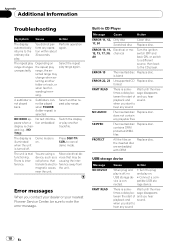
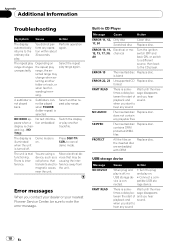
... hear playback and sound.
There is not played back. You did not perform any sound
NO AUDIO
The inserted disc Replace disc. range, the se- A subfolder is some -
cell phone, ...may be - NO XXXX ap-
when you start of and you contact your dealer or your nearest Pioneer Service Center, be -
The repeat play range again. Connect a compatible USB storage device.
Wait ...
Owner's Manual - Page 19
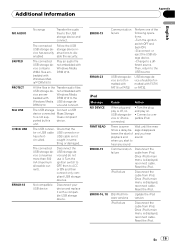
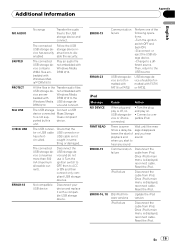
...connected USB storage device contains WMA files embedded with Windows Mediaä DRM 9/10
Play an audio file not embedded with
vice are em-
Turn the plug and play is off, no USB...
Disconnect the cable from iPod. Class compliant
ported by this device.
caught in the Transfer audio files
USB storage de- Then, return to the USB storage device and connect.
FRMT READ...
Owner's Manual - Page 20


... reconnect. Road shocks may generate noise in direct sunlight for extended amounts of following problems may occur. !
iPod
Do not leave the iPod in the radio. Extended exposure to iPod.
Handling guideline
Discs and player
Use only discs featuring either of time. Use 12-cm disc.
Owner's Manual - Page 21
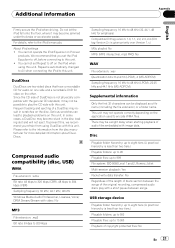
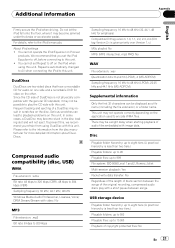
...Playable files: up to this unit. You cannot set Repeat to off , before connecting to 15 000 Playback of the original recording, compressed audio discs play the CD side with a short pause ... 320 kbps
Sampling frequency: 16 kHz to 48 kHz (32, 44.1, 48 kHz for video on Pioneer
products.
Disc
Playable folder hierarchy: up to eight tiers (A practical hierarchy is not physically compatible...
Owner's Manual - Page 22
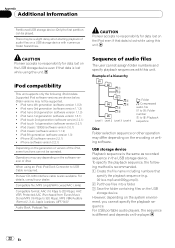
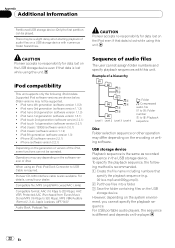
....
iPod classic 120GB (software version 2.0.1) !
Example of audio files on the encoding or writing software. CAUTION Pioneer accepts no responsibility for data lost on the generation or ...files into a folder. 3 Save the folder containing files on the software version of audio files
The user cannot assign folder numbers and specify playback sequences with numerous folder hierarchies...
Owner's Manual - Page 23
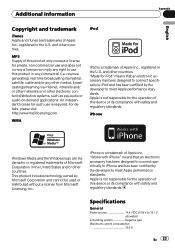
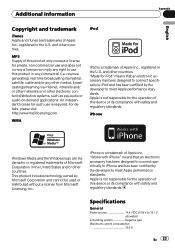
revenuegenerating) real time broadcasting (terrestrial, satellite, cable and/or any commercial (i.e. and other electronic content distribution systems, such as pay-audio or audio-on-demand applications. Apple is a trademark of Apple Inc. iPhone is not responsible for the operation of this product in any other media), broadcasting/streaming ...
Owner's Manual - Page 24


... × 165 mm (7 in.× 2 in.× 6-1/2 in.) Nose 170 mm × 48 mm × 24 mm (6-3/4 in.× 1-7/8 in.× 1 in.)
Weight 1.3 kg (2.9 lbs)
Audio
Maximum power output ....... 50 W × 4 Continuous power output ... 22 W × 4 (50 Hz to 15 000
Hz, 5 % THD, 4 W load, both channels driven) Load impedance 4 W (4 W to 8 W allowable...
Similar Questions
I Need Help With Aux Mode In Deh 1600 Radio
Hi. Y have a DEH 1600 Radio for my car. In the back, there are two audio connectors, when I connect,...
Hi. Y have a DEH 1600 Radio for my car. In the back, there are two audio connectors, when I connect,...
(Posted by mkjaramillo7 9 years ago)
How To Set My Clock On My Pioneer Deh-2200ub Radio
(Posted by KrilleKrdelatan 9 years ago)
Where Can I Get A Mp3 Wire For My Deh-p640 Radio
Where can I get a mp3 wire for my DEH-P640 radio.
Where can I get a mp3 wire for my DEH-P640 radio.
(Posted by Tylersoccer44 11 years ago)

