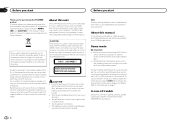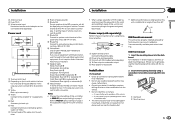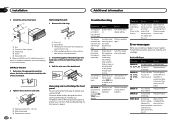Pioneer DEH-1420UB Support Question
Find answers below for this question about Pioneer DEH-1420UB.Need a Pioneer DEH-1420UB manual? We have 1 online manual for this item!
Question posted by greghorry on August 27th, 2014
Demo Mode Continue To Pop, And Preset Reset Everytime
Current Answers
Answer #1: Posted by BusterDoogen on August 27th, 2014 10:36 AM
I hope this is helpful to you!
Please respond to my effort to provide you with the best possible solution by using the "Acceptable Solution" and/or the "Helpful" buttons when the answer has proven to be helpful. Please feel free to submit further info for your question, if a solution was not provided. I appreciate the opportunity to serve you
Related Pioneer DEH-1420UB Manual Pages
Similar Questions
Big question. I set my radio with presets, data, time, colors and more details.. then each time I tu...
The colors of display are changing all the time, and even when the unit is off(seems to) the colors ...