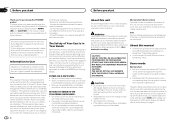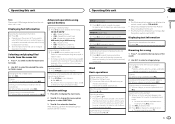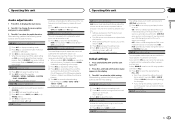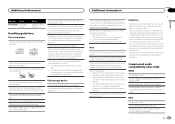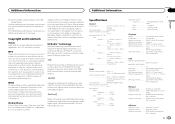Pioneer DEH-4400HD Support Question
Find answers below for this question about Pioneer DEH-4400HD.Need a Pioneer DEH-4400HD manual? We have 1 online manual for this item!
Question posted by ehaccoun on June 21st, 2013
Stopping Demo Mode, And Turning Off The Radio(conpletly Off...
The colors of display are changing all the time, and even when the unit is off(seems to) the colors continue spinning like crazy, Is this a problem with the set?
Current Answers
Related Pioneer DEH-4400HD Manual Pages
Similar Questions
How Doyou Turn Off Demo Mode On Pioneer Deh-4400hd
(Posted by shedarar 9 years ago)
How To Stop Demo Mode On Pioneer Pioneer Deh-3400ub
(Posted by bkewarbrost 9 years ago)
Pioneer Color Customization Radio Deh-3400ub How To Change Time On It
(Posted by akQjer 10 years ago)
Wont Take Cds
Hi i just bought my new deh-4400hd and i hooked it up and took it off demo mode and it wont take any...
Hi i just bought my new deh-4400hd and i hooked it up and took it off demo mode and it wont take any...
(Posted by heathermarie19 11 years ago)