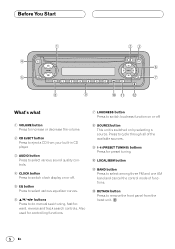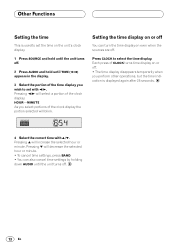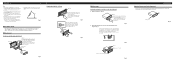Pioneer DEH1400 Support Question
Find answers below for this question about Pioneer DEH1400.Need a Pioneer DEH1400 manual? We have 2 online manuals for this item!
Question posted by mkerrisk on October 14th, 2012
Is It Possible To Purchase An Adapter From A Pioneer Deh1400 To A '91 Jeep?
The person who posted this question about this Pioneer product did not include a detailed explanation. Please use the "Request More Information" button to the right if more details would help you to answer this question.
Current Answers
Related Pioneer DEH1400 Manual Pages
Similar Questions
I Have A Pioneer Vsx 530 K Sn: 0f1v000793uc, Purchased Nov 2015
I purchased the pioneer reciever and polka audio speakers. I have tested the speakers and they work....
I purchased the pioneer reciever and polka audio speakers. I have tested the speakers and they work....
(Posted by ginajoe2 8 years ago)
How To Turn On Bluetooth Audio In A Deh 64bt Pioneer Radio
(Posted by albrgree 9 years ago)
Setup Memory/definitions Loss?
I recently have purchased a pioneer deh1400 ubb. The car/radio connections looks OK, except everytim...
I recently have purchased a pioneer deh1400 ubb. The car/radio connections looks OK, except everytim...
(Posted by racoes 11 years ago)
Adapter For A Pioneer Deh-p4000ub
What adapter do i need to install a Pioneer DEH-4000UB into a 2000 Buick Century 6-speaker?
What adapter do i need to install a Pioneer DEH-4000UB into a 2000 Buick Century 6-speaker?
(Posted by jeremywhiting 12 years ago)