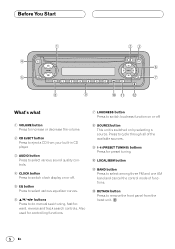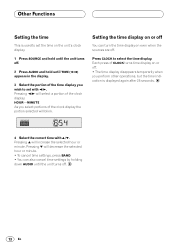Pioneer DEH-14 Support Question
Find answers below for this question about Pioneer DEH-14.Need a Pioneer DEH-14 manual? We have 1 online manual for this item!
Question posted by Anonymous-155062 on October 13th, 2015
Change Color
The person who posted this question about this Pioneer product did not include a detailed explanation. Please use the "Request More Information" button to the right if more details would help you to answer this question.
Current Answers
Answer #1: Posted by TechSupport101 on October 13th, 2015 9:25 PM
Feature evidently not available on the model as the manual here https://www.helpowl.com/manuals/Pioneer/DEH14/131459 is silent about.
Related Pioneer DEH-14 Manual Pages
Similar Questions
How To Change Color Pioneer Radio Pioneer Deh 3200ub
(Posted by sueusjo 10 years ago)
How To Change Color Display On Pioneer Deh-p3100ub
(Posted by jackYevg 10 years ago)
Deh 14 Ub Wiring
I am trying to figure out what each of the colors on the wiring harness go to. The manual doesn't sp...
I am trying to figure out what each of the colors on the wiring harness go to. The manual doesn't sp...
(Posted by chadsends 12 years ago)