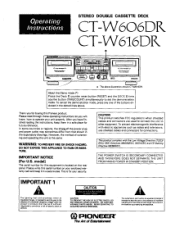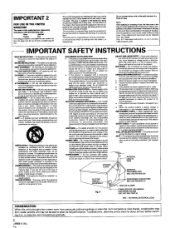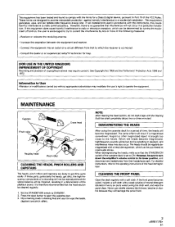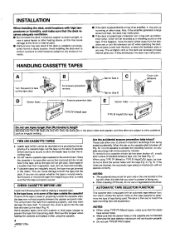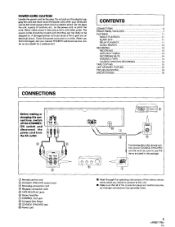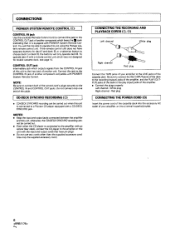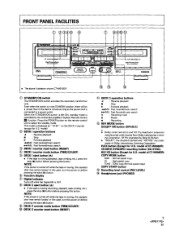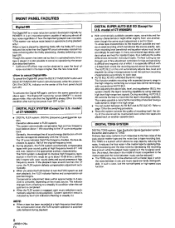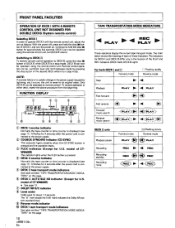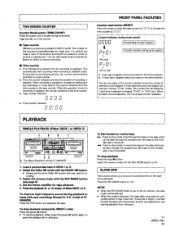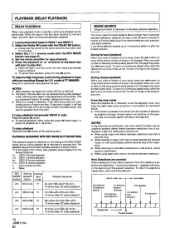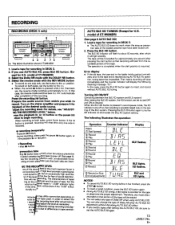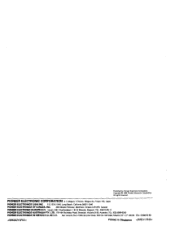Pioneer CT-W616DR Support Question
Find answers below for this question about Pioneer CT-W616DR.Need a Pioneer CT-W616DR manual? We have 1 online manual for this item!
Question posted by adriantanasescu on December 27th, 2012
Pioneer New Cassette Deck Player
Hi, is there any product or list of products like home cassette deck player made by Pioneer that is still produced in present days?
I just want to buy one for myslef but i could not found anyware on the net .
Current Answers
Related Pioneer CT-W616DR Manual Pages
Similar Questions
How Record Cassettes With A Ct W404r Cassette Deck?
I want to use the deck to record from a music cassette to a blank cassette and can't figure out how....
I want to use the deck to record from a music cassette to a blank cassette and can't figure out how....
(Posted by gsbdenver 10 years ago)
Playing A Source
I have twoHDMI sources going thru the receiver, Blue Ray and the TV. When I select the TV, the signa...
I have twoHDMI sources going thru the receiver, Blue Ray and the TV. When I select the TV, the signa...
(Posted by cjjanowczyk 11 years ago)
Work With Sony Blueray Player
How can I get the VSX-74 to work with new Sony BD player wired with HDMI?
How can I get the VSX-74 to work with new Sony BD player wired with HDMI?
(Posted by alan35058 11 years ago)
Pioneer Ct-w404r Tape Deck Starts And Stops Continuously - Help Troubleshoot.
When I plug my tapedeck CT-W404R into a power outlet, the left-hand tape deck starts and stops conti...
When I plug my tapedeck CT-W404R into a power outlet, the left-hand tape deck starts and stops conti...
(Posted by surprenantrichard 11 years ago)
Where Can I Find The Rubber Belts For A Pioneer Double Cassette Deck?
(Posted by rpjrlal 12 years ago)