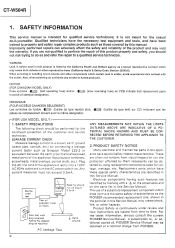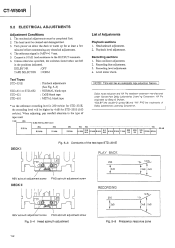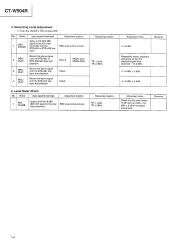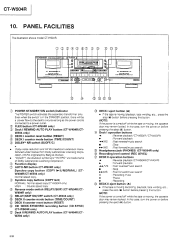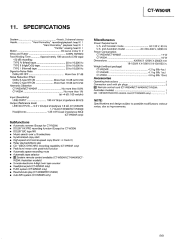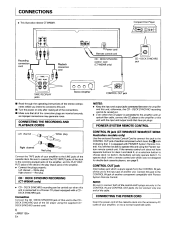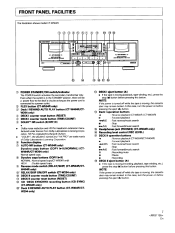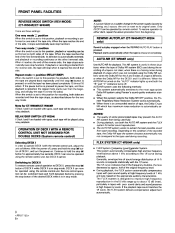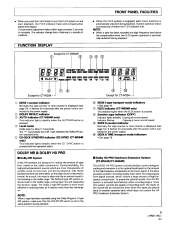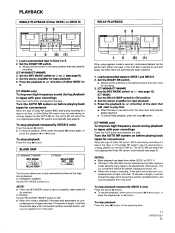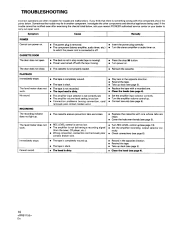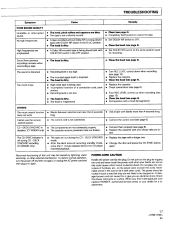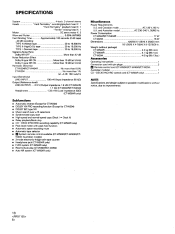Pioneer CT-W404R Support Question
Find answers below for this question about Pioneer CT-W404R.Need a Pioneer CT-W404R manual? We have 2 online manuals for this item!
Question posted by stewart9545 on January 17th, 2013
How Do I Record From My Turn Table?
The person who posted this question about this Pioneer product did not include a detailed explanation. Please use the "Request More Information" button to the right if more details would help you to answer this question.
Current Answers
Related Pioneer CT-W404R Manual Pages
Similar Questions
How Record Cassettes With A Ct W404r Cassette Deck?
I want to use the deck to record from a music cassette to a blank cassette and can't figure out how....
I want to use the deck to record from a music cassette to a blank cassette and can't figure out how....
(Posted by gsbdenver 10 years ago)
I Am Trying To Connect A Kenwood Kd 492 F Turntable To My Pioneer Vsx 14 Elite.
When connecting to the Phono Inputs, there is no sound. I can connect to the VCR/DVD input, but I ha...
When connecting to the Phono Inputs, there is no sound. I can connect to the VCR/DVD input, but I ha...
(Posted by pambevins 11 years ago)
How Do I Turn Off Auto-reverse On My Pioneer #ct-w404r Dual Tape Deck?
(Posted by robertson42 11 years ago)
Pioneer Ct-w404r Tape Deck Starts And Stops Continuously - Help Troubleshoot.
When I plug my tapedeck CT-W404R into a power outlet, the left-hand tape deck starts and stops conti...
When I plug my tapedeck CT-W404R into a power outlet, the left-hand tape deck starts and stops conti...
(Posted by surprenantrichard 11 years ago)