Pioneer AVIC-Z140BH Support Question
Find answers below for this question about Pioneer AVIC-Z140BH.Need a Pioneer AVIC-Z140BH manual? We have 2 online manuals for this item!
Question posted by Pugzbasi on February 5th, 2014
Can Not Play Video From Sd Card On Avic-z140bh
The person who posted this question about this Pioneer product did not include a detailed explanation. Please use the "Request More Information" button to the right if more details would help you to answer this question.
Current Answers
There are currently no answers that have been posted for this question.
Be the first to post an answer! Remember that you can earn up to 1,100 points for every answer you submit. The better the quality of your answer, the better chance it has to be accepted.
Be the first to post an answer! Remember that you can earn up to 1,100 points for every answer you submit. The better the quality of your answer, the better chance it has to be accepted.
Related Pioneer AVIC-Z140BH Manual Pages
Owner's Manual - Page 2


... device 21 - Ejecting an SD memory card (for AVIC-Z140BH) 17 - Changing the scale...SD memory card 18 - Z140BH) 19
2 En
- Before removing the vehicle
battery 12 - Inserting an SD memory card (for AVIC- Plugging in the map database 31 Operating the map screen 31 - Terms used in a safe place for buying this manual 10 Notice regarding video viewing 11 Notice regarding DVD-Video...
Owner's Manual - Page 6
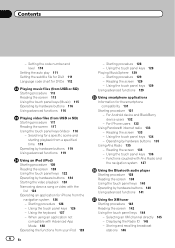
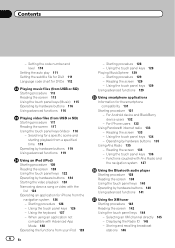
...touch panel keys 122 Operating by hardware buttons 116 Using advanced functions 116
Playing video files (from your iPod 128
6 En
- Selecting an XM channel directly 145 - ...Playing music files (from USB or SD) Starting procedure 113 Reading the screen 113 Using the touch panel keys (Music) 115 Operating by hardware buttons 124 Starting the video playback 124 Narrowing down a song or video...
Owner's Manual - Page 10


... first. ! Glossary Use the glossary to read Important Information for AVIC-Z140BH.
Conventions used in this navigation unit will be connected to as ...Video image" "Video image" in the manual.
Familiarity with # at the end of the description: e.g.) # If you should note. "External storage device (USB, SD)" The SD memory card, SDHC memory card, microSD card, microSDHC card...
Owner's Manual - Page 15


... a disc to play. = For details, refer to Inserting and ejecting a disc on page 17.
9 SD card slot = For ...Video) source volume.
3 HOME button ! Press to display the map screen while the navigation function screen is displayed. = For details, refer to switch between the map screen and the AV operation screen.
!
Press to What you can do on each menu on page 18. Basic operation
AVIC...
Owner's Manual - Page 18


... from data loss or corruption. ! The "Monitor Setup" screen appears. 2 Touch [Disc Eject].
Pioneer accepts no liability for AVIC-Z140BH)
1 Press the h button. Ejecting an SD memory card during data
transfer can damage the SD memory card.
Inserting a disc (for any reason, it is loaded, and the LCD panel closes. Do not insert anything other than...
Owner's Manual - Page 19


....
2 Touch [Eject SD].
ory card is not compatible with some SD memory cards. Ejecting an SD memory card (for AVIC-Z140BH)
CAUTION !
p If data related to the upside and press the card until it clicks and completely locks. The LCD panel opens.
3 Press the middle of the SD memory card gently until it clicks. Inserting an SD memory card (for AVIC-Z140BH)
1 Press the h button...
Owner's Manual - Page 20


Inserting an SD memory card (for AVIC-Z140BH.
A message prompting you use this information to recognize the model that you are slightly different. 1 Press the h button and then touch [Eject SD]. 2 Touch [Yes]. The LCD panel closes.
Ejecting an SD memory card (for ejecting the media appear. 2 Touch [Eject SD]. The touch panel keys for AVIC-X940BT)
1 Press the h button...
Owner's Manual - Page 43


... will be available on our website.) Storing the customized POI properly and inserting the SD memory card enables the system to use the data for searches.
1 Store the item into the SD memory card by using the AVIC FEEDS.
2 Insert an SD memory card into the SD card slot.
= For details of the operations, refer to specify the position.
Owner's Manual - Page 52


... exported, the completion message appears. A message will appear asking you can import the locations that is already registered
in the SD memory
card, the data is available separately, on the utility program AVIC FEEDS to delete.
Chapter
09 Registering and editing locations
Deleting a favorite location from the list
1 Display the "Destination Menu" screen...
Owner's Manual - Page 53


... will appear asking you want to deselect all entries. Registering and editing locations
Chapter
09
2 Insert an SD memory card into the SD card slot.
= For details of the operation, refer to Inserting and ejecting an SD memory card on page 18.
3 Display the "Destination Menu" screen. = For details of the operations, refer to confirm the...
Owner's Manual - Page 74


... available on AVIC- Displaying the AV operation screen
% Press the MODE button when the map screen is highlighted. The operation screen of the AV source. p The currently selected source icon is displayed.
Operating list screens (e.g.
DVD-Video ! USB ! HD Radio (HD Radio™ tuner) (*2) ! XM Tuner ! AV input 2 (AV2) ! Z140BH. iPod list screen...
Owner's Manual - Page 113
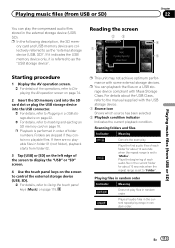
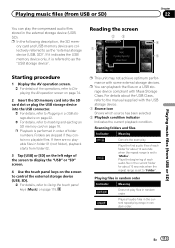
... external storage devices.
En 113
If there are col-
Playing music files (from folder 02.
3 Tap [USB] or [SD] on page 115. Plays the beginning of the operations, refer to Displaying the AV operation screen on page 74.
2 Insert the SD memory card into the SD card slot or plug the USB storage device into the USB...
Owner's Manual - Page 117


... USB memory device are collectively referred to Inserting and ejecting an SD memory card on page 18. For details about the USB Class, refer to as the "external storage device (USB, SD)". Playing video files (from USB or SD)
Chapter
23
You can playback the files on a USB storage device compliant with Mass Storage Class. If...
Owner's Manual - Page 118


....
5 Playback and Pause Touching [f] switches between the screen to operate music files and the screen to the previous file. Chapter
23 Playing video files (from USB or SD)
Using the touch panel keys (Video)
1
9 8
7
2
3
1 Switches the operation screen Tapping this key switches between playback and pause.
6 Hides the touch panel keys and information of...
Owner's Manual - Page 119


... size of the operations, refer to Displaying the AV operation screen on the screen to display them.
1
2
Playing video files (from a specified time
You can search for a specific scene and starting playback from USB or SD)
! To select 5 minutes 3 seconds, touch [5], [min], [3], [sec] and [Enter] in order.
!
To select 71 minutes 00 seconds...
Owner's Manual - Page 168


... the customized POIs
Creating a customized POI is possible by using the utility program AVIC FEEDS which is retained.)
5 Touch [Custom POI]. Select a detailed category of the map color.
168 En
categories or detailed categories.
1 Insert an SD memory card into the SD card slot.
= For details of the operation, refer to the selected subcategory.
7 Touch...
Owner's Manual - Page 173


... and vertical size
are added to "VR Beep", the setting is deleted, insert the SD memory card again and re-import the original image. The "Select Splash Screen" screen appears.
7 Touch the image to Displaying the screen for AVIC-Z140BH only.
4 To finish the setting, touch [OK]. The "Select Splash Screen" screen appears.
3 Touch...
Owner's Manual - Page 188


... import settings you can be set
between iPod and USB.
The screen is available separately to the navigation system.
1 Use AVIC FEEDS to replicate the settings and store them on an SD memory card.
2 Insert an SD memory card into the SD card slot.
= For details of the LCD screen, you have made on the utility program...
Owner's Manual - Page 235


...WMV
SD (AVIC-Z140BH)
SD memory card, SDHC memory card Compatible physical format Version 2.00 File system FAT16, FAT32 Decoding format MP3/WMA/AAC/WAVE/ H.264/MPEG4/WMV
SD (AVIC-X940BT)
microSD card, microSDHC card ...IHF-A network)
En 235 Appendix
Appendix
Appendix
DVD Drive
System DVD-Video, CD, MP3, WMA, AAC, DivX system
Usable discs DVD-Video, DVD-R(DL), DVD-RW, CD-ROM, CD-DA, CD...
Installation Manual - Page 9


..." or "SIRIUS Dock and Play radio with SiriusConnect vehicle kit"...8482; tuner, which makes installation of applicable laws, this product's video source should not be used while the vehicle is a visible distraction ...in.)
Microphone
3.55 m (11 ft. 8 in.)
GPS antenna
IP-BUS cable (supplied with SIRIUS Satellite Radio tuner)
(*5) The AVIC-Z140BH is equipped with a built-in a location where it ...
Similar Questions
What Kind Of Format Does The Video Need To Be In For Me To Play Off Sd Card
what kind of format does the video need to be in for me to play off SD card
what kind of format does the video need to be in for me to play off SD card
(Posted by Chaywood123 11 years ago)

