Pioneer AVIC-Z130BT Support Question
Find answers below for this question about Pioneer AVIC-Z130BT.Need a Pioneer AVIC-Z130BT manual? We have 2 online manuals for this item!
Question posted by jaacema on July 28th, 2014
What Video File Formats Does A Avic-z130bt Read?
The person who posted this question about this Pioneer product did not include a detailed explanation. Please use the "Request More Information" button to the right if more details would help you to answer this question.
Current Answers
There are currently no answers that have been posted for this question.
Be the first to post an answer! Remember that you can earn up to 1,100 points for every answer you submit. The better the quality of your answer, the better chance it has to be accepted.
Be the first to post an answer! Remember that you can earn up to 1,100 points for every answer you submit. The better the quality of your answer, the better chance it has to be accepted.
Related Pioneer AVIC-Z130BT Manual Pages
Owner's Manual - Page 2


...Notice regarding video viewing 10 Notice regarding DVD-Video viewing 10 Notice regarding MP3 file usage ...read through these operating instructions so you can do on each menu 23 Shortcut Menu 23
- Inserting a disc (for AVIC-X930BT and
AVIC-X9310BT) 16 Inserting and ejecting an SD memory
card 16 - Ejecting a disc (for AVIC-Z130BT) 15 - Plugging in a safe place for future reference. Z130BT...
Owner's Manual - Page 5


...
Operating by hardware buttons 115 Using advanced functions 115
Using an iPod (iPod) Starting procedure 116 Reading the screen 116 Using the touch panel keys 118 Operating by hardware buttons 112 Using advanced functions 112
Playing video files (from your iPod 121 Playing MusicSphere 122
En 5 Using DVD menu by -frame playback 103...
Owner's Manual - Page 9


... ! References are described in bold with these conventions will be sure to read the following format: e.g.) p If the home location has not been stored
yet, set ...AVIC-Z130BT. How to use a different model, the screens that is commercially available and can find the necessary page from a menu name If you want to do When you have decided what you want to check the meaning of DVD-Video...
Owner's Manual - Page 68
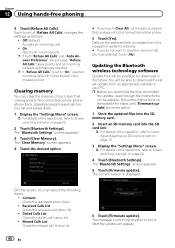
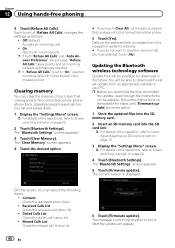
...Clearing memory
You can select the following items:
! Updating the Bluetooth wireless technology software
Update files will be stored in the future. p Before you do not want to start the update... [Bluetooth Settings].
On this navigation system's memory. # If you download the files and install
the update, read through the instructions on page 22.
4 Touch [Bluetooth Settings]. On: Rejects ...
Owner's Manual - Page 93


... to "Folder" automatically. Each touch of [Scan] turns it on or off.
Touching displays the content of [Repeat] changes the setting as follows: ! DivX (DivX video files)
Operating by hardware buttons
Pressing the TRK button You can perform fast reverse or fast forward. Using advanced functions
% Touch on page 70. Scan play...
Owner's Manual - Page 102


... on page 175.
4 Switches the information Touching [Disp] changes the content of the information panel as follows: Disc information display - ROM (compressed audio file) - Chapter
20 Playing a DivX video
Using the touch panel keys
Playback screen (page 1)
1
a 9 8
2
3
4
5
6
7
Playback screen (page 2)
f e d
p With some discs, the icon 9 may be displayed, meaning that the operation...
Owner's Manual - Page 112


... the
repeat play range. Each touch of [Random] turns it on or off. Media: Repeats all files or folders scanning are both audio and video files in random order within the current repeat range.
p If you playback files in the external storage device (USB, SD). Pressing and holding the TRK button You can skip...
Owner's Manual - Page 113


... device (USB, SD)". p You can play the video files stored in the external storage device (USB, SD). Reading the screen
123 4
8
5 6
Playing video files (from USB or SD)
Chapter
23
You can playback the files on a USB storage device compliant with the USB storage device.
1 Folder number indicator 2 File number indicator 3 Current folder name indicator
Shows the...
Owner's Manual - Page 114


...or backward
4
5
6
Touching [p] skips to the start of the current file. Chapter
23 Playing video files (from USB or SD)
Using the touch panel keys (Video)
1
9 8
7
2
3
1 Switches the operation screen Tapping this key... touch panel key is available only when there are both audio and video files in which the currently playing file is located are displayed. p If you want from the list
You...
Owner's Manual - Page 115


Pressing and holding the TRK button You can perform fast reverse or fast forward.
1 Changes the repeat range Each touch of video If a video file is played, you skip the file forward or backward when the repeat play range changes to input the target number or time and then touch [Enter].
p If the touch panel...
Owner's Manual - Page 119


... keys. a Playback and Pause Touching [f] switches between the screen to operate video files and the screen to operate music files.
= For details of the operation, refer to switch between playback and pause... the previous song. "Shuffle" is connected, the following settings are both audio and video file in your iPod on the next page.
Sphere on the list screens enables you control...
Owner's Manual - Page 165


...AV source is changed .
! Off: Voice recognition beep is available for AVIC-Z130BT only.
4 To finish the setting, touch [OK]. Phone Voice This... their volume. in the SD memory card
You can operate the following formats; ! On (default):
A beep sounds. ! The "Select Splash ...the list.
The image is changed .
! BMP or JPEG files ! You can be used with- p This function is disabled....
Owner's Manual - Page 169


...selected, the following screen and the video image. ! Adjusting the picture
...Color: Adjusts the color saturation. !
The video image and sound are on "AV1 Input...a video and navigation map display.
The video image and sound are "Video". ... or "AV2" has both video and sound. - The video image and sound are output... storage device (USB, SD), the video image is set in the built-in...
Owner's Manual - Page 195


.... The screen is not pos-
vated.
Clean the disc.
tion message and the video can-
The source disc being listened to Select an appropriate AV source.
An AV source... parking brake cord, and apply
nected. the parking brake. play .
The disc is not con-
file format.
Nothing is . (Page 208) cannot play , for some reason.
Park your touch for example...
Owner's Manual - Page 208
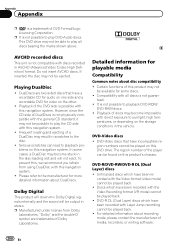
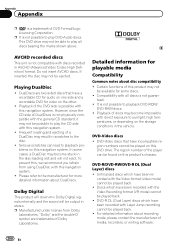
... drive. Unfinalized discs which have been re- Playback of discs may become impossible
with this navigation system.
Appendix
Appendix
p
is not guaran- Compatibility with the Video format (video mode) cannot be ejected. This DVD drive may not be played back. ! If inserted, the disc may not be output in AVCHD (Advanced...
Owner's Manual - Page 209


It may not be possible to play some audio and video files may not be possible, depending on the recording device, writing software, their settings, and other than the USB storage device. Read the precautions with the correct format. (For details, please contact manufacturer of the built-in drive. ! Depending on the lens of media...
Owner's Manual - Page 214
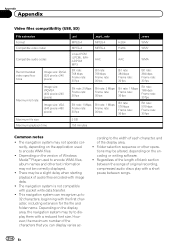
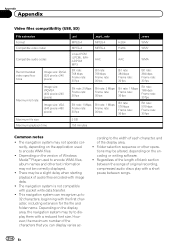
... may not be altered, depending on the version of the characters that you can recognize up to encode WMA files.
! Appendix
Appendix
Video files compatibility (USB, SD)
File extension Format Compatible video codec
Compatible audio codec
Recommended video specifications
Image size: QVGA (320 pixels x 240 pixels)
Maximum bit rate:
Image size: WQVGA (400 pixels x 240 pixels)
Image...
Owner's Manual - Page 216


... Corporation and cannot be played in mind that plays DivX video. Keeping the same terminology as DVD video, individual DivX video files are proprietary trademarks of SD-3C, LLC. Visit www.divx.com for more information and software tools to burning, keep in alphabetical order. AVIC-Z130BT HD Radio Technology manufactured under license.
p This product includes...
Owner's Manual - Page 217


...touch are trademarks of time. Using App-based Connected Contents
IMPORTANT Requirements to encode AAC files, but file formats and extensions differ depending on the application which is a trademark of this device or its... Internet via 3G and/or EDGE networks. !
This unit plays back AAC files encoded by
the developer to the Pioneer navigation system. Please back up your iPhone to...
Owner's Manual - Page 229


...AVIC-Z130BT)
SD memory card, SDHC memory card Compatible physical format Version 2.00 File system FAT16, FAT32 Decoding format MP3/WMA/AAC/WAVE/ H.264/MPEG4/WMV
SD (AVIC-X930BT and AVIC-X9310BT)
microSD card, microSDHC card Compatible physical format Version 2.00 File system FAT16, FAT32 Decoding format...)) Distortion 0.008 % (1 kHz) Output level: Video 1.0 Vp-p/75 W (±0.2 V) Audio 1.0 ...
Similar Questions
What Video File Formats Will Play From Usb On A Pioneer Avic-z140bh
(Posted by surfbusern 9 years ago)
Avic-z130bt Fad And Balance Not Working
avic-z130bt rear fad and balance not working and unable to get Avic feeds into my stereo
avic-z130bt rear fad and balance not working and unable to get Avic feeds into my stereo
(Posted by noodlesgt 11 years ago)
Avic Z130bt
I'm getting a program start up error on my avic z130bt pioneer How do I fix it
I'm getting a program start up error on my avic z130bt pioneer How do I fix it
(Posted by romanellilife 12 years ago)

