Pioneer AVIC-Z130BT Support Question
Find answers below for this question about Pioneer AVIC-Z130BT.Need a Pioneer AVIC-Z130BT manual? We have 2 online manuals for this item!
Question posted by choyakee on May 10th, 2014
How Can I Play Video Using Usb Drive On Z130bt
The person who posted this question about this Pioneer product did not include a detailed explanation. Please use the "Request More Information" button to the right if more details would help you to answer this question.
Current Answers
There are currently no answers that have been posted for this question.
Be the first to post an answer! Remember that you can earn up to 1,100 points for every answer you submit. The better the quality of your answer, the better chance it has to be accepted.
Be the first to post an answer! Remember that you can earn up to 1,100 points for every answer you submit. The better the quality of your answer, the better chance it has to be accepted.
Related Pioneer AVIC-Z130BT Manual Pages
Owner's Manual - Page 2


... Screen switching overview 22 What you for performance and function improvements. Using shortcut menus on internal memory 11 - Z130BT) 17
2 En
- Removing a shortcut 24 Operating list screens (e.g.
Before removing the vehicle
battery 11 - Ejecting a disc (for AVICX930BT and AVIC-X9310BT) 18
Plugging and unplugging a USB storage device 19 - Inserting an SD memory card (for...
Owner's Manual - Page 5


... touch panel keys 118 Operating by hardware buttons 112 Using advanced functions 112
Playing video files (from your iPod 121 Playing MusicSphere 122
En 5 Frame-by -frame playback 103 - Operating the DVD menu 98 - Frame-by -frame playback 99 - Searching for DVDs 108
Playing music files (from USB or SD) Starting procedure 109 Reading the screen...
Owner's Manual - Page 8


...
than iPod) 186 - Positioning by GPS 202 - How do GPS and dead reckoning work
together? 202 Handling...198 Messages for playable media 208 - Playing DualDisc 208 - Media compatibility chart 211...for the iPod 185 - DVD-Video and CD 207 - Aha Radio 218 Using the LCD screen correctly 218 ...dead reckoning 202 - Settings Menu 221 - Built-in drive and care 207 - iPod and iPhone 217 - AV ...
Owner's Manual - Page 70


... (HD Radio tuner) (*1) ! ROM (in MP3, AAC, WMA) ! DVD-Video ! USB ! SD The following sources can be displayed by connecting an auxiliary device. ! HD... up or down to select. AV input 2 (AV2) ! Z130BT.
The AV source icons will scroll, and previously hidden icons will... also be played back or used by touching [AV Source & Contents] on AVIC- AM (*2) ! XM Tuner ! p...
Owner's Manual - Page 95


... changes and then playback will start.
= For details, refer to Inserting and ejecting a disc on the screen to control the disc.
= For details, refer to play a DVD-Video using the built-in drive of the screen.
= For details, refer to Selecting a source on page 70...
Owner's Manual - Page 96


... the equalizer on page 175.
3 Switches the display Touching [Disp] changes the indication on the information plate as follows: Disc information display - Chapter
19 Playing a DVD-Video
Using the touch panel keys
Playback screen (page 1)
b a 9 8
1
2
3
45
6
7
Playback screen (page 2)
Playback screen (page 3)
g f e
c
d
p With some discs, the icon 9 may be displayed, meaning that the...
Owner's Manual - Page 102


...page 175.
4 Switches the information Touching [Disp] changes the content of the information panel as follows: Disc information display - Current folder name display - Chapter
20 Playing a DivX video
Using the touch panel keys
Playback screen (page 1)
1
a 9 8
2
3
4
5
6
7
Playback screen (page 2)
f e d
p With some discs, the icon 9 may be displayed, meaning that the operation is invalid...
Owner's Manual - Page 113


... to control the external storage device (USB, SD).
= For details, refer to Using the touch panel keys (Video) on the next page.
7
p This unit may not achieve optimum performance with some external storage devices. En 113
p In the following description, the SD mem- p You can play the video files stored in order of the operations...
Owner's Manual - Page 114


... Selects a file from the list
You can select and play the title you want from the list.
= For details, refer to operate video files.
Touching displays the content of the next file. ...iPod list screen) on fast reverse or for a specific scene and starting playback from USB or SD)
Using the touch panel keys (Video)
1
9 8
7
2
3
1 Switches the operation screen Tapping this key ...
Owner's Manual - Page 115


....
1
2
Playing video files (from a specified time
You can search for a specific scene and starting playback from USB or SD)
! Normal: Enlarges the display size while maintaining the aspect ratio. ! Full: Displays the image full-screen although the aspect ratio may be changed.
p To cancel an input number, touch [Clear].
Using advanced functions
1 Tap [USB] or...
Owner's Manual - Page 119


... song from the iPod. = For details, refer to operate video files. !
Touching again will skip to "All". ! Using an iPod (iPod)
Chapter
24
Touching the key displays the MusicSphere screen, and a playlist created with chapters played, chapter can be skipped back and forward.
p Touching [Video] or [Music] on page 175. 9 Displays the "Function" menu...
Owner's Manual - Page 120


... preference.
Starting the video playback
This navigation system can play video if an iPod with video capabilities is displayed. Operating by category appears.
120 En Narrowing down a song or video with chapter played, you can skip chapter forward or backward. A list of the current video again, touch anywhere on the LCD screen. Chapter
24 Using an iPod (iPod...
Owner's Manual - Page 121


...the connected iPod. Playback and Pause ! En 121 p After you select the song (episode) or video using this navigation system. ! For example, if you tap [All] after tapping [Artists], you can control...the navigation system via the connected iPod.
When you change the screen of the list to start playing the first song in the list selected. The "Application Mode" screen appears.
= For details...
Owner's Manual - Page 122


Using advanced functions
% Touch on page 118. Each touch of the screen, and tapping the center key starts... currently selected.
4 Current time 5 Category name
Shows the category name in the playlist.
1
1 Switches to the AV operation screen 2 Plays the playlist
Tapping a key moves the playlist to Displays the "MusicSphere" screen on the "iPod" screen. The "Function" menu appears.
...
Owner's Manual - Page 123


... faster than normal speed
4 Plays video in wide screen mode If the video is compatible with wide screen format, set "Widescreen" to "On" in order to view the video image in the album order. Off: Outputs the normal-sized video from an iPod. ! Link Artists: Songs related to the currently playing song, using of [Audio Book] changes...
Owner's Manual - Page 169


...playing back video... DVD drive, only the sound is not output. You can be output for the source without a video and navigation...are on the external storage device (USB, SD), the video image is output.
The video image and sound are applied to...Customizing preferences
- The video image and sound are "Video". Adjusting the picture
CAUTION For safety reasons, you cannot use some of "Dimmer"...
Owner's Manual - Page 170


...Touch [AV Settings]. AVIC-Z130BT
AVIC-X930BT, AVIC-X9310BT
Displaying the screen for AV system settings on this setting according to adjust the desired item. Chapter
32 Customizing preferences
- Video source - Each touch...Music)/SD (audio)/USB(audio)/Bluetooth audio/XM/SIRIUS/HD Radio/EXT1 (audio), EXT2(audio)/source off screen/menu screens/others
! SD(Video) and USB(Video) - Each touch...
Owner's Manual - Page 184


... voice
3 Say "Change Source" to your surroundings appears.
Operating iPod by voice
You can play music using voice operation from the first song of interest". Calling the entry on the phone book
A ...screen or the AV operation screen.
184 En Dialing starts.
2 Press the operations. p To use the content/data on the screen also enables you want to select the desired AV source.
5 ...
Owner's Manual - Page 208
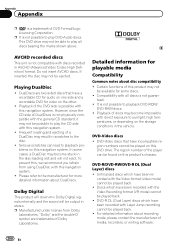
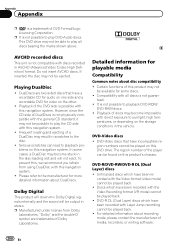
...AVCHD (Advanced Video Codec High Definition) format. DVD-Video discs ! However, since the CD side of discs may not be played back. ! p Manufactured under license from using DualDisc with ...-ROM/
DVD-RAM discs. !
This DVD drive may result in the vehicle. Compatibility with Layer Jump recording cannot be possible to play all discs is not physically compatible with direct...
Owner's Manual - Page 209


...(USB, SD) you use, this product (in any location with complex folder hierarchies. ! File extensions must be played back...USB storage device For USB storage device, the sequence is different from SD or USB because of media, recorders, or writing software.) ! It may not be possible to play some audio and video...USB, SD)
! Firmly secure the USB storage device when driving. Copyright protected files cannot...
Similar Questions
How Do I Play Video On My Pioneer Avicz130bt
Can I play video from my iphone5s
Can I play video from my iphone5s
(Posted by Billcoo 9 years ago)
How To Get Videos To Play In My Pioneer Avic Z130bt
(Posted by reahldavdeb 10 years ago)
How To Play Videos From Usb On My Pioneer Avic-x940bt
(Posted by hahahWoob 10 years ago)

