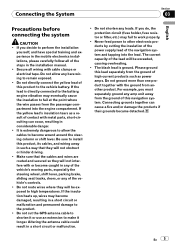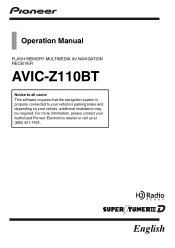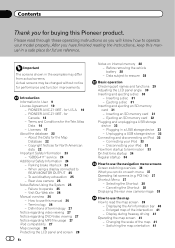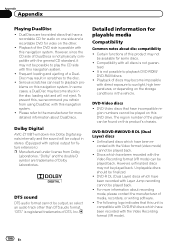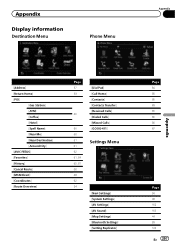Pioneer AVIC-Z110BT Support Question
Find answers below for this question about Pioneer AVIC-Z110BT.Need a Pioneer AVIC-Z110BT manual? We have 2 online manuals for this item!
Question posted by rrathburn2 on June 7th, 2011
Pioneer Avic-z110bt Contacts Formatting Issue
I recently got a new Blackberry Curve 8310, because my old Blackberry Curve 8310 was giving me some issues (important note: I replaced my phone with the same model). When I paired the new phone with my AVIC the contact list had multiple lines for each contact that had more than one number. So if I had a Home number, cell number, and work number for Joe Smith. I saw 3 lines with Joe Smith.
Example
-Joe Smith (cell)
-Joe Smith (Home)
-Joe Smith (Work)
With my old phone all I saw was one line with Joe Smith. When selecting Joe Smith I would see all 3 numbers under his name.
Example
Joe Smith
-Cell
-Home
-Work
Is there a setting or something that would cause this? How can I fix this????
Current Answers
Related Pioneer AVIC-Z110BT Manual Pages
Similar Questions
Where Is The Reset Button On A Pioneer Avic Z110bt. I Was Listening To Music Wh
I was listening to music when the screen went blank and the music stopped playing. I think this is t...
I was listening to music when the screen went blank and the music stopped playing. I think this is t...
(Posted by jonesrandy180 1 year ago)
Tilt Screen Won't Open.
the tilt screen won't open. I press the up arrow button then the screen says "press [eject sd] befor...
the tilt screen won't open. I press the up arrow button then the screen says "press [eject sd] befor...
(Posted by jeffreydfisher 2 years ago)
Connecting My Droid To The System
What is the pin number that I use to connect my phone? I tried 0000 then 1111 and then 1234 and none...
What is the pin number that I use to connect my phone? I tried 0000 then 1111 and then 1234 and none...
(Posted by sgeorgopoulos 12 years ago)