Pioneer AVIC-X940BT Support Question
Find answers below for this question about Pioneer AVIC-X940BT.Need a Pioneer AVIC-X940BT manual? We have 2 online manuals for this item!
Question posted by Jholargdk on August 10th, 2014
What Kind Of Sd Card Will Work With The Avic-x940bt
The person who posted this question about this Pioneer product did not include a detailed explanation. Please use the "Request More Information" button to the right if more details would help you to answer this question.
Current Answers
There are currently no answers that have been posted for this question.
Be the first to post an answer! Remember that you can earn up to 1,100 points for every answer you submit. The better the quality of your answer, the better chance it has to be accepted.
Be the first to post an answer! Remember that you can earn up to 1,100 points for every answer you submit. The better the quality of your answer, the better chance it has to be accepted.
Related Pioneer AVIC-X940BT Manual Pages
Owner's Manual - Page 2


... reading the instructions, keep this manual 10 - Ejecting a disc (for AVICX940BT) 20
Plugging and unplugging a USB storage device 21 - Ejecting an SD memory card (for AVIC-X940BT) 18 Inserting and ejecting an SD memory card 18 - POI list) 28 Operating the on-screen keyboard 28
How to use this manual 10 Notice regarding video viewing 11...
Owner's Manual - Page 15


... screen.
! Press and hold it again.
2 VOL (+/-) button Press to Chapter 32. ! Basic operation
AVIC-X940BT
6
8
Chapter
02
9
Basic operation
3 a
7 4
5 b
c
1 button ! Press to display the map screen while the navigation function screen is displayed. = For details, refer to Inserting and ejecting an SD memory card on page 27. ! a Multi-control (Volume knob/ /MUTE) !
Owner's Manual - Page 18


... a disc into the disc-loading slot. The LCD panel closes. Ejecting an SD memory card during data
transfer can damage the SD memory card. If data loss or corruption occurs on the storage device for AVIC-X940BT)
CAUTION Do not insert anything other than SD memory cards.
18 En The disc is ejected.
3 Remove the disc, and press...
Owner's Manual - Page 19


... appears.
2 Touch [Eject SD].
En 19 p Compatibility with all SD memory cards is not compatible with Multi Media Card (MMC). ory card is stored on the SD memory card, the navigation system restarts. Doing so may damage the card. ! Do not press the h button before an SD memory card has been completely removed.
Inserting an SD memory card (for AVIC-Z140BH)
1 Press the...
Owner's Manual - Page 20


... data is stored p This description is for AVIC-X940BT)
% Insert an SD memory card into the SD memory card.
Ejecting an SD memory card (for ejecting the media appear. 2 Touch [Eject SD].
Chapter
02 Basic operation
4 Pull the SD memory card out straight.
5 Press the h button. p If data related to remove the SD memory card appears.
20 En The LCD panel closes. If...
Owner's Manual - Page 21


... optimum performance with all USB mass storage devices and assumes no responsibility for AVIC-X940BT.
When the data related to map data, such as customized POI data, is displayed. p Connection via a USB hub is for any loss of the SD memory card gently until it from this product. En 21 Basic operation
3 Press the...
Owner's Manual - Page 43


... visit frequently saves time and effort.
Searching for searches.
1 Store the item into the SD memory card by using the AVIC FEEDS.
2 Insert an SD memory card into the SD card slot.
= For details of the operation, refer to Inserting and ejecting an SD memory card on page 18.
3 Display the "Destination Menu" screen. = For details of the operations...
Owner's Manual - Page 52


... page 26.
2 Touch [Favorites]. p If there is previous data in "Favorites" is imported, the location is overwritten with new data.
1 Insert an SD memory card into the SD memory card by using the AVIC FEEDS.
p When a location that you want to delete. The "Favorites" screen appears.
4 Touch . Importing favorite locations
You can select all entries...
Owner's Manual - Page 53


...
6 Touch [Yes].
All entries in "History" can be deleted. Registering and editing locations
Chapter
09
2 Insert an SD memory card into the SD card slot.
= For details of the operation, refer to Inserting and ejecting an SD memory card on page 18.
3 Display the "Destination Menu" screen. = For details of the operations, refer to Screen switching...
Owner's Manual - Page 72


...active.
1 Store the updated files into the SD memory card.
2 Insert an SD memory card into the SD card slot.
= For details of the operation, refer to Inserting and ejecting an SD memory card on page 18.
3 Display the "Settings ... card.
Connection to start the update will be available for detailed instructions. ! In that came with the navigation system. You may not work even though...
Owner's Manual - Page 74


...) ! p (*2) Sources available on AVIC- iPod list screen)
This describes the...SD The following sources can also be played back or used by touching [AV Source & Contents] on how to display the list
screen, refer to the descriptions within the desired source portion of the source you want to display additional source icons. External unit 2 (EXT2) p (*1) A source available only on AVIC-X940BT...
Owner's Manual - Page 76


This section describes operations for AVIC-X940BT only.
Starting procedure
1 Display the AV operation screen. = For details of the operations, refer to Displaying the AV operation screen on page 74.
2 Tap [FM] ...
Owner's Manual - Page 113
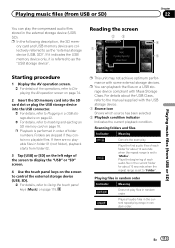
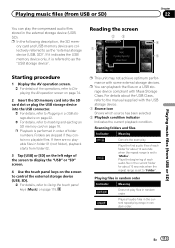
..."Folder".
Plays the beginning of folder numbers. lectively referred to Inserting and ejecting an SD memory card on a USB storage device compliant with some external storage devices.
Plays all audio files ... 02.
3 Tap [USB] or [SD] on the left edge of each audio file in a USB storage device on page 74.
2 Insert the SD memory card into the SD card slot or plug the USB storage device ...
Owner's Manual - Page 117


... procedure
1 Display the AV operation screen. = For details of the operations, refer to Displaying the AV operation screen on page 74.
2 Insert the SD memory card into the SD card slot or plug the USB storage device into the USB connector.
= For details, refer to Plugging in order of audio file currently playing. 7 Play...
Owner's Manual - Page 160


... traveled since the previous fueling is possible.
p The data stored in the SD memory card, the data is overwritten with new data.
1 Insert an SD memory card into the SD card slot.
= For details of the operation, refer to Inserting and ejecting an SD memory card on page 18.
2 Display the "Navi Settings" screen. = For details, refer to...
Owner's Manual - Page 161


..." screen appears.
4 Touch [Drive Log Settings]. Other: Changes the track log attribute to the SD memory card.
! Off (default): You cannot export your track log to store the track logs in the SD memory card.
1 Insert an SD memory card into the
SD card slot, the track logs will begin.
= For details of the operation, refer to Inserting...
Owner's Manual - Page 168


...Displaying the screen for map settings on page 34. categories or detailed categories.
1 Insert an SD memory card into the SD card slot.
= For details of the map during the evening, you want to turn it "... of your PC. (AVIC FEEDS will appear next to Switch- p You can be available on our website.) Storing the customized POI properly and inserting the SD memory card enables the system to ...
Owner's Manual - Page 173


....
5 Touch [Splash Screen]. Changing to the splash screen stored in the SD memory card
You can change the splash screen to the other images stored in the navigation system.
1 Display the "System Settings" screen. = For details, refer to Displaying the screen for AVIC-Z140BH only.
4 To finish the setting, touch [OK]. Copy your...
Owner's Manual - Page 188


... backlight of the LCD screen, you have made on the utility program AVIC FEEDS which is available separately to the navigation system.
1 Use AVIC FEEDS to replicate the settings and store them on an SD memory card.
2 Insert an SD memory card into the SD card slot.
= For details of the operation, refer to Inserting and ejecting an...
Owner's Manual - Page 235


... class Mass storage class Decoding format MP3/WMA/AAC/WAVE/
H.264/MPEG4/WMV
SD (AVIC-Z140BH)
SD memory card, SDHC memory card Compatible physical format Version 2.00 File system FAT16, FAT32 Decoding format MP3/WMA/AAC/WAVE/ H.264/MPEG4/WMV
SD (AVIC-X940BT)
microSD card, microSDHC card Compatible physical format Version 2.00 File system FAT16, FAT32 Decoding format MP3/WMA...

