Pioneer AVIC-X940BT Support Question
Find answers below for this question about Pioneer AVIC-X940BT.Need a Pioneer AVIC-X940BT manual? We have 2 online manuals for this item!
Question posted by vhojimja on February 25th, 2014
Avicx940bt Traffic Tuner New Do You Need It To Work
The person who posted this question about this Pioneer product did not include a detailed explanation. Please use the "Request More Information" button to the right if more details would help you to answer this question.
Current Answers
There are currently no answers that have been posted for this question.
Be the first to post an answer! Remember that you can earn up to 1,100 points for every answer you submit. The better the quality of your answer, the better chance it has to be accepted.
Be the first to post an answer! Remember that you can earn up to 1,100 points for every answer you submit. The better the quality of your answer, the better chance it has to be accepted.
Related Pioneer AVIC-X940BT Manual Pages
Owner's Manual - Page 7


Setting the memorized songs 147
Using the SIRIUS tuner Starting procedure 148 Reading the screen 148 Using the touch panel keys 149
- Display the ...-zoom display 164 Setting the detailed city map 164 Setting the barrier graphic for city map 164 Displaying the traffic notification icon 165 Displaying the Bluetooth connection
icon 165 Setting the current street name display 165 Setting the display ...
Owner's Manual - Page 10


...For details of an item displayed on , take a few minutes to read Important Information for AVIC-Z140BH. Menu items, screen titles, and functional components are presented in the following information about ... screen that is connected to this manual
Before moving on the screen, you need from the Contents. "External storage device (USB, SD)" The SD memory ...your new equipment. !
Owner's Manual - Page 49


... route overview on the "Waypoints List" screen. Put them in the desired order. # If you no longer need to travel to your surroundings reappears. # If you touch [Skip], the next waypoint is skipped and a new route is deleted, and a map of the current route appears.
3 Touch [Yes]. The "Waypoints List" screen appears...
Owner's Manual - Page 54


... traffic incidents have occurred, their location and their distance from your vehicle, the radius will require that use of the traffic information function on AVIC-X940BT will...traffic con- Suggesting a route to be rerouted, or suggest another route automatically. The "Traffic Event List" screen appears.
Chapter
10 Using traffic information
p Please note that a separately sold Traffic tuner...
Owner's Manual - Page 55


... km) or lower. dents, road works and others. The previous screen returns. The "Traffic Menu" screen appears.
3 Touch [Traffic on the
map is displayed on screen in a list.
1 Display the "Destination Menu" screen. = For details of the operations, refer to the incident.
When you touch [Refresh] while new traffic infor-
En 55
etc.:
Accidents, constructions...
Owner's Manual - Page 56


...be checked: stop and go, stopped traffic and closed/blocked roads except for closed /
blocked roads, traffic congestion, acci- dents, road works and others.
The traffic event information displayed on one screen, touch...you to see allows
you touch [Refresh] while new traffic infor-
The details of
the screen.
# If you to reflect the new si- p Touching an incident you want to view...
Owner's Manual - Page 57


... the map screen. 4 Touch [Diversion] to the current route display.
2 Touch [OK].
After touching [Diversion], the route is recalculated taking all traffic congestion on your current route into the new route.
The notification icon is only displayed on page 165.
2 Display the map screen. p The notification icon is not available if your...
Owner's Manual - Page 84


... for later review and purchase from live broadcasts, among other relevant data streams.
p AVIC-Z140BH shows "Tuner" and AVICX940BT shows "HD Radio" as deep cuts into traditional genre. AM sounds like today's ... For AVIC-X940BTusers This navigation system is ready to receive HD Radio broadcasts when connected to broadcast a clean digital signal. These HD2/HD3 Channels provide new, original ...
Owner's Manual - Page 102


...be used when the
key is displayed on the DVD menu appear, the touch panel keys may not work properly with
some DVD disc content. To select 3, touch [3] and [Enter] in order. To ...directly. p This function may overlay them. To cancel the input numbers, touch and hold [BookM.].
If you need to enter a numerical command during DVD playback.
1 Touch [Search].
2 Touch [10Key].
3 Touch [0] to...
Owner's Manual - Page 133


... is a music service not affiliated with Pioneer.
Station name indicator Shows the Pandora station name the tuner is
not available when accessing the service through the Pioneer navigation system, including, but not limited to, creating new stations, deleting stations, emailing current stations, buying songs from iTunes, viewing additional text information, logging in...
Owner's Manual - Page 152


...Touch [Memo Edit]. 2 Touch [Alert].
Using advanced functions
% Touch on .
To use this function you need to confirm the deletion.
4 Touch [Yes]. Pressing and holding down .
tions below with the relative titles.... is displayed. p Touch [On/Off] again to start. Chapter
28 Using the SIRIUS tuner
Operating by hardware buttons
Pressing the TRK button You can move the channel up or down ...
Owner's Manual - Page 153


... is useful when you have already selected 12 teams, "FULL" is displayed and adding new entries is displayed. If you touch [Stay], the station does not switch.
p When...p Alerts may not be selected.
p The game score will be updated automatically.
Using the SIRIUS tuner
Chapter
28
Using the SIRIUS tuner
1 Touch [Game Alert]. 2 Touch [c Prev] or [Next d] to select the league.
3...
Owner's Manual - Page 176


... hold the MODE button. p When "AV1" or "AV2" is receiving an emergency announcement, traffic announcement, or news program, the current setting cannot be output for the User (a separate manual)...." has both video and sound. - You can choose either to the rear display
! p While the tuner is selected, the following restrictions are applied to rear display. - p When "DISC" is selected, the...
Owner's Manual - Page 208


... speed signal while driving at just a few kilometers per hour. How do GPS and dead reckoning work together? Appendix
Appendix
Positioning technology
Positioning by driving along winding roads or up from... be displayed correctly while in traffic congestion or in sensor.
This ensures that signals from the data of your navigation system continually compares GPS data with the data of...
Owner's Manual - Page 212
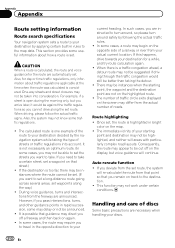
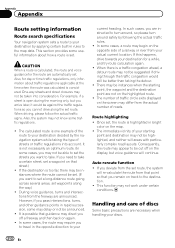
...need to set , the route is possible that you arrive later, it would still be announced.
! When there is set waypoints along the set . Auto reroute function ! This section provides some cases, you may not be able to take . Also, the system may not be against the traffic... through the traffic congestion would be taken into account. In some may not work under certain ...
Owner's Manual - Page 236
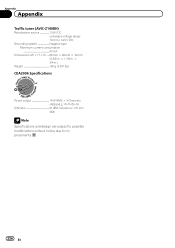
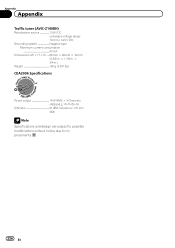
Appendix
Appendix
Traffic tuner (AVIC-Z140BH)
Rated power source 13.8 V DC (allowable voltage range: 10.0 V to 14.5 V DC)
Grounding system Negative type Maximum current consumption 60 mA
Dimensions (W × H × D) ... ...
Installation Manual - Page 3


Precautions
Section
01
English
Your new navigation
system and this product. Operation of your navigation system yourself. ... and care when driving.
! If you to install this navigation system to route to identify oneway streets, temporary traffic restrictions and potentially unsafe driving areas. Never use , installation and operation of your vehicle. This manual explains how ...
Installation Manual - Page 6


Section
02 Connecting the system
Parts supplied
AVIC-Z140BH
AVIC-X940BT
The navigation unit
Power cord
The navigation unit
Power cord
Traffic tuner
GPS antenna
GPS antenna
USB and mini-jack connector
USB and mini-jack connector
RCA connector
RCA connector
Microphone
Microphone
6 En
Installation Manual - Page 8
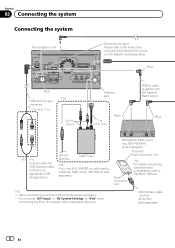
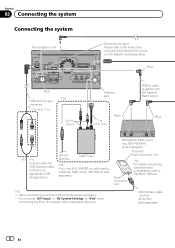
... manual for the Hard-wired remote control adapter (sold separately)
iPod with XM Satellite Radio tuner)
Blue
(*1)
(*2) (*1) Connect either the USB interface cable for iPod
(CD-IU51V) (sold separately. Vehicle antenna
Traffic tuner
(*3) If you use AVIC-X940BT, you will need to Operation Manual.)
USB interface cable for iPod or an appropriate USB storage device.
You...
Installation Manual - Page 9


...tuner, which makes installation of an additional tuner unnecessary. However, if you use the AVIC-X940BT, you will need to connect the vehicle's antenna to install a HD Radio™ tuner.
(*5)
IP-BUS cable (supplied with HD Radio™ tuner)
Blue
SIRIUS Satellite Radio tuner.... 8 in.)
GPS antenna
IP-BUS cable (supplied with SIRIUS Satellite Radio tuner)
(*5) The AVIC-Z140BH is being driven...
Similar Questions
What Kind Of Sd Card Will Work With The Avic-x940bt
(Posted by Jholargdk 9 years ago)
How Can I Get A Traffic Tuner For A Avic X940bt
(Posted by roldmitry 10 years ago)
How To Connect Pioneer Nd-tmc10 Traffic Tuner For Avic-x930bt
(Posted by bcoynnick 10 years ago)

