Pioneer AVIC-X940BT Support Question
Find answers below for this question about Pioneer AVIC-X940BT.Need a Pioneer AVIC-X940BT manual? We have 2 online manuals for this item!
Question posted by roboscb2c on March 16th, 2014
Auto Eq Pioneer Wont Turn On Pioneer Avic X930bt
The person who posted this question about this Pioneer product did not include a detailed explanation. Please use the "Request More Information" button to the right if more details would help you to answer this question.
Current Answers
There are currently no answers that have been posted for this question.
Be the first to post an answer! Remember that you can earn up to 1,100 points for every answer you submit. The better the quality of your answer, the better chance it has to be accepted.
Be the first to post an answer! Remember that you can earn up to 1,100 points for every answer you submit. The better the quality of your answer, the better chance it has to be accepted.
Related Pioneer AVIC-X940BT Manual Pages
Owner's Manual - Page 1


English
Operation Manual
MULTIMEDIA NAVIGATION RECEIVER
AVIC-Z140BH AVIC-X940BT
Notice to all users: This software requires that the navigation system is properly connected to read Important Information ... your vehicle, additional installation may be required.
Be sure to your vehicle's parking brake and depending on your Authorized Pioneer Electronics retailer or call us at (800) 421-1404.
Owner's Manual - Page 2


... 16
- Data subject to operate your product from actual screens. Inserting a disc (for AVIC-X940BT) 18 Inserting and ejecting an SD memory card 18 - After you have finished reading the...- Selecting the shortcut 27 - Ejecting a disc (for AVIC-Z140BH) 17 - Ejecting an SD memory card (for buying this Pioneer product. Attaching the detachable faceplate 16 Adjusting the LCD panel ...
Owner's Manual - Page 8
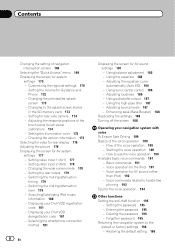
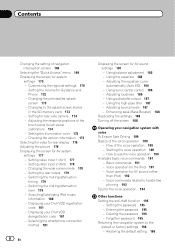
... Using subwoofer output 187 - Enhancing bass (Bass Booster) 188
Replicating the settings 188 Turning off the screen 188
Operating your navigation system with voice To Ensure Safe Driving 189 Basics...hands-free
phoning 193 Tips for the iPod 191 - Adjusting the equalizer curve automatically (Auto EQ) 184 - Contents
Changing the setting of navigation interruption screen 169
Selecting the "Quick...
Owner's Manual - Page 11


... 160GB (2007): Ver. 1.1.2 ! En 11 patents and other electronic content distribution systems, such as iPod. An independent license for such use this navigation system with
a Pioneer USB interface cable for iPod (CDIU51V) (sold separately), you use is protected by the Copyright Law. iPod touch (4th generation): iOS 5.0 ! iPod classic 160GB (2009...
Owner's Manual - Page 15


Press to turn off the screen display.
4 MODE button ! a Multi-control (Volume knob/ /MUTE) !
Press and hold it again.
2 VOL (+/-) button Press to Chapter 32. ! Basic operation
AVIC-X940BT
6
8
Chapter
02
9
Basic operation
3 a
7 4
5 b
c
1 button ! Press the HOME button to adjust the AV (Audio and Video) source volume. Rotate to display the "Top Menu" screen...
Owner's Manual - Page 18


..., costs or expenses arising from data loss or corruption. !
Ejecting an SD memory card during data
transfer can damage the SD memory card. Pioneer accepts no liability for AVIC-X940BT)
1 Press the h button. The disc is ejected.
Ejecting a disc (for ejecting the media appear.
2 Touch [Disc Eject].
Do not insert anything other than...
Owner's Manual - Page 21


... [Yes]. Eject the SD memory card before touching [OK].
4 Touch [OK]. Pioneer cannot guarantee compatibility with some USB storage devices. p This navigation system may not achieve optimum performance with all USB mass storage devices and assumes no responsibility for AVIC-X940BT. Plugging and unplugging a USB storage device
CAUTION !
The navigation system restarts. If...
Owner's Manual - Page 31


... traffic rules along the highlighted route for full route guidance.
and with the map scale appear. Pioneer navigation will only display a navigable route on the actual road.
Pioneer Navigation will display full route guidance, including turn-by -turn voice directions and arrow icons.
3 Touch or to change the map scale between 25 yards and...
Owner's Manual - Page 74


...(AV2) ! External unit 2 (EXT2) p (*1) A source available only on AVIC-X940BT. The AV source icons will scroll, and previously hidden icons will appear. 2 Tap...source icons. SD The following sources with your Pioneer navigation system. !
Operating list screens (e.g. DVD-Video ! External unit 1 (EXT1) ! p (*2) Sources available on AVIC- p The currently selected source icon is highlighted...
Owner's Manual - Page 155
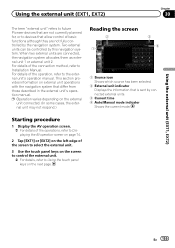
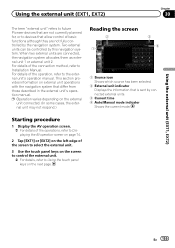
...external units are not fully controlled by connected external units.
3 Current time 4 Auto/Manual mode indicator
Shows the current mode. For details of the operation, refer ..., EXT2)
Chapter
30
Using the external unit (EXT1, EXT2)
The term "external unit" refers to future Pioneer devices that are not currently planned for, or to devices that allow control of basic functions although they are ...
Owner's Manual - Page 174


... is saved. After you touch [Polarity] switches between the following two functions are available.
CAUTION Pioneer recommends the use a sharp pointed tool such as a split screen where map information is in the REVERSE (R) position
!
p Do not turn off the engine while saving the adjusted position data.
# If you press the MODE button...
Owner's Manual - Page 183
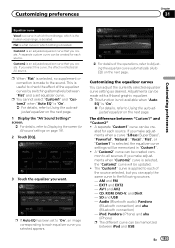
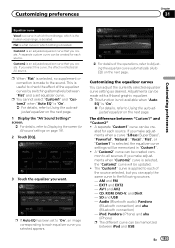
... each source. If you can be cre-
Flat is a flat curve in which the midrange, which nothing is boosted. p This function is not available when "Auto
EQ" is an adjusted equalizer curve that you want. Custom2 is "On". = For details, refer to all AV source. p When "Flat" is selected, no supplement or...
Owner's Manual - Page 184


...the operations, refer to Adjust- Thoroughly check the conditions before performing Auto EQ.
If the microphone for acoustical measurement (sold separately) is connected as the speakers may be...to Displaying the screen for
AV sound settings on page 181. 2 Touch [EQ]. 3 Touch the key next to "Auto EQ" to turn the auto-adjusted equalizer on or off . sible, with the vehicle engine and air...
Owner's Manual - Page 185


... place the microphone. Noise -
The Auto EQ may not be overwritten. The fader/balance settings return to the center position.
3 Turn the ignition switch to perform Auto EQ using the microphone.
1 Stop the ...roof, and then turn the engine off before measuring the vehicle's acoustics. - p For AVIC-Z140BH users Do not press the h button to Using balance adjustment on the "EQ Menu" screen ...
Owner's Manual - Page 186


... connector
Microphone for deficiencies in the glove compartment or another safe place. When Auto EQ is completed, a message is displayed indicating that is delayed.
When "Right"...for an extended period of vehicle.
If the microphone is emitted from the speakers and the Auto EQ measurement begins. 11 Wait until the countdown finishes. p The measurement time varies depending on page...
Owner's Manual - Page 189


...be available. p The voice operation will be activated 30 seconds after the map screen is available for AVIC-Z140BH only. The voice operation screen appears.
1 3
2
4
1 Voice help menu Displays a list...also what commands the system accepts. j
button to operate many of the voice operation
Your Pioneer navigation system uses the latest in some cases. When the command is displayed.
j
5...
Owner's Manual - Page 199


.... racy. The quality of signals from the GPS antenna. Signals from the GPS satellites have problems operating your dealer or the nearest authorized Pioneer service facility. En 199 The most common problems are incor- If a solution to your vehicle in microprocessor to off the engine.
Turn the ignition key back to operate incorrectly.
Obstacles...
Owner's Manual - Page 208


... of your authorized Pioneer dealer or an installation professional. For maximum accuracy, your navigation system continually compares GPS data with the G sensor. The accuracy of the GPS information depends on the...Positioning technology
Positioning by detecting driving distance with the speed pulse, the turning direction with the gyro sensor and inclination of the road with your estimated...
Owner's Manual - Page 221


...iBiquity Digital Corporation. Please inquire with your dealer or nearest authorized Pioneer service station regarding the satellite radio tuner that the Satellite Radio Tuner... in 1998, and it is developed as a cable replacement for Pioneer (i. Note: Everything worth listening to is an example of the tier... such marks by PIONEER CORPORATION is a folder that is currently developed by this navigation ...
Owner's Manual - Page 229


... 179 181 180
En 229 Appendix
Bluetooth Settings menu
Appendix
AV System Settings menu
Appendix
Connection Registration Device Name Password Bluetooth On/Off Echo Cancel
Auto Answer Preference Refuse All Calls Sort Order Clear Memory Firmware update
Page 62 59 69 70 70 70
AV1 Input AV2 Input Wide Mode...
Similar Questions
How To Enable The Auto Eq Function On Avic Z130bt
(Posted by LSO94thed 10 years ago)

