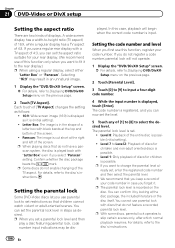Pioneer AVIC-X930BT Support Question
Find answers below for this question about Pioneer AVIC-X930BT.Need a Pioneer AVIC-X930BT manual? We have 2 online manuals for this item!
Question posted by teath on July 21st, 2014
How To Reset My Tv Pioneer Radio Code Lost My Password
The person who posted this question about this Pioneer product did not include a detailed explanation. Please use the "Request More Information" button to the right if more details would help you to answer this question.
Current Answers
Related Pioneer AVIC-X930BT Manual Pages
Similar Questions
Resetting An Unknown User's Password
My Pioneer AVIC-5000NEX is locked because its previous owner set an unknown password. Thus, when I t...
My Pioneer AVIC-5000NEX is locked because its previous owner set an unknown password. Thus, when I t...
(Posted by jimprice1559 2 years ago)
I Need To Know How To Reset My Radio After The Battery Been Replaced
(Posted by conantc36 9 years ago)
How To Reset Anti- Theft Code On A Pioneer Avic-x930bt
(Posted by andreal34 9 years ago)
Radio Code For A Avic-d1
I replaced a fuse blockon top of the battery, in my 2000 vw gulf, and have no radio, is there a code...
I replaced a fuse blockon top of the battery, in my 2000 vw gulf, and have no radio, is there a code...
(Posted by toddsuess 11 years ago)