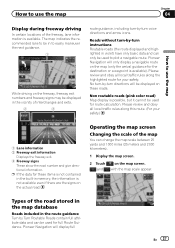Pioneer AVIC-X930BT Support Question
Find answers below for this question about Pioneer AVIC-X930BT.Need a Pioneer AVIC-X930BT manual? We have 2 online manuals for this item!
Question posted by manistocks on January 20th, 2014
Pioneer Touch Screen Car Stereo With Password How To Bypass
The person who posted this question about this Pioneer product did not include a detailed explanation. Please use the "Request More Information" button to the right if more details would help you to answer this question.
Current Answers
Related Pioneer AVIC-X930BT Manual Pages
Similar Questions
How Do I Bypass The Password On The Main Screen The Stereo Is Locked
(Posted by stevensonnick03 1 year ago)
When I Turn The Radio On The Touch Screen Works Then I Touch The Screen And It W
I turn the radio on the touch screen works then I touch the screen and it works when it wants to.
I turn the radio on the touch screen works then I touch the screen and it works when it wants to.
(Posted by Izzy428 7 years ago)
Says Password And The Touch Screen Is Locked Up Pioneer Avic-x930bt How To Put
in the password where is the reset button
in the password where is the reset button
(Posted by mikchutch 10 years ago)
Touch Screen Disabled
i replaced my car battery, which was dead for a month while the car was stored for winter. now the t...
i replaced my car battery, which was dead for a month while the car was stored for winter. now the t...
(Posted by rfrederick 10 years ago)
Touch Screen On Pioneer Avic 930bt
My pioneer AVIC 930BT touch sreen does not allow me touch on screen to change function. It takes lon...
My pioneer AVIC 930BT touch sreen does not allow me touch on screen to change function. It takes lon...
(Posted by instde 12 years ago)