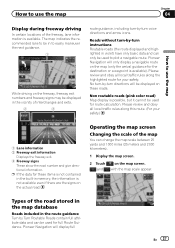Pioneer AVIC-X930BT Support Question
Find answers below for this question about Pioneer AVIC-X930BT.Need a Pioneer AVIC-X930BT manual? We have 2 online manuals for this item!
Question posted by hihisshan on October 30th, 2013
How To Override A Locked Password On Pioneer Navigation
The person who posted this question about this Pioneer product did not include a detailed explanation. Please use the "Request More Information" button to the right if more details would help you to answer this question.
Current Answers
Related Pioneer AVIC-X930BT Manual Pages
Similar Questions
I Want To Override The Password Function. How To Do?
I am locked out of my unit due to password. The unit indicates my password is invalid. I have had th...
I am locked out of my unit due to password. The unit indicates my password is invalid. I have had th...
(Posted by Toomisty 7 years ago)
How Can I Reset The Password On A Pioneer Avic-5000 Nex?
how can I reset the password on a pioneer avic-5000 nex?
how can I reset the password on a pioneer avic-5000 nex?
(Posted by cajiaoluis 8 years ago)
How To Overide A Locked Password Pioneer Avic-x930bt
(Posted by Fanallaq 10 years ago)
Where Do I Find My Password For My Pioneer Avic X9310bt Navigation Dvd Player
(Posted by micom 10 years ago)
How To Override A Locked Password Pioneer Avic-x930bt
(Posted by ctcdamia 10 years ago)