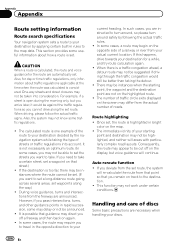Pioneer AVIC-X930BT Support Question
Find answers below for this question about Pioneer AVIC-X930BT.Need a Pioneer AVIC-X930BT manual? We have 2 online manuals for this item!
Question posted by adrianm707 on September 28th, 2011
I Forgot My Password, And I Wanted To Know How To Reset It
forgot password
Current Answers
Related Pioneer AVIC-X930BT Manual Pages
Similar Questions
How Do I Reset My Pioneer Avic-5200 Nex, Anti Theft Password ?
Bought f150 2014 from dealer and had an avic-5200 put in 2016. Help !!!!
Bought f150 2014 from dealer and had an avic-5200 put in 2016. Help !!!!
(Posted by conjj1951 4 years ago)
How Does Pioneer Do A Password Reset On A Avic X930bt
(Posted by chosehu 10 years ago)