Pioneer AVIC-X930BT Support Question
Find answers below for this question about Pioneer AVIC-X930BT.Need a Pioneer AVIC-X930BT manual? We have 2 online manuals for this item!
Question posted by jlmh on September 10th, 2013
What Cameras Will Work With My Avic X 940 Bt
The person who posted this question about this Pioneer product did not include a detailed explanation. Please use the "Request More Information" button to the right if more details would help you to answer this question.
Current Answers
There are currently no answers that have been posted for this question.
Be the first to post an answer! Remember that you can earn up to 1,100 points for every answer you submit. The better the quality of your answer, the better chance it has to be accepted.
Be the first to post an answer! Remember that you can earn up to 1,100 points for every answer you submit. The better the quality of your answer, the better chance it has to be accepted.
Related Pioneer AVIC-X930BT Manual Pages
Owner's Manual - Page 1


... vehicle's parking brake and depending on your Authorized Pioneer Electronics retailer or call us at (800) 421-1404. Operation Manual
MULTIMEDIA AV NAVIGATION RECEIVER
AVIC-Z130BT AVIC-X930BT AVIC-X9310BT
Notice to all users: This software requires that the navigation system is properly connected to read Important Information for the User includes the important...
Owner's Manual - Page 2


... On first-time startup 20 Regular startup 21
How to read the map screen 25
-
Protecting your iPod 20 - Inserting a disc (for AVIC-Z130BT) 15 - Inserting a disc (for AVIC-X930BT and
AVIC-X9310BT) 16 - Selecting the shortcut 23 - Display during freeway driving 27 Types of the road stored in the examples may be changed...
Owner's Manual - Page 7
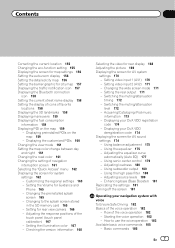
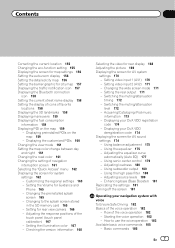
Setting the Volume for rear view camera 166 - Setting for Guidance and
Phone 165 - Setting the illumination color 167 - Checking the version information 168
Selecting the video for rear display 168 Adjusting ...
Owner's Manual - Page 8


...voice operation 188
Other functions Setting the anti-theft function 189
- How do GPS and dead reckoning work
together? 202 Handling large errors 203
- AVCHD recorded discs 208
8 En
... 208 - LED (light-emitting diode)
backlight 219 Display information 220
- When positioning by GPS is impossible 203
- Conditions likely to cause noticeable positioning errors 204
Route setting information 206 ...
Owner's Manual - Page 9


... as you use your navigation system are described in bold in the following information about the conventions used in this manual are the ones for AVIC-Z130BT.
Owner's Manual - Page 10


... microSDHC card are collectively referred to as protected by U.S. iPod with this navigation system conveys only a license for commercial or public viewing purposes may not work correctly. ! iPod nano third generation: Ver. 1.1.3 ! p Depending on the author's rights as iPod.
Owner's Manual - Page 12


Chapter
02 Basic operation
Checking part names and functions
This chapter gives information about the names of the parts and the main features using the buttons.
1
2
34
5
67
AVIC-Z130BT (with the LCD panel closed)
8
9 AVIC-Z130BT (with the LCD panel open)
12 En
Owner's Manual - Page 13


... and the AV operation screen.
! Press and hold to Inserting and ejecting an SD memory card on page 23. ! Basic operation
6
8
Chapter
02
9
Basic operation
3 a
7 4
5 b
c
AVIC-X930BT, AVIC-X9310BT
1 button !
Owner's Manual - Page 14


... details, refer to force it outward. The front panel can be operated
while the front panel is removed from theft
p This function is available for AVIC-X930BT and AVIC-X9310BT. Never grip the buttons tightly or use force
when removing or attaching. ! After removing the front panel, keep it down.
Keep the front...
Owner's Manual - Page 170


...Video), EXT2 (Video) - Rear view camera image
! p Because of the LCD screen characteristics,
you touch , the previous screen returns. AVIC-Z130BT
AVIC-X930BT, AVIC-X9310BT
Displaying the screen for AV system ...Radio/EXT1 (audio), EXT2(audio)/source off screen/menu screens/others
! able with some rear view cameras. Setting video input 1 (AV1)
You can switch this page.
2 Touch [AV1 Input].
...
Owner's Manual - Page 194
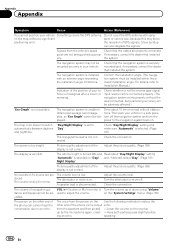
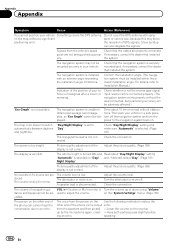
... between daytime "Day".
duced. The volume of GPS signals.
the system.
Then park your vehicle Something covers the GPS antenna. Check the connection. Picture quality adjustment of...the reverse gear signal input lead (violet) is connected properly. (The navigation system works properly without the lead connected, but positioning accuracy will not rise.
A speaker lead...
Owner's Manual - Page 202


... system continually compares GPS data with connecting the...GPS) uses a network of built-in three dimensions.
This ensures that signals from at a height of the speed detection circuit
vary depending on the ground's surface.
p The position of 68 900 000 feet (21 000 km), continually broadcasts radio signals giving time and position information. How do GPS and dead reckoning work...
Owner's Manual - Page 203


... phone or cellular phone is restored, accuracy will be lost temporarily.
! In such case, once GPS reception is used by this navigation system are kept to certain errors.
In some situations, these functions may not work properly, and the error may become bigger. However, in a location on the map may diverge considerably...
Owner's Manual - Page 226


...desired. Appendix
Appendix
ISO 9660 format This is an audio compression standard established by a working group (MPEG) of the ISO (International Organization for Standardization). Level 2: The file ...such as a single unit or session.
Multi-angle With regular TV programs, although multiple cameras are regulations for a method of recording more than eight hierarchies. ! For the ISO9660 ...
Owner's Manual - Page 228


....) Nose 170 mm × 96 mm × 12 mm (6-3/4 in. × 3-3/4 in. × 1/2 in.)
Weight: AVIC-Z130BT 2.27 kg (5.0 lbs) AVIC-X930BT 1.98 kg (4.4 lbs) AVIC-X9310BT 1.98 kg (4.4 lbs)
NAND flash memory 4 GB
Navigation
GPS receiver: System L1, C/Acode GPS SPS (Standard Positioning Service) Reception system .......... 32-channel multi-channel reception system Reception frequency .... 1 575...
Instruction Manual - Page 2


... view camera 16 When connecting the external video component 17 - Installation notes 24 - Parts supplied 24 - When installing the antenna inside the
vehicle (on the steering column 27 - Parts supplied 26 - Notice for the blue/white lead 5 Parts supplied 6
- When using the screw holes on the sun visor 26 - AVIC-Z130BT 6 - AVIC-X930BT, AVIC-X9310BT...
Instruction Manual - Page 4


...wires will be exceeded, causing overheating. Use speakers over 50 W (output value)
and between 4 W to work properly.
!
If you decide to 3 W speakers for this product, its cables, and wiring away in ...and tapping into the engine compartment. Be sure to the vehicle battery. Do not cut the GPS antenna cable to shorten it longer. Failure to make it or use 1 W to perform...
Instruction Manual - Page 6


Section
02 Connecting the system
Parts supplied
AVIC-Z130BT
AVIC-X930BT, AVIC-X9310BT
The navigation unit
Power cord
The navigation unit
Power cord
Traffic tuner
GPS antenna
GPS antenna
USB and mini-jack connector
USB and mini-jack connector
RCA connector
RCA connector
Microphone
Microphone
6 En
Instruction Manual - Page 9


...(13 ft. 1 in.)
Microphone
3.55 m (11 ft. 8 in.)
GPS antenna
IP-BUS cable (supplied with SIRIUS Satellite Radio tuner)
(*5) The AVIC-Z130BT is equipped with a built-in a location where it is a visible...; tuner, which makes installation of the navigation unit.
However, if you use the AVIC-X930BT or the AVIC-X9310BT, you will need to connect the vehicle's antenna to install a HD Radio&#...
Instruction Manual - Page 20


... Install the navigation system between the driver's seat and front passenger seat so that they may work loose and the product may (i) obstruct the driver's vision, (ii) impair the performance of...of any electrical lead. If parts other damage to the deployment area of the frontal airbags. GPS antenna and its cables, and wiring away in the manner specified. Consult with this product, ...
Similar Questions
Pioneer Avic X 940 Bt How To Play Video From Sd Card
(Posted by TLDAVI 10 years ago)
How To Install Back Up Camera Pioneer Avic X930bt
(Posted by nlanePc 10 years ago)

