Pioneer AVIC-F90BT Support Question
Find answers below for this question about Pioneer AVIC-F90BT.Need a Pioneer AVIC-F90BT manual? We have 2 online manuals for this item!
Question posted by Roonac on January 16th, 2014
How To Connect Rear Backup Camera To Avic 940
The person who posted this question about this Pioneer product did not include a detailed explanation. Please use the "Request More Information" button to the right if more details would help you to answer this question.
Current Answers
There are currently no answers that have been posted for this question.
Be the first to post an answer! Remember that you can earn up to 1,100 points for every answer you submit. The better the quality of your answer, the better chance it has to be accepted.
Be the first to post an answer! Remember that you can earn up to 1,100 points for every answer you submit. The better the quality of your answer, the better chance it has to be accepted.
Related Pioneer AVIC-F90BT Manual Pages
Owner's Manual - Page 1
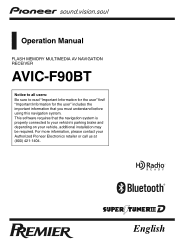
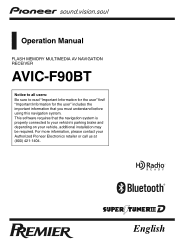
... is properly connected to read "Important Information for the user" includes the important information that you must understand before using this navigation system. English For more information, please contact your vehicle, additional installation may be required.
"Important Information for the user" first! Operation Manual
FLASH MEMORY MULTIMEDIA AV NAVIGATION RECEIVER
AVIC-F90BT
Notice...
Owner's Manual - Page 2


... How to read the map screen 20 - Plugging in "Favorites" 33 - Displaying the rear camera image 19 How to your iPod 16 Flow from the actual screens. Switching the map between...finished reading the instructions, keep this manual 8 - Searching for POIs along the current
route 28 - Connecting your route 23 The operations of Interest
(POI) 27 - Scrolling the map to see 22 - ...
Owner's Manual - Page 6
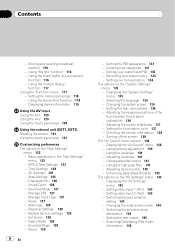
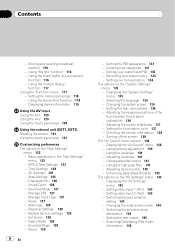
...Setting the POI appearance 131 - Setting your home position 134 The options on the "AV Settings" menu 143 - Setting the rear view camera 136 - Adjusting the screen brightness 137 - Turning off the screen 138 The "AV Sound" menu options 138 - Adjusting source ... version information 138 - Displaying the "AV Sound" menu 138 - Setting video input 2 (AV2) 143 - GPS & Time Settings 123 -
Owner's Manual - Page 10


... 1.1.4 p When you use this navigation system. - Rear display entertainment Video sources can be work correctly. ! ... of certain U.S. Ver. 1.1.3 ! The cellular phone used must be connected wirelessly. - ble with
a Pioneer USB interface cable for home and ...file usage Supply of Apple Inc., registered in CD drive (AVIC-F700BTand AVIC-F7010BT) CD (commercial-release audio CD), CD-R/RW (CD...
Owner's Manual - Page 11


...with your finger. (The stylus is behind the vehicle if connected to its construction, the viewing angle of the cellular phone away... normal operations.)
Viewing the LCD comfortably
Due to a rear view camera (e.g. p When using the screen for the
About the... items
to the resulting high temperatures.
Notes for AVIC-F900BT and AVIC-F90BT.
Protecting the LCD panel and screen
p Do not...
Owner's Manual - Page 16
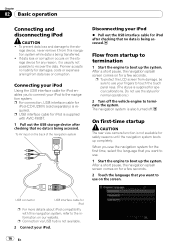
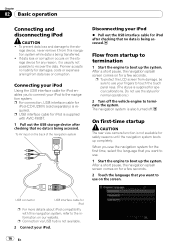
...completely. Connecting your iPod
% Pull out the USB interface cable for a few seconds.
2 Touch the language that no data is being accessed. On first-time startup
CAUTION The rear view camera function is... iPod
p For more details about iPod compatibility with AVIC-F90BT.
1 Pull out the USB storage device after checking that you to connect your iPod.
16 En If data loss or corruption...
Owner's Manual - Page 17


... you enter the navigation screen first, the disclaimer screen will be skipped. After unlocking the navigation system, the "Top Menu" appears.
Regular startup
CAUTION The rear view camera function is activated, you agree to the conditions.
Owner's Manual - Page 19


...display the "Top Menu". Displaying the rear camera image
[RearView] can be displayed the full-screen rear camera image. [RearView] is available for AVICF900BT and AVIC-F90BT.
3 Contacts screen You can access the... AV source, this screen appears regularly. Touching the icon on the Bluetooth wireless technology connection.
6 Settings Menu You can access the screen to customize settings.
7 Map screen...
Owner's Manual - Page 46
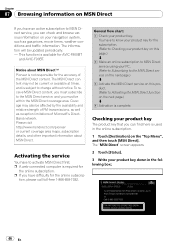
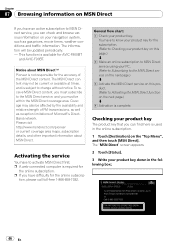
... about MSN Direct™ Pioneer is used in the following box;
46 En p A web-connected computer is available for the subscription. (Refer to Checking your product key on this page.) j... may also be updated periodically. -
Checking your product key for AVIC-F900BT
and AVIC-F90BT.
The information will be affected by the availability and relative strength of the MSN Direct...
Owner's Manual - Page 136


..., and the system returns to your dealer.)
Back up camera The navigation system features a function that automatically switches to fullscreen rear view camera.
GND - The image is in this folder.
2 ... page. ND-BC2). (For details, consult your touch, adjust the response positions of the connected lead is positive while the shift lever is set as the splash screen from the list.
...
Owner's Manual - Page 144
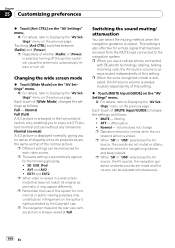
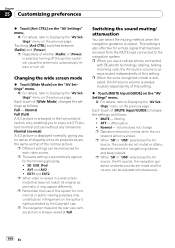
...Radio] and [Power].
p Remember that has been received from the MUTE lead connected to the navigation system. Volume does not change p Operation returns to normal when...a cellular phone connected
with Bluetooth technology (dialing, talking, incoming call), the AV source volume is always viewed at Full.
SD, USB, iPod ! p The navigation map and the rear view camera picture is always ...
Owner's Manual - Page 156


...GPS signal reception and the posi-
You cannot position your dealer or the nearest authorized Pioneer service facility. ble location.
• Obstacles are listed below, along with the same rate. This may occur for AVIC-F900BT and AVIC-F90BT... with likely causes and solutions. Confirm once more that all connections are incor- Be very sure to distort positioning data for the fuse blowing,...
Owner's Manual - Page 157
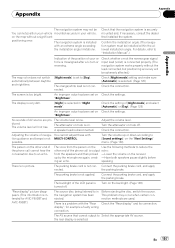
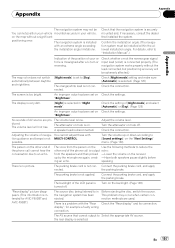
.... Turn the attenuator or mute off . Connect the parking brake cord, and apply
nected.
nection methods are pro- display", for AVIC-F900BT and AVIC-F90BT.)
The voice from the speakers and then...slightly before
ing an echo. "Rear display" picture disappears. (This information is output echo:
from the person on Check the settings. the parking brake. Connect the parking brake cord, and apply...
Owner's Manual - Page 158


Problems in [R] when the rear view camera was placed in the AV screen
Symptom
Cause
Action (See)
CD or DVD playback is not pos- sible. The disc is inserted upside down. file format. back. tions about handling each type of data is impossible the navigation system cannot be shown. Connect the parking brake lead...
Owner's Manual - Page 165


... sensor. For this reason, whenever GPS signals are available, they are gradually compounded until the estimated position becomes unreliable. p If you connect the speed pulse without fail to normal condition. This ensures that signals from the data of built-in a parking lot. So you use AVIC-F900BT and AVIC-F90BT with your authorized Pioneer dealer...
Installation Manual - Page 2


...GPS antenna 23 - Adjusting the microphone angle 27
After Installation After Installing this Navigation System 28 Notice for the blue lead 6 - Using "AV2 Input" (AV2) 18 When connecting...- Parts supplied 23 - Installation using a rear display connected to separately sold power amp 14 When connecting a rear view camera 16 When connecting the rear display 17 - When using the screw holes...
Installation Manual - Page 3


...not a substitute for the navigation system.
! Operation of this navigation system (or the rear view camera option if purchased) if doing so in any of the vehicle's operating systems of this...call the appropriate emergency number.
! This manual explains how to install this product (and rear view camera option if purchased) are intended solely to safely operate the vehicle. Section
01
En 3
...
Installation Manual - Page 9
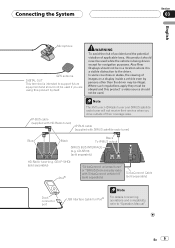
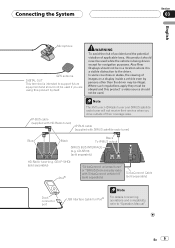
...navigation purposes. GEX-P10HD) (sold separately)
HD-Radio tuner (e.g. Connecting the System
Section
03
English
Microphone
GPS antenna DIGITAL OUT This terminal is intended to support future equipment and...states, the viewing of images on a display inside a vehicle even by itself.
Also Rear Displays should not be illegal. Where such regulations apply they must be obeyed and this ...
Installation Manual - Page 13


... vehicle's backup light (the one that the navigation system can detect whether the vehicle is put in reverse. Otherwise you use only the supplied extension lead.
Fuse resistor
Clamp firmly with needle-nosed pliers. Connect the violet/white lead to connect this navigation system. Note
When you cannot switch to use a rear view camera, please...
Installation Manual - Page 16
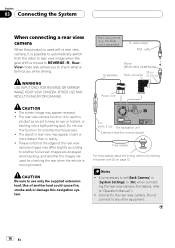
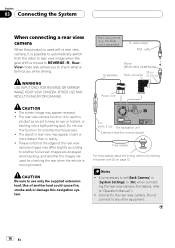
...".) ! Rear view camera (e.g. The rear view camera function is to use this
product as an aid to check what is behind you while driving. RearView mode also allows you to keep an eye on page 12
Notes ! WARNING USE INPUT ONLY FOR REVERSE OR MIRROR IMAGE REAR VIEW CAMERA. Section
03 Connecting the System
When connecting a rear view camera
When...
Similar Questions
After I Changed My Car Battery I Lost Connection To My Pioneer Avic-z140bh.
after I changed my car battery I lost connection to my pioneer AVIC-Z140BH. Is there a reset button.
after I changed my car battery I lost connection to my pioneer AVIC-Z140BH. Is there a reset button.
(Posted by georgeishay 5 years ago)
How To Set Automatic Backup Camera On Pioneer Avic F90bt
(Posted by Infdo 9 years ago)
Can I Adjust Brightness Of Backup Camera Avic-x940bt
(Posted by jojiw 9 years ago)
How To Restore Pioneer Avic F90bt By Connect Behide
(Posted by penafre 9 years ago)

