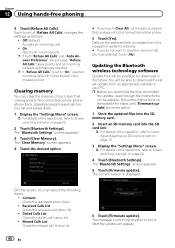Pioneer AVIC-X930BT Support Question
Find answers below for this question about Pioneer AVIC-X930BT.Need a Pioneer AVIC-X930BT manual? We have 2 online manuals for this item!
Question posted by stevekucel on September 1st, 2012
3.001 Update Does Not Happen When Sd Installed?
The person who posted this question about this Pioneer product did not include a detailed explanation. Please use the "Request More Information" button to the right if more details would help you to answer this question.
Current Answers
Answer #1: Posted by jennie8109 on September 1st, 2012 9:14 PM
The following link is the new firmware update instructions for your AV reciever. Make sure you have a PDF reader like Adobe to read it! Hope this helps! Pioneer AVIC-X930BT
Related Pioneer AVIC-X930BT Manual Pages
Similar Questions
Installing My Pioneer Avic-z140bh In My 2005 Chevy Trailblazer
What what all do I need to install my pioneer radio into my trailblazer what do I need so my factory...
What what all do I need to install my pioneer radio into my trailblazer what do I need so my factory...
(Posted by cjdakidd313 3 years ago)
Why Do I Have A White Screen After Installing My Pioneer Avic-x940bt
installation
installation
(Posted by wsurgoodm 9 years ago)
Updating Firmware For Avic-x930bt
I have been sent two micro sd cards for updating the firmware on the product- when I see the applica...
I have been sent two micro sd cards for updating the firmware on the product- when I see the applica...
(Posted by dallen936 11 years ago)
Installation Of The Avic 930
system is wired up and the only screen I get is enter pass word. The touch screen is locked and will...
system is wired up and the only screen I get is enter pass word. The touch screen is locked and will...
(Posted by Juljerr 11 years ago)