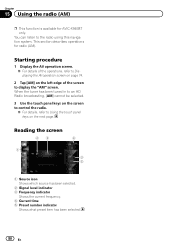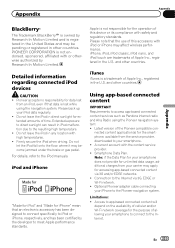Pioneer AVIC-Z140BH Support Question
Find answers below for this question about Pioneer AVIC-Z140BH.Need a Pioneer AVIC-Z140BH manual? We have 2 online manuals for this item!
Question posted by cjdakidd313 on November 12th, 2020
Installing My Pioneer Avic-z140bh In My 2005 Chevy Trailblazer
What what all do I need to install my pioneer radio into my trailblazer what do I need so my factory wiring can accommodate my pioneer radioAnd also what system am I using is it c2r.gm24.rp3.gm11 please help
Current Answers
Answer #1: Posted by Troubleshooter101 on November 12th, 2020 3:28 AM
Please check this link to know how to done this:-
http://www.superchevy.com/how-to/car-audio/how-to-install-an-aftermarket-radio-in-a-trailblazer-ss
Thanks
Please respond to my effort to provide you with the best possible solution by using the "Acceptable Solution" and/or the "Helpful" buttons when the answer has proven to be helpful. Please feel free to submit further info for your question, if a solution was not provided. I appreciate the opportunity to serve you!
Troublshooter101
Related Pioneer AVIC-Z140BH Manual Pages
Similar Questions
After I Changed My Car Battery I Lost Connection To My Pioneer Avic-z140bh.
after I changed my car battery I lost connection to my pioneer AVIC-Z140BH. Is there a reset button.
after I changed my car battery I lost connection to my pioneer AVIC-Z140BH. Is there a reset button.
(Posted by georgeishay 5 years ago)
What Other Means Can I Use To Eject Pioneer Avic Z140bh
What other means can i use to eject pioneer avic Z140bh since the eject button is no longer working....
What other means can i use to eject pioneer avic Z140bh since the eject button is no longer working....
(Posted by blacklightenergyoffice 8 years ago)
What To Do To Use My Avic-x930bt With Satellite Radio
(Posted by worm1porp26 10 years ago)
Will The Pioneer Avic-z140bh Fit In My 2006 Ss Trailblazer
(Posted by Anonymous-119383 10 years ago)