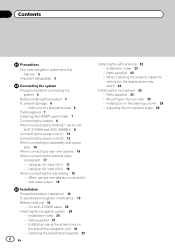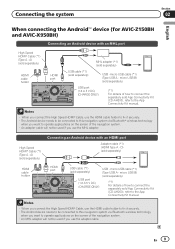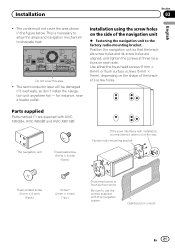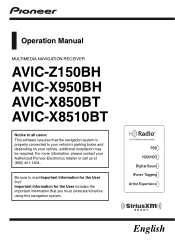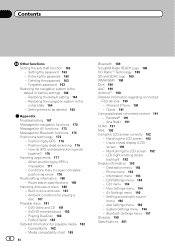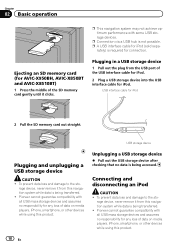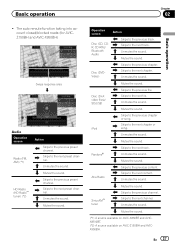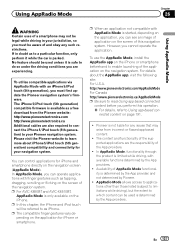Pioneer AVIC-X850BT Support Question
Find answers below for this question about Pioneer AVIC-X850BT.Need a Pioneer AVIC-X850BT manual? We have 2 online manuals for this item!
Question posted by aquecabron69 on November 30th, 2016
My Pioneer X850bt Needs Password Reset. How Do I Do It?
I turn ignition on but the screen gives a password hint: SISTERS NICKNAME?
Current Answers
Answer #1: Posted by TommyKervz on January 8th, 2017 3:28 AM
Please follow instructions on this link http://avic411.com/index.php?/topic/37025-how-to-retrieve-your-avic-x850bts-forgotten-password/
Related Pioneer AVIC-X850BT Manual Pages
Similar Questions
Need To Reset Password For Avic-5200nex.
I just bought a car yesterday with the above mentioned radio. It is asking for a password and gives ...
I just bought a car yesterday with the above mentioned radio. It is asking for a password and gives ...
(Posted by eeyoresue 5 years ago)
Password Reset Avi-x850bt
pls need help how to reset password for my radio AVIC-X850BT
pls need help how to reset password for my radio AVIC-X850BT
(Posted by zayedanis 7 years ago)
Procedures To Reset Password On X850bt
procedures to reset password on #x850bt
procedures to reset password on #x850bt
(Posted by aquecabron69 7 years ago)
Anybody Knows The Easiest Way To Reset Password On X850bt?
(Posted by aquecabron69 7 years ago)
I Need To Reset Password I Forgot The Password
(Posted by smokealotjhjh 9 years ago)