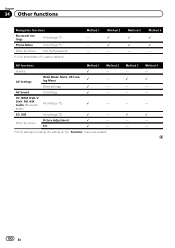Pioneer AVIC-X930BT Support Question
Find answers below for this question about Pioneer AVIC-X930BT.Need a Pioneer AVIC-X930BT manual? We have 2 online manuals for this item!
Question posted by smokealotjhjh on April 18th, 2015
I Need To Reset Password I Forgot The Password
The person who posted this question about this Pioneer product did not include a detailed explanation. Please use the "Request More Information" button to the right if more details would help you to answer this question.
Current Answers
Answer #1: Posted by TommyKervz on April 20th, 2015 1:37 PM
Follow the instructions on the link http://avic411.com/index.php?/topic/32929-x930bt-password-recovery/