Pioneer AVIC N3 Support Question
Find answers below for this question about Pioneer AVIC N3 - Navigation System With DVD player.Need a Pioneer AVIC N3 manual? We have 2 online manuals for this item!
Question posted by come on June 11th, 2014
How To Bypass Pioneer Avic-n1 Avic-n2 Avic-n3 Avic-n4 Avic-n5 Dvd And
navigation information document
Current Answers
There are currently no answers that have been posted for this question.
Be the first to post an answer! Remember that you can earn up to 1,100 points for every answer you submit. The better the quality of your answer, the better chance it has to be accepted.
Be the first to post an answer! Remember that you can earn up to 1,100 points for every answer you submit. The better the quality of your answer, the better chance it has to be accepted.
Related Pioneer AVIC N3 Manual Pages
Owner's Manual - Page 1


For more information, please contact your vehicle's parking brake. If not properly connected and depending on your vehicle, additional installation may be properly connected to all users:
This software requires that the navigation system be required. Operation Manual
DVD MULTIMEDIA AV NAVIGATION SERVER
AVIC-N3
Notice to your Authorized Pioneer Electronics retailer or call us at (800) 421...
Owner's Manual - Page 3


... or
for any copyright notice or proprietary legend contained in the Software, the related documentation and a copy of this License Agreement to another party, provided that all of ...AGREEMENT.
1. PIONEER AND ITS LICENSOR(S) (for internal use or for the purpose of the Software. GRANT OF LICENSE
Pioneer grants to you "AS IS". Introduction
License Agreement
PIONEER AVIC-N3 - PLEASE READ...
Owner's Manual - Page 4


... COMMITMENTS IN CONNECTION WITH ANY BUSINESS, LOSS OF ANY GOODWILL, OR DAMAGES) RESULTING FROM THE USE OF OR INABILITY TO USE THE SOFTWARE, EVEN IF PIONEER HAS BEEN INFORMED OF, KNEW OF, OR SHOULD HAVE KNOWN OF THE LIKELIHOOD OF SUCH DAMAGES. TERMINATION
This Agreement is the entire Agreement between...
Owner's Manual - Page 5


... the software installed on the Pioneer products (the "Software") and the related documentation solely for your own personal use or for internal use by reverse engineering, disassembly, decompilation, or any representations or warranties regarding the use or results of the use involving the processing of this License Agreement.
2. PIONEER AVIC-N3 - for the purpose of...
Owner's Manual - Page 6


... ANY GOODWILL, OR DAMAGES) RESULTING FROM THE USE OF OR INABILITY TO USE THE SOFTWARE, EVEN IF PIONEER HAS BEEN INFORMED OF, KNEW OF, OR SHOULD HAVE KNOWN OF THE LIKELIHOOD OF SUCH DAMAGES. IF PIONEER'S WARRANTY DISCLAIMER OR LIMITATION OF LIABILITY SET FORTH IN THIS AGREEMENT SHALL OR FOR ANY REASON WHATSOEVER...
Owner's Manual - Page 10


... route by Selecting the Type of Facility 37
8
Searching for U.S.A. 1 PIONEER AVIC-N3 -
for Points of Interest (POI) 37 Finding a POI in your favorite location 49
Registering a previous location in the Address Book 50
Editing a location's information 50 Deleting Address Book or Destination History
information 52 Changing the position of locations registered in
the Address...
Owner's Manual - Page 11
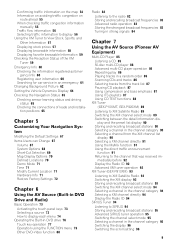
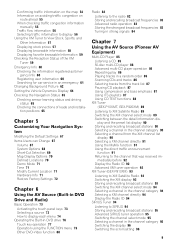
...DVD-Video function 80
Radio 82
Listening to the radio 82 Storing and recalling broadcast frequencies 83 Advanced radio operation 83 Storing the strongest broadcast frequencies 83 Tuning in strong signals 84
Chapter 7
Using the AV Source (Pioneer AV Equipment)
Multi-CD Player...
Checking the information registered as Emergency Info 60
Registering user information 60 Searching for car service in the...
Owner's Manual - Page 14


...navigation system provides contrary advice.
❒ Failure to input correct information about the local time may (i) obstruct the driver's vision, (ii) impair the performance of any way from the safe operation of your vehicle. Upgrade DVDs...through your local Pioneer dealer.
❒ Never use headphones while driving.
❒ Do not attempt to install or service your navigation system by ...
Owner's Manual - Page 15


... facility.
Notes Before Using the System and Additional Safety Information
Failure to operate
Should the navigation system fail to operate properly, contact your local Pioneer dealer.
In case the necessary
information is moving image from
where you purchased the product for most current map DVDs will allow for its after- nies at the following site...
Owner's Manual - Page 16
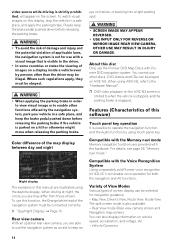
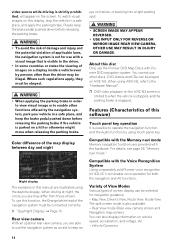
... of screen display can be illegal. You cannot use the Pioneer DVD Map Discs with the hardware. When using AVIC-N3, refer to the "Hardware Manual".
❒ DVD video playback on the AVIC-N3 screen is engaged. Compatible with the Memory navi mode
Memory navigation functions are provided with Pioneer DVD navigation system. Vehicle Dynamics
14 To watch visual images on a hill...
Owner's Manual - Page 17


...appears in select markets.
Wide Variety of Facility Information for entertainment purposes. Approximately 10.1 million POIs...re-import the original image.
Resume play
Before ejecting a DVD-Video/CD/MP3 disc from the list. Check www.xmnavtraffic.com...Pioneer Navigation
❒ XM NavTraffic subscription is required and is contained in this disc based on the ability of the navigation...
Owner's Manual - Page 18


... collect all of the available data.
❒ The information content depends on the information provided by XM NavTraffic Service, including data refresh and availability timing.
❒ Pioneer does not bear responsibility for the accuracy of the information transmitted.
❒ Pioneer does not bear responsibility for changes to information services provided by XM, such as cancellation of...
Owner's Manual - Page 24
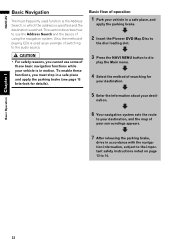
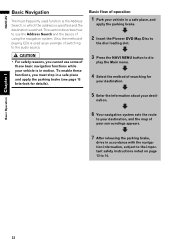
... the Address Search, in accordance with the navigation information, subject to the important safety instructions noted on page 13 to your destination, and the map of your desti-
Basic flow of operation
1 Park your vehicle in a safe place, and
apply the parking brake.
2 Insert the Pioneer DVD Map Disc to dis- play the Main...
Owner's Manual - Page 55


... is used when moving Address Book data from a Pioneer navigation system with a PC card slot (e.g., AVIC-88DVD) to the personal computer. This function is traffic information on your current route, the system will overlay the traffic information on your navigation display. When the unit receives updated traffic information, the navigation system will automatically detect it, and ask you...
Owner's Manual - Page 76


.../AV button to switch
Audio operation screen.
2 Select the desired source. 3 Touch "A.MENU" to a Pioneer
product (such as a source, enables control of whether the navigation system's source is connected to off . When AV INPUT (video input) is set to
VIDEO. ❒ The term "external unit" refers to display MENU. Touch keys (e.g., CD)
74
AV...
Owner's Manual - Page 105


... playing when using a multi-DVD player.
(3) Title number indicator Shows the title currently playing during DVDVideo playback.
(4) Chapter/track number indicator Shows the chapter/track currently playing.
(5) Play time indicator Shows the elapsed playing time of front seat video source while driving is strictly prohibited. This section provides information on the parking brake before...
Owner's Manual - Page 106


...How to turn scan play in the FUNCTION
menu. AV
Using the AV Source (Pioneer AV Equipment) Chapter 7 S-DVD
Selecting a disc
❒ You can use this function only during TRACK, the ...During Video CD or CD playback • TRACK - Playing tracks in the FUNCTION menu. Each touch of a CD
❒ You can operate this function only when a multiDVD player is connected to navigation system...
Owner's Manual - Page 116


...connected
DVD player as S-DVD ...RCA will output maximum volume for the multi-channel processor system.) Pioneer is a navigation guidance, you touch "5.1ch", it by touching the screen.
2...video input
You can switch the setting according to the connected component. • Select "VIDEO" to watch video of a connected
component as AV source. • Select "M-DVD" to watch video of the navigation...
Owner's Manual - Page 117


... the "REAR DISP" changes the settings as follows: • SOURCE - DVD player connected with RCA cable
When a DVD player is connected with your vehicle. when monitoring an attached trailer, etc.) as a rear view camera (Rear View).
Display the navigation video on
rear display when the navigation screen is displayed on front ❒ When selecting "SOURCE" in "REAR...
Owner's Manual - Page 143


...an area where no route to the destination (or way point) cannot be established by bypassing toll roads (including toll areas).
Automatically returning to specify the City, the result is ... Street and that do
• Change the destination. • Clean the disc. • Consult the Pioneer Local dealer if
this message persists.
• Set a destination closer to any road. In case a ...
Similar Questions
How To Change Dvd Player In Avic N2
(Posted by manssr 9 years ago)
Will Avic N3 Brain Work On An Avic N5
(Posted by chilpirate 10 years ago)
Pioneer Avic-n3 Wiring Diagram
Need a wiring diagram for the Pioneer Avic-N3 and any mods for it as well.
Need a wiring diagram for the Pioneer Avic-N3 and any mods for it as well.
(Posted by Possumz 11 years ago)
What Do I Need To Run An Avic-n3 And An Avr-w6100
I bought a car with an Avic-n3 in dash unit, an avr-w6100 over head display, and a CDx-p1280 12 disk...
I bought a car with an Avic-n3 in dash unit, an avr-w6100 over head display, and a CDx-p1280 12 disk...
(Posted by mdbaits 11 years ago)
Will The Brain From A N1,n2 Or N3 Work On A N4?
(Posted by brady725 12 years ago)

