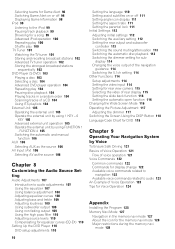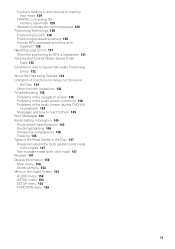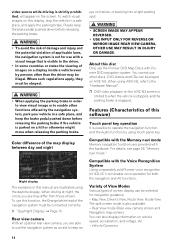Pioneer AVIC N3 Support Question
Find answers below for this question about Pioneer AVIC N3 - Navigation System With DVD player.Need a Pioneer AVIC N3 manual? We have 2 online manuals for this item!
Question posted by chilpirate on April 16th, 2014
Will Avic N3 Brain Work On An Avic N5
The person who posted this question about this Pioneer product did not include a detailed explanation. Please use the "Request More Information" button to the right if more details would help you to answer this question.
Current Answers
Related Pioneer AVIC N3 Manual Pages
Similar Questions
How To Automatically Turn On Dvd System With Avic N3
(Posted by rosZl 9 years ago)
How To Bypass Pioneer Avic-n1 Avic-n2 Avic-n3 Avic-n4 Avic-n5 Dvd And
navigation information document
navigation information document
(Posted by come 9 years ago)
Will Avic N4 Brain Work With N5 Monitor
(Posted by DeYAYAPA 10 years ago)
Turning Off Dvd Player
when i turn off my car the dvd player stays on how do i turn the dvd player off
when i turn off my car the dvd player stays on how do i turn the dvd player off
(Posted by Anonymous-81475 11 years ago)
What Do I Need To Run An Avic-n3 And An Avr-w6100
I bought a car with an Avic-n3 in dash unit, an avr-w6100 over head display, and a CDx-p1280 12 disk...
I bought a car with an Avic-n3 in dash unit, an avr-w6100 over head display, and a CDx-p1280 12 disk...
(Posted by mdbaits 11 years ago)