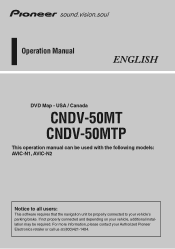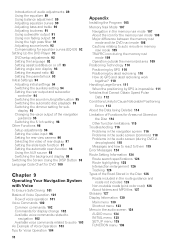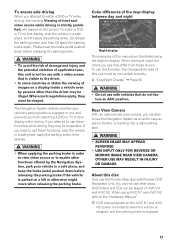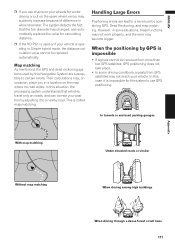Pioneer AVIC N2 Support Question
Find answers below for this question about Pioneer AVIC N2 - Navigation System With DVD player.Need a Pioneer AVIC N2 manual? We have 3 online manuals for this item!
Question posted by egumjoe on February 2nd, 2015
Does An Avic-n2 Have Bluetooth And Can Nanigation Work In Nigeria ?
The person who posted this question about this Pioneer product did not include a detailed explanation. Please use the "Request More Information" button to the right if more details would help you to answer this question.
Current Answers
Related Pioneer AVIC N2 Manual Pages
Similar Questions
Need To No Witch Wires On My Pioneer Avic N2 Con 1955 Goes
Just need to now how to hook it up in my Toyota camery 1999
Just need to now how to hook it up in my Toyota camery 1999
(Posted by wickangerddy21415 2 years ago)
Bluetooth Not Working Correctly Avh-270bt
I connect my phone to Bluetooth loads my phone book and will let me make and recieve call via Blueto...
I connect my phone to Bluetooth loads my phone book and will let me make and recieve call via Blueto...
(Posted by Jwilson1323 8 years ago)
How To Install Avic-n2 Into My Car
I need an installation manual so I can hook up my pioneer AVIC-N2(CPN1955) flip out screen radio int...
I need an installation manual so I can hook up my pioneer AVIC-N2(CPN1955) flip out screen radio int...
(Posted by cassandranstephenson 9 years ago)
How To Change Dvd Player In Avic N2
(Posted by manssr 9 years ago)
What Bluetooth Adapters Work With Pioneer Dvd 1400
(Posted by jonelfalcon 10 years ago)