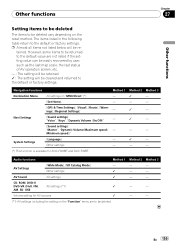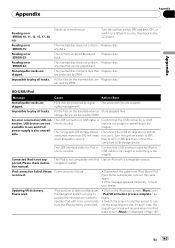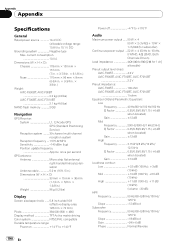Pioneer AVIC-F90BT Support Question
Find answers below for this question about Pioneer AVIC-F90BT.Need a Pioneer AVIC-F90BT manual? We have 2 online manuals for this item!
Question posted by Ccurry992 on January 26th, 2018
It Wont Stay Powered On Need Help
every time it comes on it goes right back off
Current Answers
Answer #1: Posted by Odin on January 27th, 2018 8:26 AM
Try a hard reset, as suggested at https://www.helpowl.com/q/Alpine/IVAW505/Technical-Support/perform-hard-reset-alpine-lvw505/1044069.
Hope this is useful. Please don't forget to click the Accept This Answer button if you do accept it. My aim is to provide reliable helpful answers, not just a lot of them. See https://www.helpowl.com/profile/Odin.
Related Pioneer AVIC-F90BT Manual Pages
Similar Questions
Help Me Plz
my avic-x850BT radio a button in the top left coner but i need help find it
my avic-x850BT radio a button in the top left coner but i need help find it
(Posted by Alejandrolira053 3 years ago)
F90bt Help My System Wont Boot Up Does Anyone Have The Orig Software
(Posted by Anonymous-28426 12 years ago)