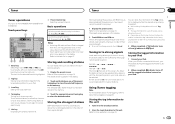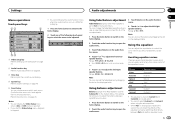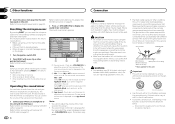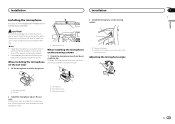Pioneer AVH-X4600BT Support Question
Find answers below for this question about Pioneer AVH-X4600BT.Need a Pioneer AVH-X4600BT manual? We have 1 online manual for this item!
Question posted by ssutphin2 on October 13th, 2015
Steering Controls For Lexsus Ls430 Won't Work
I purchased a AVH-X2600BT from Sound on Wheels in Rock Hill, SC, who also installed it, about a year ago. The steering wheel controls have never worked. The owner / installer has tried several times to get it work with no luck. He says it is the adapter, has replaced and it still does not work. Do you have any suggestions.
Current Answers
Answer #1: Posted by TechSupport101 on October 13th, 2015 11:12 PM
Hi. Pioneer should be able to advise best :) Please complete and sumbit the contact form here http://www.pioneerelectronics.com/PUSA/AboutPioneer/Contact+Us/ to so request this assistance therefrom.
Related Pioneer AVH-X4600BT Manual Pages
Similar Questions
How Do I Connect My Android Phone To My Avh-x4600bt Car Stereo
(Posted by Anonymous-173824 1 year ago)
Remote And Buttons On Face Panel Not Working.
I just installed the pioneer avh-x4600bt unit in my truck and none of the buttons on the face plate ...
I just installed the pioneer avh-x4600bt unit in my truck and none of the buttons on the face plate ...
(Posted by termainetaylor82 10 years ago)
Avh-x2600bt Touch Screen Doesn't Work Correctly And Won't Calibrate.
touch screen won't calibrate
touch screen won't calibrate
(Posted by tnnmann 10 years ago)
Avh-x4600bt Buttons Not Working
the touch screen and the remote still work. but the screen has "test mode" displayed in red in the t...
the touch screen and the remote still work. but the screen has "test mode" displayed in red in the t...
(Posted by csmithmarco 10 years ago)