Pioneer AVH-X4600BT Support Question
Find answers below for this question about Pioneer AVH-X4600BT.Need a Pioneer AVH-X4600BT manual? We have 1 online manual for this item!
Question posted by ronaldguilbaud on June 23rd, 2017
Not Reading Usb Connections
hi my avh-x4600bt doesn't read any usb connect
Current Answers
There are currently no answers that have been posted for this question.
Be the first to post an answer! Remember that you can earn up to 1,100 points for every answer you submit. The better the quality of your answer, the better chance it has to be accepted.
Be the first to post an answer! Remember that you can earn up to 1,100 points for every answer you submit. The better the quality of your answer, the better chance it has to be accepted.
Related Pioneer AVH-X4600BT Manual Pages
Owner's Manual - Page 4


...for future reference. IMPORTANT SAFEGUARDS
Please read through this unit (V OUT) is strictly prohibited." Where such regulations apply, they will appear on the device.
SCREEN IMAGE MAY APPEAR RE-
... to this unit can watch videos. We recommend that do not feature an ACC position.
4 En To ensure safe driving
WARNING ! IMPROPER CONNECTION OR USE OF THIS LEAD MAY...
Owner's Manual - Page 7


... what
Section
03
English
Head unit
AVH-X5600BHS and AVH-X4600BT
3 +/- (VOLUME/VOL)
4 MUTE Press to turn the display off. For details on how to connect a smartphone with optional CD-IU201V ...Home button Displaying the home display. For details on how to connect an iPod or USB storage device to this unit, refer to When connecting with the MirrorLink function to this unit, refer to Using the...
Owner's Manual - Page 8


... adjust the volume. Turning the source ON/OFF
(Function of AVH-X5600BHS/AVH-X4600BT) 1 Press SRC/OFF. ! USB, iPod, or USB MTP - Built-in DVD and CD player ! AV - When the source icon is connected by touching the screen. ! USB/iPod is displayed when no device is
connected to perform fast reverse. Press and hold SRC/OFF until the...
Owner's Manual - Page 9


.... ANGLE Press to stop playback completely. Starting the search function.
En 9 USB storage device Audio data, video data and photo data
7 FOLDER/P.CH Press to mute. Press to change the... BAND/ESC Press to switch between modes when playing the following types of AVH-X5600BHS/ AVH-X4600BT/AVH-X3600BHS/ AVH-X2600BT) Starting the Bluetooth telephone menu. Press to select the tuner band ...
Owner's Manual - Page 10
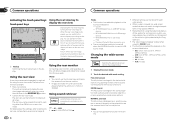
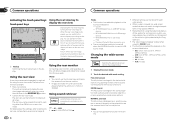
... listed below functions are the same as the proportions are available. ! Using the rear monitor
Connecting a rear monitor, sold separately is enabled for using the wide mode feature of disparity as... unit allows images and videos to the REVERSE (R) position. ! CD-DA - MP3/WMA/AAC files on USB storage
devices - MP3/WMA/AAC/WAV files on USB MTP storage
devices - The sound retriever ...
Owner's Manual - Page 21


...connection.
The album title is displayed when you listen to music other than iPod music. (Except for Bluetooth
(Function of AVH-X5600BHS/AVH-X4600BT/AVHX3600BHS/AVH.... 4 Touch Device connection on the system
menu. 5 Touch iPhone via Bluetooth connection.
Refer to Playing videos from your iPod... from your iPod and listening to it using your car's speakers.
8 Shuffle key Playing songs on the ...
Owner's Manual - Page 23


... check iPhone applications supported AppRadio Mode at a speed slower than those available for a video/music by the App providers.
Pioneer is compatible with available functions determined by Pioneer.
...be used unless it while the car is safe to which you cannot enter text on your iPod.
!
Notes ! X5600BHS/AVH-X4600BT/AVH-X3600BHS/ AVH-X2600BT)
En 23 Displaying lists ...
Owner's Manual - Page 24


... the system
menu. 4 Touch Device connection on the system
menu. 5 Touch the desired setting.
- iPod touch 4th generation ! iPhone 5 (only with 30-pin connector users - X4600BT/AVH-X3600BHS/AVH-X2600BT) ! The source is available only in this function.
- iPhone via USB (for iPod with lightning connector users (Function of AVH-X5600BHS/AVH-X4600BT/AVHX3600BHS/AVH-X2600BT)
- Use the CD...
Owner's Manual - Page 25
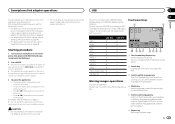
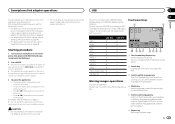
...to switch to the home display and then touch the MirrorLink key to play on Music/Video/Photo.
5 Switch audio language key With DivX files that provides audio playback in your ...above rule on page 7. # You can use USB MTP (connecting to MTPcompatible Android devices using this unit to connect with USB MSC (Mass Storage Class) and USB MTP (Media Transfer Protocol). Obey all relevant ...
Owner's Manual - Page 26
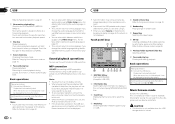
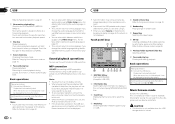
... details, refer to Setting the audio language on page 10.
! Basic operations
Playing back videos 1 Connect the USB device.
Notes !
When playing back files recorded as albums and artists. If the characters recorded on the USB storage device are done using a USB cable) is not displayed, it can be correctly displayed depending on the recorded environment.
! Playback...
Owner's Manual - Page 28


... AVH-X5600BHS/AVH-X4600BT/AVHX3600BHS/AVH-X2600BT) You can use it when you are listening to songs on page 45.
Old image is overwritten with the new one image can capture image data and use the Bluetooth audio function you must establish a Bluetooth wireless connection between the unit and your Bluetooth audio player.
! Section
13
USB...
Owner's Manual - Page 30


... Pandora using the Pioneer car audio/video products: Connect an iPod to receive Pandora service.
! The service could be able to USB input or an Android device using an actual cable. If a sound effect is touched in to iPhone.
(Function of AVH-X5600BHS/AVH-X4600BT/AVHX3600BHS/AVH-X2600BT)
Note This function is not available when Device connection is set already as...
Owner's Manual - Page 40


...this setting when using an external video component connected to this unit.
1 Press ...Car Mode - Updating the firmware for updating must
contain only the correct update file. You can use third party applications in your computer, and then locate and copy the correct update file onto the USB storage device.
3 Turn the source off .
Notes ! Navigation system
Setting the Pandora connect...
Owner's Manual - Page 44


...video signal setting. ! Setting the video signal
When you place the microphone. Also cut -off before carrying out auto EQ. Also set the cut power to a high pass filter setting.
! Noise from the fan in LPF of the car and close all the speakers are displayed.
! AVH-X5600BHS and AVH-X4600BT...optional microphone. If the microphone is connected to Using fader/balance adjustment on active...
Owner's Manual - Page 45


...Video Setup menu.
2 Touch the star icon in the menu column again.
3 Display the favorite menu and choose a registered menu. For further details concerning the procedures for the desired menu to register the menu.
Touch the device... device. While connecting, Pairing is set to Entering PIN code for Bluetooth wireless connection on the display of AVH-X5600BHS/AVH-X4600BT/AVHX3600BHS/AVH...
Owner's Manual - Page 50


... Violet/black
Subwoofer (4 Ω) × 2
50 En
Connection
4 m (13 ft. 1 in.)
Microphone (Function of AVH-X5600BHS/AVH-X4600BT/AVH-X3600BHS/AVH-X2600BT)
Microphone input (Function of this lead to speakers. If...is moving forwards or backwards. This lead must be connected to sense whether the car is monaural. Red Connect to connect with Mute function, wire this unit.
Note: ·...
Owner's Manual - Page 52
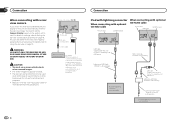
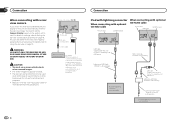
... display on this unit) Connect to separately sold USB device. You need to set the Camera Polarity properly in the rear view may appear reversed. ! For details, refer to use for entertainment purposes. ! Do not use . Rear view camera input (R.C IN)
This product
RCA cable (sold separately)
To video output
Rear view camera (sold...
Owner's Manual - Page 57
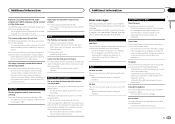
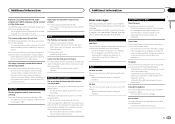
... that has a signal prohibiting copying, horizontal stripes or other imperfections may switch automatically when the Bluetooth and USB connections are written in bold and causes in Video Setup menu.
Check Tuner The SiriusXM Connect Vehicle Tuner connection is extremely unclear/distorted and dark during playback.
Do not use the cellular phone at the same time...
Owner's Manual - Page 58
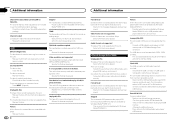
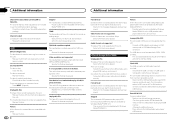
... DRM. Select a file that can be played. Video resolution not supported The inserted disc contains a high definition DivX/ MPEG-1/MPEG-2/MPEG-4 file.
Skipped The connected USB portable audio player/USB memory contains WMA files that can be played.
Protect
All the files on this unit.
Incompatible USB
The connected USB device is dirty.
Release the channel lock.
Replace...
Owner's Manual - Page 60
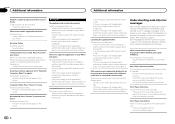
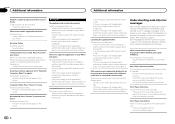
...indented text is used to indicate actions to be read out. Please check noise. Error. Check the ...car in a place that communication is still displayed after performing the above action, reset the smartphone. In such cases, refer to the table below to this USB storage device. After checking, try again. Error messages are connected correctly. ! Please connect the microphone for device...
Similar Questions
How Do I Connect My Android Phone To My Avh-x4600bt Car Stereo
(Posted by Anonymous-173824 1 year ago)
How Do You Connect A Bi-pass For Avh-x4500bt Pioneer
By pass for AVH-X4500bt
By pass for AVH-X4500bt
(Posted by odyssey2ub 10 years ago)
How Can I Play Movies With A Usb Exteral Hard Drive In The 4600 Dvd Player.
(Posted by garybeggs 10 years ago)
How To Play Video Video On Avh P4400bh While Car Is In Motion
(Posted by NEVAferna 10 years ago)

