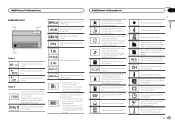Pioneer AVH-X4500BT Support Question
Find answers below for this question about Pioneer AVH-X4500BT.Need a Pioneer AVH-X4500BT manual? We have 1 online manual for this item!
Question posted by damienhennigan on July 2nd, 2013
4500bt Wont Play Burnt Cd
I have burnt files in mp3 and wma format on to blank discs and they still wont play on my pioneer 4500bt cd tuner. It keeps coming up with error 23 or error 7 messages. This is driving me mad. Any answers please?
Current Answers
Related Pioneer AVH-X4500BT Manual Pages
Similar Questions
How To Play Video Video On Avh P4400bh While Car Is In Motion
(Posted by NEVAferna 10 years ago)
I Have Avh-x4500bt Radio...how Do I Get The Track Title When I Am Playing A Cd?
How do I display the track title name when I am playing a music CD?
How do I display the track title name when I am playing a music CD?
(Posted by Jeffbuggica 11 years ago)
My Usb/ipod Will Not Play On My 4500bt And An 02-19 Error Code Appears??
When i plug in my iPod in the USB port on my Pioneer 4500BT, it will not play and an error code 0219...
When i plug in my iPod in the USB port on my Pioneer 4500BT, it will not play and an error code 0219...
(Posted by omarmrobinson 11 years ago)