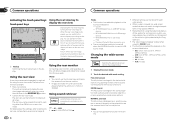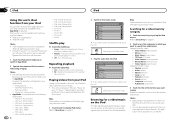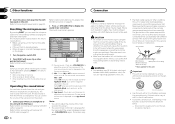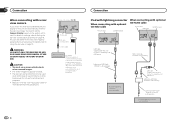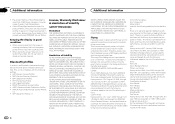Pioneer AVH-X3600BHS Support Question
Find answers below for this question about Pioneer AVH-X3600BHS.Need a Pioneer AVH-X3600BHS manual? We have 1 online manual for this item!
Question posted by joshjhoward2022 on August 28th, 2022
I Have Another Plug That Fits In The Slot I Need To Find Out What Wire Goes And
The person who posted this question about this Pioneer product did not include a detailed explanation. Please use the "Request More Information" button to the right if more details would help you to answer this question.
Current Answers
Answer #1: Posted by SonuKumar on August 29th, 2022 8:08 AM
Please respond to my effort to provide you with the best possible solution by using the "Acceptable Solution" and/or the "Helpful" buttons when the answer has proven to be helpful.
Regards,
Sonu
Your search handyman for all e-support needs!!
Related Pioneer AVH-X3600BHS Manual Pages
Similar Questions
I Have A Pioneer 150 Deh Mp Car Stereo It States You Can Hook Up A Subwoofero Wi
(Posted by blcklab122 9 years ago)
Need A Wiring Diagram For Pinoeer Unit.
Trying to connnect aftermarket unit to factory speakers. Having issues with the wiring.
Trying to connnect aftermarket unit to factory speakers. Having issues with the wiring.
(Posted by flashywang 9 years ago)
Is There A Reset Button?
I just got mine installed yesterday and after driving it today to run an errand I got to the store, ...
I just got mine installed yesterday and after driving it today to run an errand I got to the store, ...
(Posted by Moorhead913 10 years ago)