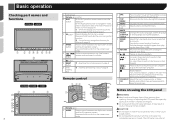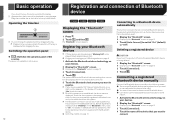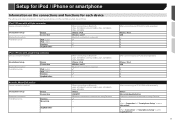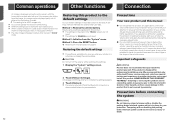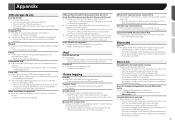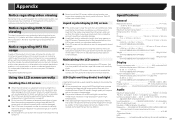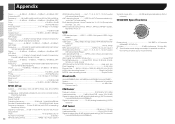Pioneer AVH-X2700BS Support Question
Find answers below for this question about Pioneer AVH-X2700BS.Need a Pioneer AVH-X2700BS manual? We have 1 online manual for this item!
Question posted by davidhoover89 on July 8th, 2015
How To Clear Memory On Pioneer Avh-x2700bs
The person who posted this question about this Pioneer product did not include a detailed explanation. Please use the "Request More Information" button to the right if more details would help you to answer this question.
Current Answers
Answer #1: Posted by Odin on July 8th, 2015 5:59 PM
Please see this manual page: http://www.manualslib.com/manual/899365/Pioneer-Avh-X5700bhs.html?page=52&term=clear&selected=3. (Look under "Restoring this product to the default settings.")
Hope this is useful. Please don't forget to click the Accept This Answer button if you do accept it. My aim is to provide reliable helpful answers, not just a lot of them. See https://www.helpowl.com/profile/Odin.
Related Pioneer AVH-X2700BS Manual Pages
Similar Questions
Pioneer Avh X2700bs It Froze On The Language Settings Need A Way To Unlock
code to change mode on avh x2700b
code to change mode on avh x2700b
(Posted by Anonymous-159595 7 years ago)
My Avh-x2700bs
My 2700bs turns on but then right back off how do I fix
My 2700bs turns on but then right back off how do I fix
(Posted by goonermollymax47 8 years ago)
How Do I Clear Memory For X7500bt
I gotta new phone when I try to had it to the radio it says memory full
I gotta new phone when I try to had it to the radio it says memory full
(Posted by daco2020 9 years ago)