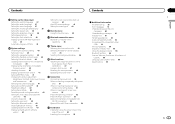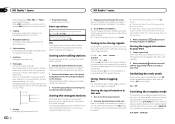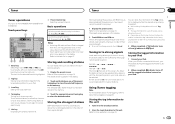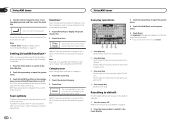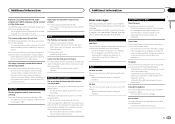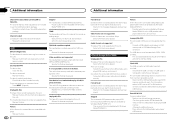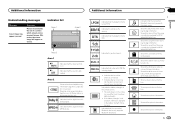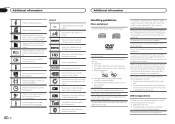Pioneer AVH-X2600BT Support Question
Find answers below for this question about Pioneer AVH-X2600BT.Need a Pioneer AVH-X2600BT manual? We have 1 online manual for this item!
Question posted by Ivonnetirado787 on March 30th, 2021
Como Puedo Usar El Micrófono Del Radio Por Bluetooth, Hantes Se Escuchava Y Aho
es que el micrófono no funciona con mi radio ,pq el que tenia se rompio y tuve que comprar otro igual pero no se escucha
Current Answers
Answer #1: Posted by Troubleshooter101 on April 6th, 2021 1:27 PM
Please respond to my effort to provide you with the best possible solution by using the "Acceptable Solution" and/or the "Helpful" buttons when the answer has proven to be helpful. Please feel free to submit further info for your question, if a solution was not provided. I appreciate the opportunity to serve you!
Troublshooter101
Related Pioneer AVH-X2600BT Manual Pages
Similar Questions
Como Ajustar Tela?
Ao carregar no display ele não está centrado com o toque
Ao carregar no display ele não está centrado com o toque
(Posted by lexsilvaorion 2 years ago)
Erratic Changes On Radio Station Channels
How to stop the radio from haphazardly changing radio station channels or songs in a disc
How to stop the radio from haphazardly changing radio station channels or songs in a disc
(Posted by pwamae 2 years ago)
Bluetooth Not Lighting Up And Can't Click It
I have a f-250 super duty lariat and this radio the bluetooth won't light up and I can't click it . ...
I have a f-250 super duty lariat and this radio the bluetooth won't light up and I can't click it . ...
(Posted by breonnaleigh2001 2 years ago)
Puedo Instalar Iphone7 Plus Y Diaponer Gps En El Stereo ???
Quisiera saber si puedo diaponer de gps en la pantalla del stereo por medio de iphone 7 plus
Quisiera saber si puedo diaponer de gps en la pantalla del stereo por medio de iphone 7 plus
(Posted by Joseflores1890 4 years ago)
Al Instalar El Firmware De Up Grade El Radio Se Bloqueo Mnsaje De Da�±o S
Al instalar el firmware de actualizacion el radio se bloqueo con mensaje de daño. Del solfwar...
Al instalar el firmware de actualizacion el radio se bloqueo con mensaje de daño. Del solfwar...
(Posted by raulg 9 years ago)