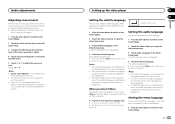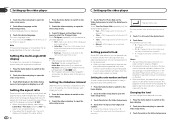Pioneer AVH-X2600BT Support Question
Find answers below for this question about Pioneer AVH-X2600BT.Need a Pioneer AVH-X2600BT manual? We have 1 online manual for this item!
Question posted by lexsilvaorion on October 29th, 2021
Como Ajustar Tela?
Current Answers
Answer #1: Posted by SonuKumar on October 29th, 2021 11:10 AM
Guide To Fixing An Unresponsive Touch Screen Car Stereo
Step 1: Try Rebooting The Stereo. ...
Step 2: Clean The Touchscreen Properly. ...
Step 3: Perform A Clean Factory Reset. ...
Step 1: Remove The Car Stereo. ...
Step 2: Dissemble The Car Stereo. ...
Step 3: Detach The Main Wires Of The Screen Panel. ...
Step 4: Disconnect The Touchscreen.
https://www.youtube.com/watch?v=BVhRtPsKgHw
https://www.youtube.com/watch?v=4_ur3PZiphU
https://www.fixya.com/support/t14594602-touch_screen_not_working_pioneer_avh
Please respond to my effort to provide you with the best possible solution by using the "Acceptable Solution" and/or the "Helpful" buttons when the answer has proven to be helpful.
Regards,
Sonu
Your search handyman for all e-support needs!!
Related Pioneer AVH-X2600BT Manual Pages
Similar Questions
How to stop the radio from haphazardly changing radio station channels or songs in a disc
Quisiera saber si puedo diaponer de gps en la pantalla del stereo por medio de iphone 7 plus
how to remove paired bluetooth devices in car stereo pioneer avh x3700bhs??