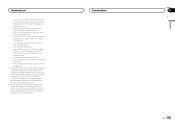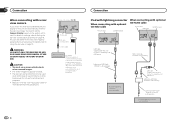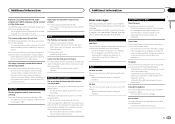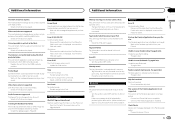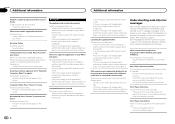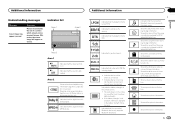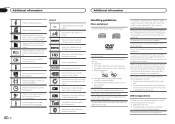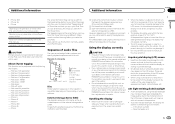Pioneer AVH-X2600BT Support Question
Find answers below for this question about Pioneer AVH-X2600BT.Need a Pioneer AVH-X2600BT manual? We have 1 online manual for this item!
Question posted by Mbauer on August 30th, 2015
Trying To Connect I Phone Blue Tooth But Radio Is Showing No Service Message And
Won't pair
Current Answers
Answer #1: Posted by TechSupport101 on August 30th, 2015 8:58 AM
Are attempting to pair the two as per the manual here https://www.helpowl.com/manuals/Pioneer/AVHX2600BT/204924 - if yes, then please reach out from here www.pioneerelectronics.com/PUSA/AboutPioneer/Contact+Us (email contact form) to avail the best advise on what could be causing your issue.
Related Pioneer AVH-X2600BT Manual Pages
Similar Questions
Erratic Changes On Radio Station Channels
How to stop the radio from haphazardly changing radio station channels or songs in a disc
How to stop the radio from haphazardly changing radio station channels or songs in a disc
(Posted by pwamae 2 years ago)
Como Puedo Usar El Micrófono Del Radio Por Bluetooth, Hantes Se Escuchava Y Aho
es que el micrófono no funciona con mi radio ,pq el que tenia se rompio y tuve que comprar otro...
es que el micrófono no funciona con mi radio ,pq el que tenia se rompio y tuve que comprar otro...
(Posted by Ivonnetirado787 3 years ago)
Avh 8200bt Model Does Not Connect To Blue Tooth. I Receive An Error, Memory Ful
THere is no option to delete a paired device. I do not have the old device that was paired prior.
THere is no option to delete a paired device. I do not have the old device that was paired prior.
(Posted by getwitted 9 years ago)
Dimmer Connection?
My F250 has an orange (Lumination) wire the unit calls for an orange/white wire ( dimmer +). what is...
My F250 has an orange (Lumination) wire the unit calls for an orange/white wire ( dimmer +). what is...
(Posted by Mgrandi 10 years ago)
Reset Blue Tooth
how do i get the blue tooth to reset i lost my phone got a new one to add to my blue tooth an its me...
how do i get the blue tooth to reset i lost my phone got a new one to add to my blue tooth an its me...
(Posted by jgarcia801 11 years ago)