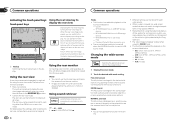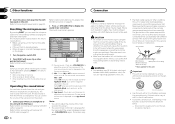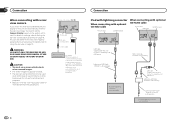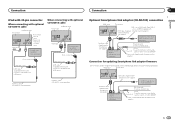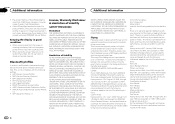Pioneer AVH-X2600BT Support Question
Find answers below for this question about Pioneer AVH-X2600BT.Need a Pioneer AVH-X2600BT manual? We have 1 online manual for this item!
Question posted by Candicer546 on November 11th, 2020
Wiring From Manafactor/factory To Aftermarket
i don't understand how to read the wiring diagram. I bought a radio harness for my 2000 Monte Carlo so I don't have to cut wire's. And I'm not understanding all the different bypass this and that help please
Current Answers
Answer #1: Posted by INIMITABLE on November 11th, 2020 11:31 PM
I hope this is helpful? PLEASE "ACCEPT" and mark it "HELPFUL" to complement my little effort. Hope to bring you more detailed answers
-INIMITABLE
Related Pioneer AVH-X2600BT Manual Pages
Similar Questions
Is There A Factory Reset For The Pioneer Avh-p3400bh?
Is there a Factory Reset for the Pioneer AVH-P3400BH?
Is there a Factory Reset for the Pioneer AVH-P3400BH?
(Posted by tamborfk 4 years ago)
Puedo Instalar Iphone7 Plus Y Diaponer Gps En El Stereo ???
Quisiera saber si puedo diaponer de gps en la pantalla del stereo por medio de iphone 7 plus
Quisiera saber si puedo diaponer de gps en la pantalla del stereo por medio de iphone 7 plus
(Posted by Joseflores1890 4 years ago)
How Do I Remove Paired Bluetooth Devices Pioneer Avh X3700bhs???
how to remove paired bluetooth devices in car stereo pioneer avh x3700bhs??
how to remove paired bluetooth devices in car stereo pioneer avh x3700bhs??
(Posted by Everardocastaneda1 8 years ago)
How To Play Video Video On Avh P4400bh While Car Is In Motion
(Posted by NEVAferna 10 years ago)