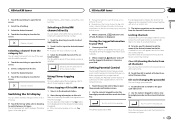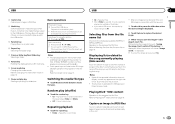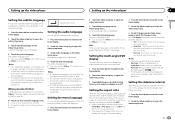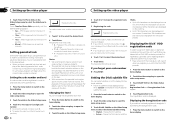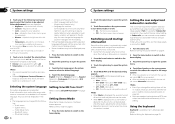Pioneer AVH-X2500BT Support Question
Find answers below for this question about Pioneer AVH-X2500BT.Need a Pioneer AVH-X2500BT manual? We have 1 online manual for this item!
Question posted by Ysolorio on March 25th, 2013
I Can't Get My App Radio To Show The Icons It Keeps Showing A Black Screen.
The person who posted this question about this Pioneer product did not include a detailed explanation. Please use the "Request More Information" button to the right if more details would help you to answer this question.
Current Answers
Related Pioneer AVH-X2500BT Manual Pages
Similar Questions
How Do I Reset A Pioneer Avh-x2500bt To Factory Settings
(Posted by tkent1965impalass 1 year ago)
Nothing Showing On Screen
just bought vehicle. I do not know anything about the avic-90dvd. I can't get the screen to come on....
just bought vehicle. I do not know anything about the avic-90dvd. I can't get the screen to come on....
(Posted by Rodneyellis66 8 years ago)
My Radio Is Stuck On Black Screen That Says Screen Image May Appear Reversed How
Screen stuck on black screen need help getting back to main screen
Screen stuck on black screen need help getting back to main screen
(Posted by willieswinton30 9 years ago)
How Do I Adjust The Brightness For The Screen For Dvd Play?
(Posted by kbkbell 9 years ago)
Why When I Turn Off The Radio Doesnt Turn Off My Amplifiers?
(Posted by lucapero2 10 years ago)