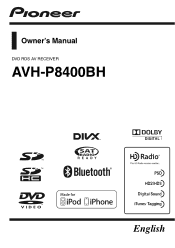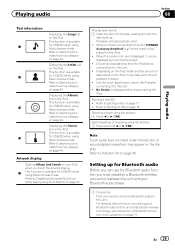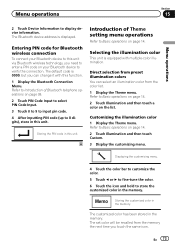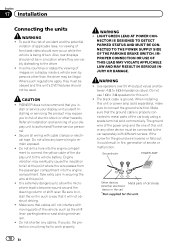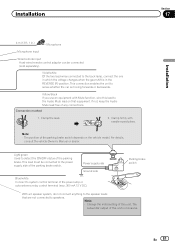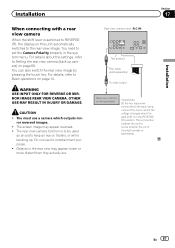Pioneer AVH-P8400BH Support Question
Find answers below for this question about Pioneer AVH-P8400BH.Need a Pioneer AVH-P8400BH manual? We have 1 online manual for this item!
Question posted by not2shaby2 on October 24th, 2012
Need A Wiring Diagram That Matches The Avh-p8400bh To My 2002 Mazda Protege
Please add any diagrams along side of Wiring list . Unable to wire stereo properly.
Thanks
Current Answers
Related Pioneer AVH-P8400BH Manual Pages
Similar Questions
Pioneer Avh-p8400bh
Where can i find a Detachable face plate for Pioneer avh-p8400bh
Where can i find a Detachable face plate for Pioneer avh-p8400bh
(Posted by NickMtz2015 5 years ago)
What Format Does Files Need To Be To Play On Avh-p8400bh
(Posted by pirasud 9 years ago)
Pioneer Avh-p5100dvd Cut My Rear Audio Cables, Need Wiring Diagram/image
someone tried to steal my radio and cut my rear audio out cables like a tard. i have new cables i ca...
someone tried to steal my radio and cut my rear audio out cables like a tard. i have new cables i ca...
(Posted by ModifiedXIII 11 years ago)
How Update Firmware Pioneer Avh-p8400bh?
How update firmware Pioneer AVH-P8400BH?
How update firmware Pioneer AVH-P8400BH?
(Posted by Eforella 11 years ago)