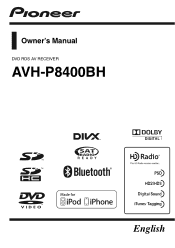Pioneer AVH-P8400BH Support Question
Find answers below for this question about Pioneer AVH-P8400BH.Need a Pioneer AVH-P8400BH manual? We have 1 online manual for this item!
Question posted by pirasud on August 6th, 2014
What Format Does Files Need To Be To Play On Avh-p8400bh
The person who posted this question about this Pioneer product did not include a detailed explanation. Please use the "Request More Information" button to the right if more details would help you to answer this question.
Current Answers
There are currently no answers that have been posted for this question.
Be the first to post an answer! Remember that you can earn up to 1,100 points for every answer you submit. The better the quality of your answer, the better chance it has to be accepted.
Be the first to post an answer! Remember that you can earn up to 1,100 points for every answer you submit. The better the quality of your answer, the better chance it has to be accepted.
Related Pioneer AVH-P8400BH Manual Pages
Owner's Manual - Page 3


... signals 40 Using iTunes tagging 40 Switching the media file type 41 Operating the DVD menu 41 Operating this unit's iPod function from your
iPod 42 Random play (shuffle) 42 Repeating playback 42 Playing videos from your iPod 43 Playing videos from USB storage device and
SD 43 Selecting and playing Pandoraâ stations/
QuickMix 43 Browsing for...
Owner's Manual - Page 7


... your equipment by playing it should be installed and operated keeping the radiator at least 20 cm or more of the following two conditions: (1) this device may cause undesired operation... Before you start
Section
02
Before you start
FCC ID: AJDK048 MODEL NO.: AVH-P8400BH IC: 775E-K048 This device complies with the limits for an uncontrolled environment and meets the FCC radio frequency...
Owner's Manual - Page 25


... page 48.
Speeding down the playback
h
speed in a random order.
Switching between media
file types to Using the arrow keys
on
DVD video/Video CD. For details, refer to Operating this unit's
iPod function from your car's speakers.
b Return rently being played has been preprogrammed to op- d
erate the DVD menu. g
corded with LPCM audio...
Owner's Manual - Page 26


... the dock connector cable from the iPod before connecting it may not be played back. Refer to DivX video files on page 98.
Notes
! Refer to Indicator list on page 102.)
... Device is on the length of the disc.
Fast forwarding or reversing using the buttons 1 Press c or d (TRK). Some operations may take some discs. Section
07 Playing moving images
Playing back videos...
Owner's Manual - Page 28
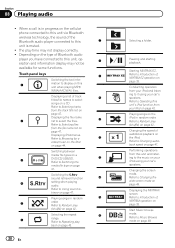
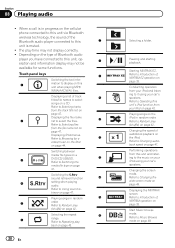
... random
5
order. Refer to Switching the
media file type on the cellular phone connected to this
unit when playing MP3/
WMA/AAC/WAV files. Refer to Introduction of
MIXTRAX operation on your
iPod using your car's
speakers.
Refer to Repeating play time may not be available for a
video/music on the iPod
on the type of...
Owner's Manual - Page 30


... recorded environment. ! When you are used. ! When playing back files recorded as VBR
(variable bit rate) files, the play time will not be displayed. ! Disconnect the USB portable audio player/ USB memory when you select Speana on Selecting the background display on or off. ! Section
08 Playing audio
Notes ! While the iPod is connected to...
Owner's Manual - Page 37


You can search 10 JPEG files at a time.
Section
12
Playing still images
En 37
Files are played back in file number order and
folders are skipped if they contain no files. (If folder 1 (ROOT) contains no files, playback commences with folder 2.) ! Notes ! Touch panel keys not listed under Introduction of still image playback operations may appear on...
Owner's Manual - Page 42


...car's speakers, when App Mode is not compatible with video
! Moving to App Mode. iPod nano 6th generation - iPod nano 5th generation - iPod nano 3rd generation - iPhone 3G - Play...! Repeat all videos/songs in random order within the repeat range, Folder and Disc.
! iPhone 4S - Albums - Folder - Repeating playback
! Play through the current disc ! File - Section
14...
Owner's Manual - Page 48


... browse mode.
When you want to specific, registered devices.
% If a message is no message will start . # To skip to the next file, touch Next Play. # If you like, and no limit to the... on your USB/SD storage device.
For details on the images being played back. There may not be playable a fixed number of times. Notes !
If you first need to play the disc. ! When the...
Owner's Manual - Page 56


... operations on or a JPEG file is stopped.
56 En SFaodneicrC/BeanltaenrcCeontrol LGoruapdhniecsEsQ SAuubtowEoQofer BSoasnsicBCoeonster Control HLoiguhdnPeass Filter SouubrwceooLfeevrel Adjuster
FF/R:00 L/RR: 00 Powerful
Ofnf LL/RR: 00 OFF ON
43
1 Display menus.
If you start the Video Setup menu, playback
is playing. Favorite menu
You can display the Video Setup menu when
a Disc...
Owner's Manual - Page 75


...AUX connection methods
You can connect auxiliary devices to start Touch Panel Calibration. You cannot play DivX files on the rear and
front monitors at...the rear monitor will turn off .
The video and sound from AV input Off- The video and sound from the disc USB/iPod ...for the rear monitor can be adjusted properly, consult your car in a safe place and use this
function. Forcefully ...
Owner's Manual - Page 92
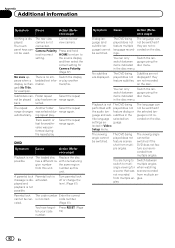
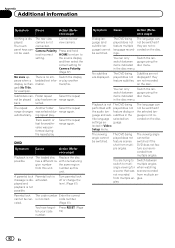
... when a bedded text infor-
Track search or fast forward/reverse was performed during file repeat play . activated.
ings.
You can -
You are not recorded on the disc....or play has been se- Subfolders can only
Switch the lan-
lected. range again. automatically. DVD
Symptom Cause
Action (Reference page)
Playback is not view camera.
in Video ...
Owner's Manual - Page 94
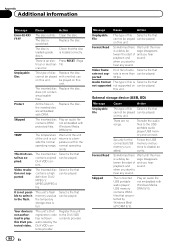
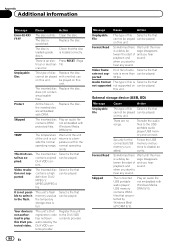
... you hear playback and sound. Video frame rate not supported
DivX file's frame Select a file that cannot be played can be played. Audio Format This type of file Select a file that rate is an elec-
contains WMA files that contains a high can be played. Wait until the unit returns to disable security.
Your device is Select a file that can
on can be...
Owner's Manual - Page 95


... device is not formatted with FAT12, FAT16 or FAT32. rate is not possible to a different source. this unit. En 95
Select a file that the
tor or USB cable USB connector or
has short- It is more than can be played.
authorized by
audio player/USB
Windows Media memory and con- Video frame DivX file's frame Select a file...
Owner's Manual - Page 101
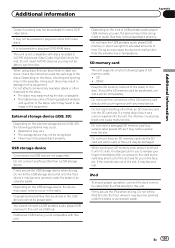
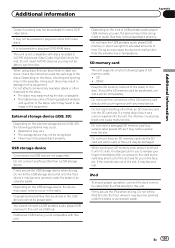
... of SD memory cards. ! Files may not be swallowed, consult a doctor immediately. Firmly secure the USB storage device when driving.
Depending on the external storage device (USB, SD), the following types... device, the device may cause noise to this unit via USB hub are stored in AVCHD (Advanced Video Codec High Definition) format. En 101
Should the SD memory card be played ...
Owner's Manual - Page 102


...: http://www.divx.com/
MPEG-1/MPEG-2/MPEG-4 video files
Elapsed playback time may not be displayed by this unit changes the
EQ (equalizer) setting of CD-R/RW discs may not be played back. Appendix
Additional information
About iPod settings ! You cannot set Repeat to off in the Video format (video mode) cannot be possible. (For details...
Owner's Manual - Page 103
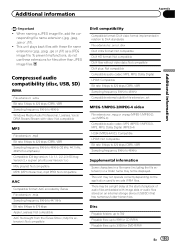
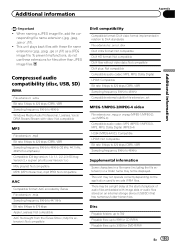
... to 576 kbps Apple Lossless: Not compatible AAC file bought from the iTunes Store (.m4p file extension): Not compatible
DivX compatibility
Compatible format: DivX video format implemented in relation to DivX standards File extensions: .avi or .divx DivX Ultra format: Not compatible DivX HD format: Not compatible DivX files without video data: Not compatible DivX plus: Not compatible Compatible...
Owner's Manual - Page 104


... the songs from the original recording, compressed audio discs play with video (software version 1.3) !
Do not leave the discs/external storage device (USB, SD) or iPod in places with all ... version of copyright-protected files: Not compatible
Partitioned external storage device (USB, SD): Only the first playable partition can be available. About the file/format compatibility, refer to 700...
Owner's Manual - Page 107


...-on -Demand (VOD) movies. This is a digital video format created by this unit.
SD memory card SD Logo is...plays DivX video. A SiriusXM Vehicle Tuner and Subscription are trademarks of Apple Inc., registered in order to is not responsible for the operation of this device...a license nor imply any right to convert your files into DivX videos.
iPod & iPhone iPhone, iPod, iPod classic,...
Similar Questions
Pioneer Avh-p8400bh
Where can i find a Detachable face plate for Pioneer avh-p8400bh
Where can i find a Detachable face plate for Pioneer avh-p8400bh
(Posted by NickMtz2015 5 years ago)
What Video Format Do I Need To Play A Movie On A Pioneer Avh-2400bt
(Posted by samiNorm 10 years ago)
What Type Of Files Does Pioneer Avh-p1400dvd Play
(Posted by Petehama 10 years ago)
How Update Firmware Pioneer Avh-p8400bh?
How update firmware Pioneer AVH-P8400BH?
How update firmware Pioneer AVH-P8400BH?
(Posted by Eforella 11 years ago)