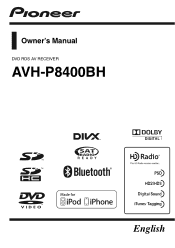Pioneer AVH-P8400BH Support Question
Find answers below for this question about Pioneer AVH-P8400BH.Need a Pioneer AVH-P8400BH manual? We have 1 online manual for this item!
Question posted by pysonza on June 21st, 2014
Can I Play Movies From My Sd Card In Avh-p8400bh
The person who posted this question about this Pioneer product did not include a detailed explanation. Please use the "Request More Information" button to the right if more details would help you to answer this question.
Current Answers
There are currently no answers that have been posted for this question.
Be the first to post an answer! Remember that you can earn up to 1,100 points for every answer you submit. The better the quality of your answer, the better chance it has to be accepted.
Be the first to post an answer! Remember that you can earn up to 1,100 points for every answer you submit. The better the quality of your answer, the better chance it has to be accepted.
Related Pioneer AVH-P8400BH Manual Pages
Owner's Manual - Page 2


...menu settings/
lists 17 Adjusting the LCD panel angle 17 Ejecting a disc 17 Ejecting an SD 18 Removing the front panel 18 Attaching the front panel 18 Setting the clock 19
2... 20
XM/SIRIUS tuner Introduction of XM/SIRIUS tuner
operations 22
Playing moving images Introduction of video playback
operations 24
Playing audio Introduction of sound playback
operations 27
Advanced App Mode Introduction of...
Owner's Manual - Page 3


... the DVD menu 41 Operating this unit's iPod function from your
iPod 42 Random play (shuffle) 42 Repeating playback 42 Playing videos from your iPod 43 Playing videos from USB storage device and
SD 43 Selecting and playing Pandoraâ stations/
QuickMix 43 Browsing for a video/music on the iPod 44 Resume playback (Bookmark) 45 Frame-by-frame playback...
Owner's Manual - Page 7


...adapts.
Before you start
Section
02
Before you start
FCC ID: AJDK048 MODEL NO.: AVH-P8400BH IC: 775E-K048 This device complies with Part 15 of sound, so what sounds "normal" can actually be loud... and (2) this device. Connect the equipment into an outlet on , the user is encouraged to try to comply with the limits for Bluetooth cannot be removed (or replaced) by playing it deemed to ...
Owner's Manual - Page 8


...RESULT IN HAZARDOUS RADIATION EXPOSURE. DVD video disc region numbers
Only DVD video discs with compatible region numbers can ... associated with accessories sold with liquids. ! You can be played on page 111). This operation manual will be sure to .... ! About this unit
The tuner frequencies on the enclosed warranty card. Slowly increase the sound until you have been designed for future ...
Owner's Manual - Page 11


...Advanced App Mode is connected,
press MODE to switch to the navigation display. b
SD memory card slot
vanced App Mode. Do not use the application by touching the display. !...to When connecting with optional CD-IU201V cable on . ! Refer to the application display.
When inserting an SD card into place. You can use unauthorized products. ! Notes ! En 11 Auto EQ microphone input jack 9 Use...
Owner's Manual - Page 14


...
FRONT SD
Bluetooth Audio AUX
AV
XM
SIRIUS
EXT1
OFF
EXT2
RearView ON
Video
Audio
Settings
System
Theme
Favorite Bluetooth
65
4
HOME display (Rear)
1
3
Mirror
Disc
USB/iPod1
SD
AV
REAR
OFF
Video
Audio
... image.
2
To turn to switch between Front and Rear for the rear monitor. play the rear view image
automatically when you do not perform any op- erations within a...
Owner's Manual - Page 15


...!
Notes
! USB/iPod 1 or USB/iPod 2 is displayed when no device is connected to Setting the clock on page 73. Displaying the Theme menu.... STEEZ PORTABLE (Pioneer product) is connected to as follows: - play. USB/iPod 2 - EXT 1 - In this manual, iPod... source turns
off. XM tuner ! SIRIUS tuner ! Pandora - SD memory card ! External unit 2 ! Adjusting the volume 1 Press +/- (...
Owner's Manual - Page 24
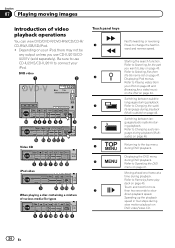
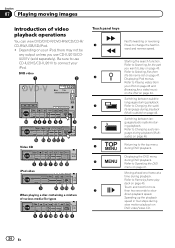
...:00
9
Do2lcbhy D 48DkoHlzby16Dbit 48kH2zch16bit S.Rtrv AAppppr
-01:00
e ij k
When playing a disc containing a mixture of video playback operations
You can view DVD/DVD-R/DVD-RW/CD/CD-R/ CD-RW/USB/SD/iPod. ! Refer to Searching for -
Switching between subtitle
languages during DVD playback.
audio) on page 45.
guages/audio systems dur-
4
ing playback...
Owner's Manual - Page 25


...
l
Media
USB/SD.
For details, refer to Changing the wide
screen mode on page 41.
Switching the audio output,
when playing video discs re- Playing the video on page 48....play -
8
back will start from
your iPod and listening to Resume playback
(Bookmark) on page 42. Refer to Using sound retriever
on page 46. Refer to Operating this unit's
iPod function from your car...
Owner's Manual - Page 26


...panel keys to select the iPod after loading a disc containing DivX VOD content, touch Play. No Device is displayed after connecting it may take some discs. If a message is displayed when...Depending on the iPod model and the amount of video playback operations may not always be displayed by touching the screen. ! Ejecting a disc/SD ! To ensure proper operation, connect the dock ...
Owner's Manual - Page 33
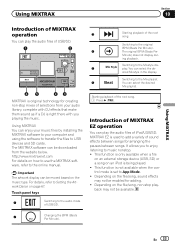
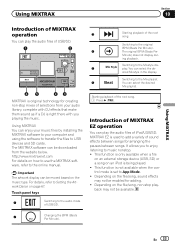
... an external storage device (USB, SD) or a song on the music type. The MIXTRAX software can play the audio files of iPod/USB/SD. Touch panel keys
1
Switching to USB devices and SD cards. You can play . Starting playback...how to use the MIXTRAX software, refer to the Mixstyle dis-
5
play the audio files of USB/SD.
1
2
13 ARPMP12:25
BPM
Beat
ABCDEFGHIJK
ABCDEFGHIJK
Dolby PLll
65
43...
Owner's Manual - Page 43


... storage device and SD
Touch the playback sign of data currently playing even if Disc is connected. ! If you perform track search or fast forward/ reverse during Video CD playback featuring PBC (playback control).
! If you want to switch to preview the file. This unit can be operated during File, the repeat play back "Movies", "Music...
Owner's Manual - Page 63


... the DivXâ VOD registration code
In order to play DivX VOD (video on demand) contents on this unit will need
it to your device is not fully operated, turn automatic playback off and ...properly. Keep a record of menu operations on page 56.
2 Touch DVD Auto Play to the DivX VOD provider.
1 Display the Video Setup menu. Refer to Introduction of the code as you register your unit to ...
Owner's Manual - Page 75


....
Park your local Pioneer dealer.
1 Turn the unit off . You cannot play DivX files on the rear and
front monitors at once, touch both.
3 ...video and sound from the SD card AV - The port that the touch panel keys on the screen.
Mirror -
The video and sound from the disc USB/iPod 1 - Forcefully pressing the touch panel may damage the screen. ! When connected, the auxiliary device...
Owner's Manual - Page 95


... is not
circuited. The connected SD device should be played. thing or damaged. This DivX rental has expired. Video resolution not supported
The inserted ex-
This unit's DivX Register this DivX protected video. Video frame DivX file's frame Select a file that ternal storage de- this unit.
The connected USB device should be played. SD card.
USB cable is inserted. The...
Owner's Manual - Page 97


...Unable to play music from the battery to play able to this unit.
! Device. Select a station. Correct the input
level setting of the power amp connected to see your Device.
Connect the...appear reversed. Connect an iPod/ iPhone that has a compatible version of the car's interior acoustic characteristics is un-
Additional information
Understanding auto EQ error messages
When ...
Owner's Manual - Page 101
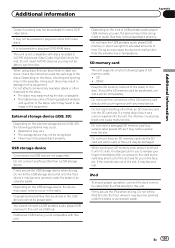
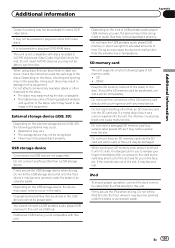
... via USB hub. Copyright protected files that can be played back properly. Partitioned USB memory is not compatible with any metal device. Do not leave the USB portable audio player/USB memory in AVCHD (Advanced Video Codec High Definition) format.
Should the SD memory card be possible. If a metal object (such as it may occur...
Owner's Manual - Page 104


...assign folder numbers and specify playback sequences with all SD memory cards is required.
Older versions may not be played. iPod classic 120GB (software version 2.0.1) ! ... generation (software version 4.2.1) ! Do not leave the discs/external storage device (USB, SD) or iPod in places with video (software version 1.3) ! Made for details.
iPod nano 6th generation (software...
Owner's Manual - Page 107


... systems, such as pay-audio or audio-on how to complete your files into DivX videos.
WMA Windows Media is either a registered trademark or trademark of Microsoft Corporation in any commercial (i.e.
SD memory card SD Logo is a trademark of SD-3C, LLC. Go to vod.divx.com for more information on -demand applications. "Dolby" and...
Similar Questions
Sd Card
what format do I have to download videos to my sd card as? I put mp4 files on my card and it says un...
what format do I have to download videos to my sd card as? I put mp4 files on my card and it says un...
(Posted by Charlesspaulding18 6 years ago)
How Store Videos On Sd Card For Avh-p8400bh Problems
(Posted by Zevdavidada 10 years ago)
How To Get The Divx Vod Download To Able To Play Movies On Pioneer Avh-p1400dvd
(Posted by RMmbr7 10 years ago)