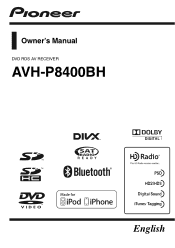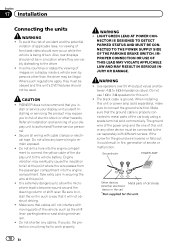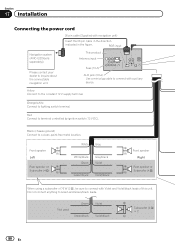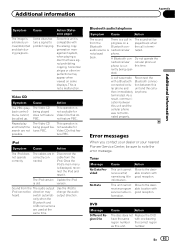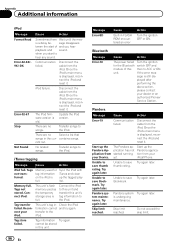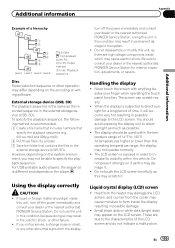Pioneer AVH-P8400BH Support Question
Find answers below for this question about Pioneer AVH-P8400BH.Need a Pioneer AVH-P8400BH manual? We have 1 online manual for this item!
Question posted by gusfuller on April 6th, 2013
I Have A Pioneer Deh P8400bh. The Mic Doesn't Work Callers Can't Hear Me
The unit links to my cell phone fine and I can hear callers but they can't hear me. Its as though the mic is muted. I have double checked all connections,the mic is plugged in correctly.
Current Answers
Related Pioneer AVH-P8400BH Manual Pages
Similar Questions
How Cant To Do To Work Gps In México From Model Avh-4400bh
gps up grade to make ficción my dooule den her in México .
gps up grade to make ficción my dooule den her in México .
(Posted by Zorreromt 9 years ago)
How Update Firmware Pioneer Avh-p8400bh?
How update firmware Pioneer AVH-P8400BH?
How update firmware Pioneer AVH-P8400BH?
(Posted by Eforella 11 years ago)
I Have Avicf7010bt Whose Display Works Only When The Car Is In Reverse.
(Posted by Onceamarine 11 years ago)
Avh-p8400bh App Mode Does Not Work
I have iphone 4S, with appradio installed,CD-IU201S USB1, RGB set to Iphone. I can see my iphone ico...
I have iphone 4S, with appradio installed,CD-IU201S USB1, RGB set to Iphone. I can see my iphone ico...
(Posted by silvioduarte 11 years ago)