Pioneer AVH-P8400BH Support Question
Find answers below for this question about Pioneer AVH-P8400BH.Need a Pioneer AVH-P8400BH manual? We have 1 online manual for this item!
Question posted by silvioduarte on November 12th, 2012
Avh-p8400bh App Mode Does Not Work
I have iphone 4S, with appradio installed, CD-IU201S USB1, RGB set to Iphone. I can see my iphone icons (large icons), but when I go to touch them on the screening it simply brings me back to the player menu!!
Current Answers
There are currently no answers that have been posted for this question.
Be the first to post an answer! Remember that you can earn up to 1,100 points for every answer you submit. The better the quality of your answer, the better chance it has to be accepted.
Be the first to post an answer! Remember that you can earn up to 1,100 points for every answer you submit. The better the quality of your answer, the better chance it has to be accepted.
Related Pioneer AVH-P8400BH Manual Pages
Owner's Manual - Page 2


... and USB/iPod2 16 Operating the scroll icon and the scrubber
bar 16 Activating the touch panel keys 17 Common operations for menu settings/
lists 17 Adjusting the LCD panel angle...22
Playing moving images Introduction of video playback
operations 24
Playing audio Introduction of sound playback
operations 27
Advanced App Mode Introduction of Advanced App Mode
operation 31
Using MIXTRAX Introduction ...
Owner's Manual - Page 7


... equipment at a safe level-a level that interference will not occur in a particular installation.
Before you start
Section
02
Before you start
FCC ID: AJDK048 MODEL NO.: AVH-P8400BH IC: 775E-K048 This device complies with FCC/IC radiation exposure limits set forth for an uncontrolled environment and meets the FCC radio frequency (RF) Exposure Guidelines...
Owner's Manual - Page 11


... connect the USB portable audio player/USB memory to this unit, refer to its operation manual. !
er screen returns
the display to connect an auto EQ microphone. When an iPhone that is running an application that the label is connected, press MODE to switch to the application display.
Press MODE again to turn the display...
Owner's Manual - Page 15


... Press SRC/OFF to Introduction of
Theme setting menu opera-
Basic operations
Section
04
Basic operations
Displaying the Bluetooth
connection menu.
4
Refer to cycle through the sources
listed below: Selecting a source using the touch panel keys 1 Touch the source icon and then touch the desired
source name. !
Built-in DVD player ! Pandoraâ internet radio ! Built-in Bluetooth...
Owner's Manual - Page 16


...Touch the scroll icon or drag the scrubber bar to
view any hidden
items.
Specifying the playback point 1 Drag the scrubber bar on a single page only. USB/iPod 1 and USB/iPod 2
This unit has USB/iPod 1 and USB/iPod 2 sources. Advanced App Mode...you can be displayed on the screen.
(Not available when the scrubber bar is grayed out.)
Operating the scroll icon and the scrubber bar
1
SFaodneicrC...
Owner's Manual - Page 24
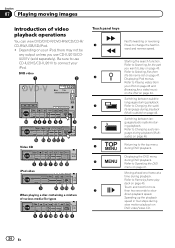
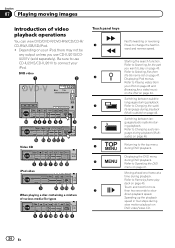
...-subtitle) on page 45. Refer to Operating the DVD
menu on page 41.
Touch and hold for -
Switching between lan-
Refer to Changing audio lan-
Refer to Playing videos from
2
the file name list on page 43 and
Browsing for the part
you use CD-IU201S/CD-IU201V to play on page 46.
5
Returning to Frame...
Owner's Manual - Page 27
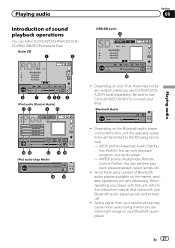
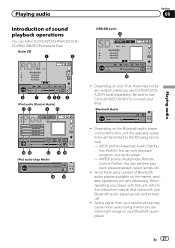
... songs, etc.
! AVRCP profile (Audio/Video Remote Control Profile): You can only playback songs on your Bluetooth audio player as well as this manual.
! Playing audio
Section
08
Playing audio
Introduction of Bluetooth audio players available on the market, available operations will be any output unless you use CD-IU201S/CD-IU201V to connect your iPod...
Owner's Manual - Page 31
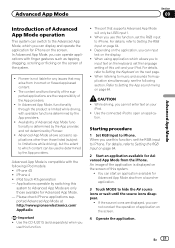
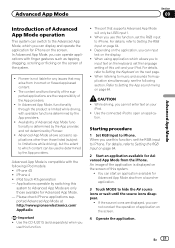
... on page 64.
2 Start an application available for iPhone on the screen. Please check iPhone applications supported Advanced App Mode at http://www.pioneerelectronics.com/ AppRadio
Important ! Availability of Advanced App Mode functionality is displayed on the screen of this function, set the RGB input to iPhone. In Advanced App Mode, you can display and operate the application for...
Owner's Manual - Page 32


... are different, you tap a text input area of menu operations on page 56.
2 Touch Keyboard on the display. Touch to select desired language.
3 Touch the desired language. Section
09 Advanced App Mode
Setting the Keyboard
CAUTION For your iPhone. When the Advanced App Mode is used, the language setting for this system. !
Spanish (Spanish)-Portuguese (Portuguese)
4 Tap the text input...
Owner's Manual - Page 33
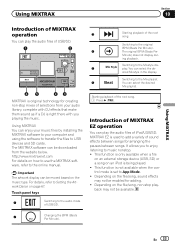
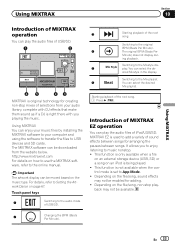
...USB devices and SD cards. sired Mixstyle in the display. It allows you playing the music. Depending on the music type. En 33
Using MIXTRAX You can enjoy your music files by installing the... is not available when the control mode is being played. ! The MIXTRAX software can play the audio files of the next song. 1 Press d (TRK).
Touch panel keys
1
Switching to App Mode. !
Owner's Manual - Page 34


... setting while playing Pandora. Access to the Pandora service will depend on
the availability of iPhones;...iPhone compatibility
Apple iPhone (first generation), iPhone 3G, iPhone 3GS, iPhone 4, iPod touch 1G, iPod touch 2G, iPod touch 3G or iPod touch 4G (firmware version 3.0 or later). Ability of allowing your device. (Search Apple iTunes App Store for purposes of the Pioneer car audio/video...
Owner's Manual - Page 42


... select a video/song and play. iPhone 3GS - Songs - Play back videos/songs from the unit even if the control mode is selected. Off - Folder - One - iPod with video
! Refer to Introduction of sound playback operations on page 27.
2 Operate the connected iPod to operate the DVD menu. Tracking up /down - Moving to App Mode. iPod touch 2nd generation - iPhone
Random...
Owner's Manual - Page 43


..., the repeat play range changes to iPod video mode, touch the icon. If you select another folder during Video CD playback featuring PBC (playback control).
! When...videos from USB storage device and SD
Touch the playback sign of data currently playing even if Disc is repeated within the type of the thumbnail to off automatically.
! Video Playlists Movies Music Videos Video...
Owner's Manual - Page 60


..., the
language specified on the Video Setup menu. Refer to Introduction of menu operations on page 56.
2 Touch Menu Language on the disc is displayed. Refer to Introduction of menu operations on page 56.
2 Touch Audio Language on page 24.) !
Section
15 Menu operations
Setting up the Video player
Setting the subtitle language
You can set the preferred audio language. Refer...
Owner's Manual - Page 64


Note If you use Advanced App Mode, set for fullrange speaker (Full) or subwoofer (Subwoofer) connection.
Refer to Introduction of menu operations on page 56.
64 En
2 Touch App sound mixing on the System menu to iPhone. Initially, the unit is playing a song of application during Advanced App Mode can connect a rear speaker lead directly to this unit.
1 Display the system...
Owner's Manual - Page 68
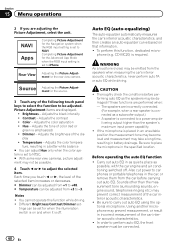
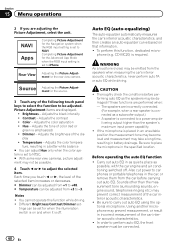
...the car interior acoustic characteristics.
! Temperature - Notes
! tings can be set for the Advanced App Mode when the RGB input setting is set to -3.
Be sure to be possible.
4 Touch c or d to car ..., when a rear speaker is connected as a subwoofer output.) -
Section
15 Menu operations
2 If you touch c or d, the level of the selected item increases or decreases. # Dimmer...
Owner's Manual - Page 74


... when listening to a source. 1 Display the Theme menu. Section
15 Menu operations
Selecting the OSD (on the list.
Refer to Basic operations on page 14. 2 Touch Background. 3 Touch the desired setting. # If no JPEG images are stored in this unit, refer to Basic operations on page 14. 2 Touch Screen. 3 Touch one of the JPEG image. # You can view...
Owner's Manual - Page 85


Installation
When connecting with optional CD-IU201S cable
This product
USB/iPod input 1
iPod with this unit) Connect to separately sold separately)
Dock connector
1.5 m (4 ft. 11 in .)
Installation
Section
17
En 85 Interface cable (CD-IU201S ) (sold separately)
2 m (6 ft. 7 in .)
RGB input
USB cable(Supplied with video capabilities (sold USB device.
Owner's Manual - Page 97


...
level setting of the car's interior acoustic characteristics is not supported. This version of the Pandora application installed.
Additional information
Understanding auto EQ error messages
When correct measurement of the power amp connected to see your
plication on your Device. jack. cation on
iPod/iPhone. Pandora is and how it may appear reversed. Otherwise, the screen...
Owner's Manual - Page 100


...tag). Indicates the signal strength of the discs. Unfinalized CD-R/RW discs cannot be possible because of the discs.... a song/ video in Music browse mode.
Do not attach labels, write on . Also, wipe any of discs may damage the player. Shows when ...not use . Road shocks may temporarily impair the player's performance. Do not touch the recorded surface of the cellular phone.
Do...
Similar Questions
Pioneer Avh-p8400bh
Where can i find a Detachable face plate for Pioneer avh-p8400bh
Where can i find a Detachable face plate for Pioneer avh-p8400bh
(Posted by NickMtz2015 5 years ago)
How Update Firmware Pioneer Avh-p8400bh?
How update firmware Pioneer AVH-P8400BH?
How update firmware Pioneer AVH-P8400BH?
(Posted by Eforella 11 years ago)

