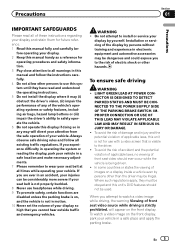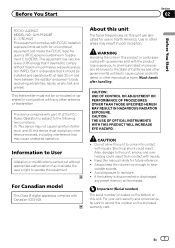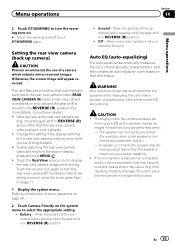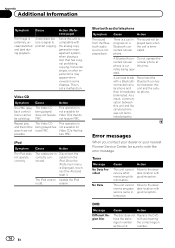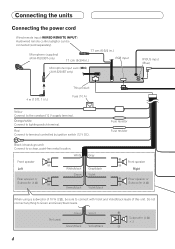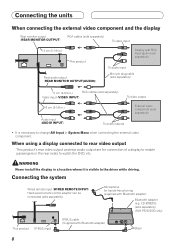Pioneer AVH-P5200DVD Support Question
Find answers below for this question about Pioneer AVH-P5200DVD.Need a Pioneer AVH-P5200DVD manual? We have 2 online manuals for this item!
Question posted by j0hnr3dj0n3s on August 25th, 2023
Which Is The Location Of The Red ,yellow, And Black Wire On The Harness On A Pio
Im missing the harness and i want to see if it wirks so i need the red,yellow,and black wire location on the harness on a pioneer avhp5200bt
Current Answers
Answer #1: Posted by SonuKumar on August 25th, 2023 7:29 PM
Please respond to my effort to provide you with the best possible solution by using the "Acceptable Solution" and/or the "Helpful" buttons when the answer has proven to be helpful.
Regards,
Sonu
Your search handyman for all e-support needs!!
Related Pioneer AVH-P5200DVD Manual Pages
Similar Questions
Wiring Harness Diagram
just purchased a new pioneer avh-x3700bhs head unit. There was nothing included to tell me what wire...
just purchased a new pioneer avh-x3700bhs head unit. There was nothing included to tell me what wire...
(Posted by billguthrie89 8 years ago)
How To Play Video Video On Avh P4400bh While Car Is In Motion
(Posted by NEVAferna 10 years ago)
Pioneer Avh-p5100dvd Cut My Rear Audio Cables, Need Wiring Diagram/image
someone tried to steal my radio and cut my rear audio out cables like a tard. i have new cables i ca...
someone tried to steal my radio and cut my rear audio out cables like a tard. i have new cables i ca...
(Posted by ModifiedXIII 11 years ago)